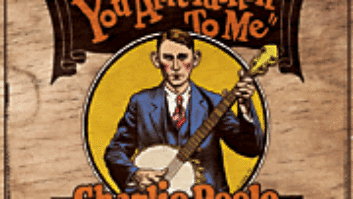Craig Anderton One year ago, this column covered backup. Now let’s turn our attention to archiving—a related but very different topic.

If anyone thinks archiving isn’t important, try re-issuing a project from the early 70s. With one re-issue of an album I played on, the record company couldn’t find the master. They eventually tracked down a safety copy at an Italian pressing plant, but in those days, copies weren’t clones. Although a second-generation copy is better than nothing, for a different re-issue, another company had to pay through the nose for unopened vinyl copies on eBay, then use restoration software.
There are two main archiving considerations. The first is the format itself. If you’re using today’s “version 15.0” DAW, it’s highly doubtful any projects you generate will be readable in 2035 on the 35.0 version—even if the DAW, and the company making it, still exist. Unless you have a working computer from 2015 that can load the project, it will likely be useless (although you may be able to extract some raw audio files if the data is readable).
I use removable system drives, and upon buying a new computer, test whether the previous one will boot on the new machine. If so, great. If not, I often keep an older computer around “just in case.” One machine can open anything for Windows 95 (two decades ago—how time flies), another does XP, and there’s a Mac with System 9. But maintaining a computer museum takes you only so far.
Therefore, I also archive multi-track projects as individual tracks, each with three audio files: One with just the raw audio, one rendered with all processing and one rendered with all processing and automation. Because all files start at the project’s beginning, bringing them into anything that can play back WAV or AIFF files can at least re-create what the project sounds like.
Then there’s the media on which the data is stored. The cloud or hard drives are fine for backup while you’re working on projects, but I wouldn’t trust either option to survive multiple decades (one study showed 12 percent of hard drives fail within three years, and 22 percent within four). So far, the digital media with the best longevity record are Linear Tape-Open format magnetic tape and optical. Tape is inexpensive and has a proven archival life of around 15 to 30 years, but the sequential access means it’s a hassle to actually retrieve the data. While not crucial for an archival situation, if you ever need to go “data hunting” because there isn’t adequate documentation, it can take forever to find the proverbial needle in a haystack.
For optical, Blu-Ray media is more robust than DVDs, and today’s BD-R disks can store 50 GB of data for about $2. However, it’s important to choose BD-R media that uses inorganic alloy or composite materials, which are identified as having a data signal polarity of HTL (High to Low). This is a different process than that used for most CD-Rs and DVDRs, resulting in an estimated shelf life of 100 years. The organic dye process (LTH) has a shelf life more like older optical media, which is typically several decades if stored properly. LTH material tends to be less compatible as well, depending on your drive’s firmware.
Of course, estimates of a “100-year life” are based on accelerated life testing and represents a fictional average, so who knows. But there’s no doubt Blu-Ray media is physically stronger and much better suited to archiving than DVD-R, CD-R, hard drives or tape.
Finally, BD-R continues to be developed. Sony and Panasonic recently announced work on archival-quality 300 GB BD-Rs with a shelf life of at least 50 years, and which are expected to reach 1 TB capacity eventually. They plan not only to deliver these discs in 2015, but to create a demand for archival storage using them. Then the issue becomes whether drives capable of reading these discs will exist in 50 years— but as always, the beauty of digital storage is you can “clone” the data to new types of storage media as they become available.
Craig Anderton has written dozens of books on music technology, as well as lectured on technology and the arts in 38 states, 10 countries, and in three languages.