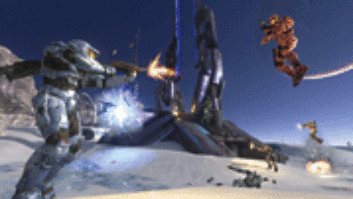When it comes to audio for consumers, few companies have been more influential in setting standards than San Francisco’s Dolby Laboratories. The company originally made its mark in consumer electronics with Dolby B, back in the distant days when audio cassettes were first used for music. Dolby Labs has managed to stay relevant ever since, spurring the home theater phenomenon with Dolby Surround and Pro Logic, and later developing Dolby Digital (AC3), the dominant codec for audio on DVD-Video and the audio standard for Digital TV (ATSC) in the U.S.
Today, Dolby’s analog and digital formats are used in broadcast and cable TV, on VHS tapes, on DVDs, in set-top DTV boxes and in computer games. Dolby’s success in these multiple spheres means that a big chunk of the sound mixed and processed daily in post houses, broadcast facilities and recording studios will ultimately reach end-listeners through playback formats that were defined in part by Dolby. Naturally, to optimize the preparation of sound-for-playback in those formats, audio professionals need to accurately monitor what end-listeners will hear. And because there are many different formats for different playback situations, engineers need to be able to switch easily among monitoring formats in order to assess how their mixing or processing affects playback in each.
It was with those needs in mind that Dolby designed the recently introduced DP564 multichannel audio decoder, a revamped version of the company’s DP562. “The DP564 is the ‘reference standard’ that content creators use to ensure that their content sounds great everywhere,” says Steven Venezia, Dolby’s manager of DVD/DTV broadcast support. “Consumer decoders typically are not designed to offer all of the variety of possible playback conditions. But the DP564 is a reference decoder allowing content creators to hear their soundtracks in any way a consumer may listen.”
MULTIPLE MARKETS
According to Venezia, Dolby’s target markets for the DP564 include recording, DVD authoring, broadcast and post-production.
“In post today,” he says, “many productions involve mixing 5.1 audio for the digital customers and Dolby Surround for the analog Pro Logic customers. The DP564 provides a convenient tool to check different listening modes for different environments.” Similarly, monitoring through a reference decoder allows content creators involved in DVD recording and authoring to confirm the integrity of their audio streams.
For example, Venezia cites a mixing engineer working on a DVD with 5.1 audio: “You’ll want to know how the DVD will sound in a whole range of playback situations,” he says. “Through a high-end Dolby Digital Surround EX home theater at full dynamic range, through the same system in ‘late-night listening’ mode, downmixed to Lt-Rt and played through a Dolby Surround Pro Logic II home theater, downmixed to Lt-Rt and played through an older Dolby Surround Pro Logic home theater, downmixed to stereo, downmixed and fed though the RF connector to a small TV with a mono speaker, and all of the other various combinations.”
A reference decoder also has a role in broadcast — typically, for critical monitoring of DTV signals and for diagnosing problems. “Let’s say that a technician at a broadcast facility gets a complaint from a viewer that the dialog from the ‘movie of the week’ is dropping out,” Venezia says. “With the DP564, the broadcasters can re-create what the consumer hears and help determine where the problem resides. They can check to see if it is a problem with the audio leaving the facility, the over-the-air signal or in the customer’s home. Also, the unit has a Dolby Headphone output, so the technician can do the checking in small or noisy environments. Even without a full 5.1 monitoring system, Dolby Headphone can simulate 5.1 monitoring in a headphone environment.”
INPUTS, OUTPUTS AND PORTS
Like the DP562, the DP564 decodes and outputs audio program in Dolby Digital and Dolby Surround Pro Logic, and accepts regular PCM soundtracks. Formats added in the new unit are Dolby Digital Surround EX and Pro Logic II.
For inputs, the DP564 offers Toslink optical and AES3 inputs, via 75-ohm unbalanced BNC connectors. With two AES3 inputs for digital audio, the DP564 makes it possible to switch sources without changing connections or using a router. The AES3 and optical inputs can receive both PCM and Dolby Digital signals; the decoder automatically recognizes the format and processes the signal appropriately. Two AES Ref connectors (also BNC) are provided to sync to an external reference source (house sync) and pass the source through to an additional device.
The DP564 also has a new 100Base-T Ethernet port, which allows input of streamed Dolby Digital audio from a server using a free RTP server application called Dolby Streaming Server. The port also allows the DP564 to be controlled remotely from an external computer using the Dolby Remote 564 software application. Alternatively, the Dolby Remote 564 software can be run (though less efficiently) over a connection to the unit’s RS-232 or Remote RS-485 ports, which can also be used for software upgrades to help keep the unit current.
A 37-pin GPI/O port is also included; it offers the possibility of simple button-based remote control of front panel functions via Dolby’s 549 GPI/O Controller or other remote control. The DP564’s configuration menus include a GPI/O setup feature that allows you to assign the function of each individual pin.
On the output side, a set of four BNC connectors provides digital output signals to connect to a digital monitoring system. Each connector handles a channel pair: front left/right; center/subwoofer (LFE); left surround/right surround; and back surround-left/back surround-right (for Dolby Digital Surround EX). Eight XLRs provide analog outputs.
The level of the audio outputs is now adjustable with a front panel master volume knob that was absent on the DP562. The knob operates over a range of ±95 to +10 dB. A Ref button resets the level to 0dB reference level, and a Dim button can be used to drop or mute the program by a user-definable amount.
The DP564 also has a headphone output with an independent volume control and Dolby Headphone processing, which offers headphone listeners the effect of a 5-channel surround system using regular 2-channel headphones. The output allows monitoring of Dolby Headphone content in any of three different room modes, as well as monitoring a downmix in stereo.
The DP564 is also able to extract linear timecode (LTC) from a Dolby Digital bitstream and output it through an LTC out (BNC). By locking picture to this timecode, users such as DVD facilities will be able to check A/V sync between encoded audio and associated video.
MENUS AND CONTROLS
The DP564 can be operated effectively with its front panel buttons, but only after the unit has been set up for the current listening situation. Setup is achieved via menus accessed through either the front panel vacuum fluorescent display or the Dolby Remote 564 software application. The menu structure breaks into two main branches: status (which displays by default) and setup (accessed via the Setup button).
The status menu structure offers access to information about the DP564’s current state and activities. The main status menu shows the type of input, sample rate, data rate (in kbps), channel mode, timecode and dialog level. An output level meter screen displays the level of each audio output signal after all decoding, downmix, listening mode, compression mode and bass-management signal processing, but before any channel-level trims or delays. A compression meter screen provides a visual representation of how the dynamic range control would operate if opened in a Dolby Digital program.
The monitor status menu shows the settings for the current monitor setup, including speaker configuration, subwoofer presence (or absence), crossover frequency (for bass management), extended bitstream emulation status and Headphone Output mode (stereo or Dolby Headphone profile). The metadata status menu displays the settings for metadata parameters received in the Dolby Digital bitstream. Additional menus cover input status, AES reference input status, timecode status, error statistics and system status.
Within the setup menu structure, available submenus cover operating mode, monitor control, user presets, I/O control, monitor configuration and system settings. The variety of options is very deep, primarily because the device covers so many formats and each format has multiple possible variations in decoding mode. The ability to address all of these different possibilities is what makes the DP564 such a valuable tool, but that brings with it the potential for inadvertently making incorrect settings. This means that a thorough study of the manual — never a bad idea — will be mandatory for anyone who wants to stray from the unit’s four factory-preset modes. Happily, an additional 28 user-definable presets are available, so after a variation is defined once, it can be stored and easily recalled later. Four of the 32 total presets may be assigned to front panel buttons for instant recall.
Describing all of the various parameters that can be modified in the setup submenus is beyond the scope of this article, but it is worthwhile to note that for any monitoring through the DP564 to be valid, the monitor configuration submenu must accurately reflect the listening environment. The process begins with assigning speaker-configuration settings to match your system. The settings cover the number of speakers, as well as parameters such as speaker size (full or limited range) and subwoofer crossover frequency, which determines how the DP564 distributes low frequencies to the speakers.
Next, you need to set delay values using measurements and calculations explained in the manual to compensate for speaker placement. Then, calibrate the speaker playback levels using an SPL meter, once again following procedures described in the manual. The DP564 has built-in full and band-limited pink noise to aid in this process. After the levels are set (Dolby recommends amplifier gain controls as the best place in the signal chain to make these adjustments), the last step is to assign a level to the one-touch dim setting.
MONITORING THE OPTIONS
Once the DP564 is set up for the listening environment, the front panel buttons (or their equivalents in one of the remote-control options) are used to determine the way the incoming signal is actually being processed during monitoring. These buttons break down into four categories: downmix, decode, listening and compression.
The downmix options used on a multi-channel Dolby Digital signal begin with a choice between downmixing to two different 2-channel options. In Lt-Rt mode, the 5.1-channel signal is downmixed to a matrixed 2-channel (left total/right total) Dolby surround signal that would play back as surround sound (left, center, right, surround) if decoded by a Pro Logic decoder. In Stereo mode, the downmix is to a simple stereo left-only/right-only signal (Lo-Ro). Either of these 2-channel signals may then be monitored in monaural with the Mono button.
The three buttons in the Decode section are used when the Pro Logic and Dolby Digital EX submenu settings are set to manual rather than controlled automatically based on the detection of metadata flags. The Pro Logic and Pro Logic II buttons only function when processing a 2-channel signal or when a Dolby Digital multichannel signal is being downmixed to two channels. EX, available only when the monitor setup includes at least one back surround speaker, applies Surround EX decoding to any Dolby Digital input with two surround-channel signals.
The listening section provides the ability to switch between emulations of different listening environments. Full feeds all speaker outputs directly. Stereo routes the Ls and Rs signals to Left and Right outputs, respectively. Phant (phantom center) mutes the center output and splits the center signal equally between left and right.
The compression section is used only when decoding a Dolby Digital signal. Like consumer decoders, the RF and Line buttons apply dynamic range-control profiles that are carried in the Dolby Digital bitstream. The Custom button engages a scalable application of the line profile.
Venezia says that the layout of the Listening mode buttons are designed to give the user a logical method to emulate all of the possible varieties of listening conditions for a given program. “If you are listening to a 5.1 soundtrack,” he says, “you can first hear the signal downmixed to stereo, Lt-Rt or even mono. You can then choose either Pro Logic or Pro Logic II to further decode your downmix. Next, you can use the Listening mode buttons to quickly emulate a monitoring system that has neither a center speaker nor surround speakers. Finally, you can apply dynamic range control that a user may select for late-night listening. This is just one example of the combination of buttons that a content creator may choose to emulate and listen to during the mix process.”
One side effect of this design is that it’s not that difficult to monitor a given program in an “incorrect” playback setup, such as a plain stereo signal (Lo-Ro) decoded through Pro Logic. Venezia points out that this is a necessary part to cover all of the bases.
“There will always be cases where a consumer may listen in some mode other than what a producer intended,” he says. “For example, a lot of people who have Pro Logic decoding for their stereo TV leave it on all of the time because they like the way it sounds or never bother to shut it off. A producer may wish to emulate some of those common conditions. Most of the time, you do not find significant problems, but occasionally you’ll catch an issue and thereby prevent a confusing or unacceptable listening experience for the consumer.” Fundamentally, that’s the purpose of the DP564: to make it easy for professionals to monitor in every listening situation so that consumers are happy, no matter what mode they’re in.