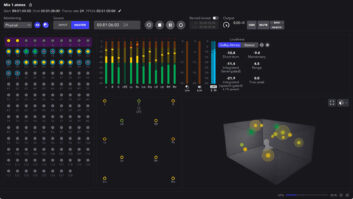The Dolby Digital Encoder DP569 includes useful presets, but to get the highest quality encoding for audio delivery, knowing how and when to tweak the defaults is essential. The general defaults work well for broadcast, yet audio destined for DVD-Video discs must be prepared, encoded and monitored with careful attention to detail, particularly for DVDs in which music is synched to quick-cut video and material in which the video is secondary to the audio program. Three parameters you should check every time are dialog level (dialnorm), dynamic range (dynrng) and downmixing.
BUT THIS ONE GOES TO 11 …NOT!
If you like to mix stereo with 2 dB of dynamic range and several consecutive full-scale samples occur each time a peak desperately tries to break above 0 dBFS, lose the habit. Dolby Digital encoders offer downmix overload protection (should the summation of channels prove too large to squeeze through fewer channels); however, it’s still possible to have a disastrous result. AC3 is a lossy coder. Constraining all frequencies of an audio signal to a small dynamic range can cause misinterpretation of which information is necessary and which may be deleted.
LOSING SOMETHING IN THE TRANSLATION?
The best monitoring setup for AC3 encoding includes matched main channel speakers (with dual subwoofers and bass management if the mains are not full-range) and hardware encoder and decoder set up via an encoding loop so that you can hear discrete original tracks vs. decoded results in real time. Using Dolby’s DP562 companion decoder at various downmix settings to mimic less than optimal playback environments is also part of the professional routine. You should, however, author a DVD-R and take it to environments with high- and low-end consumer equipment. Surround monitoring efficiency varies with room dimensions and flat-surface textures as well as with equipment specs. Listening in a finely tuned room with the DP562 set to emulate a poor environment is no subsititute for experiencing your audio in a small room with 3-inch cubes for the mains and a tiny subwoofer.
LET THE MUSIC DO THE TALKING
Even if your audio program is only music, you need to know about Dialog level (also called dialog normalization or dialnorm). Why? The default of -27 ensures your audio will play back lower in volume on a consumer decoder than a DTS-encoded track from the same discrete channels. Consumer decoders default to dialnorm “on” with the level you set. So if you’re sending a DVD-R to someone who is checking it primarily for the audio, set this parameter to -31 — especially if you include a DTS track. This translates to no level shift in the consumer decoder. If you need to match levels with other program material later, then the audio must be re-encoded with the appropriate dialnorm value.
TO COMPRESS OR NOT TO COMPRESS…
Dynamic Range Control comes in two flavors: dynamic range (dynrng) in Line mode and compression (compr) in RF mode. We’re usually concerned with dynrng, and we typically set it to None. Although there are presets for music, such as Music Light with very little compression, we like to hear decoded material with the same dynamic range as our discrete tracks. However, pay close attention to the target audience — in some situations, the consumer may not have access to this control in the decoder. When encoding music for PC speaker playback, you probably will want to start with the Music Standard preset.
THE DOLBY RECORDER YOU NEED
The Dolby Recorder PC software utility is a must-have for studios that use software AC3 encoders and for engineers who provide audio to DVD authoring houses. Meant for use as a capture utility for DP569 owners, it’s also useful for playing back AC3 files from software encoders such as Kind of Loud’s SmartCode Pro. You’ll need an audio card with a digital output and a decoder with a digital input. The Dolby Recorder supports embedded timecode, and it’s an economical way to avoid authoring a DVD-R to verify your encoded AC3 stream hit points match the original video cut, even if the downstream DVD authoring station is dropping video frames in preview.
SAMPLE THIS
Finally, always, always, always verify your discrete audio tracks are 48 kHz if your target is DVD-Video or DTV.
K. K. Proffitt is chief audio engineer of JamSync in Nashville.