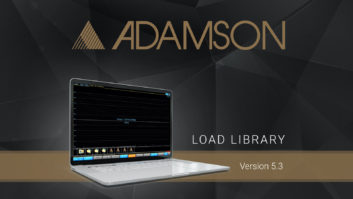Sonar’s Track view displays an overview of track parameters alongside the Arrange window, allowing fast modification without scrolling through the Mixer window.
Cakewalk’s Sonar lineage, from Pro Audio 9 to Sonar, Sonar 2 and now Sonar 3, has been a powerful evolution. With the introduction of Sonar 3, the program’s interface has added a number of significant improvements while maintaining the basics of what was already a well-designed work space. But beneath the surface, there are some notable improvements to the program’s foundation that are powerful enough to change its functionality.
Sonar 3 (the Producer version, including Ultrafunk effects, full Lexicon Pantheon reverb and other processors, is priced at $719; the Studio version is $479) boasts a whole new audio engine that, unlike past versions, is now robust enough to allow for a normal workflow without interrupting the audio stream. Inserting tracks, cutting and pasting, punching in and out, dragging and dropping loops and even tweaking DSP can be done in real time. There is the odd audio glitch with some processor-intensive actions, but it’s still a vast improvement. Unfortunately, you still can’t delete a track while playing or recording; for nonkeyboardists like myself who rarely nail a first take, this is a minor nuisance. A reasonably acceptable compromise is to set looping points and use Sonar’s Layered Takes function, though then you’re faced with the task of listening through multiple takes to identify the best one.
A FRESH COAT OF PAINT
One of the nicest touches to Sonar 3 is the Track Inspector, a very useful feature found in some other DAWs. Select a track and you’ve got an overview of its parameters — essentially, a single channel from the Console view — shown to the left of the Track view. This allows fast access to tweak that track (or bus and mains) without having to locate and/or scroll to it in the Mixer window. You can also lock the Track Inspector to always display a specific track/bus/main, regardless of track selection.
Sonar’s Console view can be configured to display or hide functions on a per-channel basis and allows dragging and dropping of effects plug-ins between channels and buses.
The Console view, Sonar’s virtual mixer, is also vastly improved. The mixer can be tweaked to show or hide functions on a per-channel basis, meaning that you only have to look at EQs and aux sends on the channels that you’re actually using them on. (The EQ section is global and applies to all visible audio tracks; sends are dynamic and displayed on a per-channel basis.) Another nice touch is the ability to drag and drop effects plug-ins between channels and buses or bypass plug-ins on the fly.
One of the more notable upgrade features is the new flexible busing architecture in which buses can be inserted virtually anywhere in the chain on the fly, and their outputs freely assigned or reassigned by clicking on a drop-down menu. It’s easy to create some fairly complex configurations using FX sends and having buses feed other buses; thankfully, Cakewalk’s engineers seem to have idiot-proofed this complexity by disabling the option to assign a bus back into itself, thereby avoiding potentially loud and embarrassing feedback loops.
One odd by-product of the new busing architecture is the removal of FX inserts on master output buses. For example, in V. 2, you could insert a compressor into the outputs of an audio device. Now, you need to create a bus to do this. It’s not a big issue because it probably uses no CPU overhead, but given the potential complexity of the new busing scheme, I have to wonder if this was really necessary. Cakewalk claims that this is functionally no different, in that the busing scheme is infinitely flexible, hence you simply add another bus if you want to insert an effect on the main outs. Maybe I’m just splitting hairs here, but personally, I’d prefer a master insert, even if only as a visual representation. The program’s busing structure is complex enough already without having to add additional buses to accomplish this very commonplace task. Perhaps the inclusion of a graphical display of the buses would make it easier to see which channels/buses go where. If several are being used in a chain, the only way to see how they link is by following each one in turn; i.e., A goes to C, which goes to F, which goes to main out A.
Cakewalk has never been a slouch in its MIDI implementation, and Sonar continues to add to an already deep feature set. Selecting a MIDI channel gives you quick access to all essential parameters (channel, bank, patch, etc.) and right-clicking opens Sonar’s keyword-searchable patch browser. The advanced MIDI routing features allow you to easily experiment with layering multiple devices to create some pretty dense multilayer sounds.
Another nice touch is MIDI Groove Clips; essentially, the MIDI equivalent of audio loops. Once you’ve defined a clip, you can slice and dice it, unroll multiple repetitions onto a track, set it to follow the project’s pitch and generally work with it much like an audio loop. For those who lean toward the aesthetics of their worksurface, Sonar 3 boasts customizable color schemes, a feature some other programs have offered for some time.
VERY SUITE, INDEED
The Producer Edition of Sonar 3 includes a full suite of Ultrafunk Solitus effects, all with DX automation. Included is an assortment of dynamics processors comprising a rather nice multiband compressor, delays (including a very usable tempo sync function), phase, wah and modulator. Also included is the Ultrafunk 6-band parametric EQ, which has one of the nicer takes on a graphic interface that I’ve seen recently. In addition to the typical EQ plot window, you can display single- or multiband modes or each band in its own window.
Also included in the Producer Edition is the full version of Lexicon’s Pantheon reverb plug-in. (The Studio version of Sonar 3 bundles a light version of Pantheon.) Certainly, reverbs in general are pretty subjective, and no ‘verb is great for everything. The Pantheon definitely has that lush trademark sound you’d expect from Lexicon, and is fabulous for vocals, pads and plenty of everyday uses.
Sonar 3 bundles a lot of other nice add-ons, making for an exceptionally wide-ranging composition and production suite. Sonar 3 also includes MAZ’s VSampler DXi 3.0 virtual sampler, and the Producer version includes two full disks’ worth of samples. While VSampler doesn’t claim to be in the same league with hard disk streaming samplers like Tascam GigaStudio or Steinberg HALion, it does accept most popular sample formats (including GIG, .AIFF, Akai and Soundfonts) and offers quite a bit of functionality. Sonar also includes a nice assortment of other DX instruments, including much of what was already in the previous update: Cyclone, Dreamstation, ReValver and Roland’s Virtual Sound Canvas.
SOMEONE’S LISTENING
It seems like the folks at Cakewalk paid attention to their users. A number of issues, ranging from irksome to infuriating, have been addressed in this update. Cross-compatibility with the rest of the audio world is an area in which Sonar has lagged somewhat in the past, and this has probably kept a number of high-end users away. Thankfully, Cakewalk began to address this in V. 2 updates and even more so in V. 3. Importing and exporting of multiple formats (at any sample rate) is supported, including .AIFF, OMF and Broadcast .WAV, making it easy to move projects to and from Pro Tools, Nuendo, Cubase, Digital Performer and Logic. Particularly with last year’s demise of Logic for Windows, this has the potential to win Sonar a number of converts. Sonar 3 also supports ReWire and VST.
For V. 3, Cakewalk’s engineers have clearly been working closely with a number of hardware manufacturers, as this update boasts deep integration with control surfaces from Mackie, Tascam, JLCooper, CM Automation, Edirol, Radikal Technologies and a couple of generic implementations with which to roll your own.
As with previous versions of Sonar, the documentation is first-rate. Writing manuals is a difficult and thankless task, and Cakewalk is to be commended for placing a priority on excellent and thorough documentation, and maintaining a 600-plus-page printed version, as well as copious onscreen help files.
A MAJOR PLAYER
It’s always difficult and inelegant to compare DAWs, but with the field of Windows-based options as narrow as it is, comparisons are inevitable, particularly with Cubase. Both programs have always had their strong suits, and, in truth, they’ve become increasingly similar in many ways.
While the layout of Cubase is arguably still a bit more conducive to production and mixdown tasks, Sonar’s prowess as a composition tool is truly hard to match. Auditioning, dragging and dropping loops and providing groove clips from the File Explorer make this an invaluable function as a writer’s tool, and one I wish all DAWs would implement.
I’ve listened patiently for many years to loyal Cakewalk users touting the program’s superiority, and I’ll admit I was never particularly enticed. I wanted to like it, but earlier incarnations of the program always struck me as unwieldy and less than intuitive. So it’s no small statement to say that, with the introduction of Sonar 3, Cakewalk has truly won me over.
Cakewalk, 617/423-9004, www.cakewalk.com.
Daniel Keller is a writer, musician and audio engineer. He is presently working on a Chinese food delivery plug-in, but an hour later, it needs more CPU power.