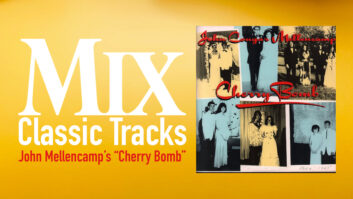There are numerous multitrack hard disk recorders on the market today, and most are being made by relative newcomers. Fostex, however, is a rare exception with nearly a decade of experience in the field. While many of us wrestled with jammed tapes and crashing computers, Fostex was quietly perfecting its dedicated hardware systems. The company’s latest pro system is the D2424.
Housed in a compact, three-rackspace chassis, the Fostex D2424 is a 24-track recorder at standard 44.1/48kHz sample rates, and the jump from 16 to 24 bits reduces recording time but not the total available tracks. At doubled (88.1/96kHz) sample rates, the D2424 becomes a 24-bit-only 8-track recorder.
At all 44.1/48kHz rates/resolutions, there are no drive-size limitations. Essentially, a 10GB drive has room for 1,888 track-minutes (78 minutes of 24-track recording in Standard mode) or up to 628 minutes in 8-track High-Resolution mode. Besides the 24 “real” tracks, 32 virtual tracks (or 48 virtual tracks in High-Res mode) are available.
The most basic Fostex D2424 (model D2424/O) ships with RS-422 and Word I/O — without hard drive — and retails for $3,695. A wide assortment of versions with various features and options are available, ranging out to the super-deluxe $6,495 model D2424TCA (with pre-installed timecode option, drives, AES/EBU I/O and more), but more typical is the $4,695 D2424 System — a 24-bit/96kHz, PC-ready, 24-track recorder with 15.1 GB HD, RMS Hammerfall 9652 (24-channel I/O card), C-Console software, eight balanced inputs, 24 balanced outs and 24 ADAT optical in/out.
HARDWARE
The test unit shipped with a single 30GB drive in a removable caddy with room for a second removable drive. It is very easy to install a drive into a caddy and prepare it for recording. The machine will query the drive(s) and report their status. If blank, the options are Quick Format (really fast) or Standard Format. (Depending on drive size, this equates to an overnight hotel stay, a European meal or both!) Backup options include DVD-RAM, as well as S/PDIF. On the rear, there is a half-pitch (high-density) 50-pin SCSI connector that supports a single drive.
Drive Access is behind the removable front panel, which becomes the remote control with an optional 30-foot (max) extension cable. The high-density 15-pin D-sub looks just like a computer monitor connector. Definitely order this cable at the time of purchase. The front panel includes a fluorescent display for viewing track levels, status indicators (sample rate, chase enable, lock, etc.), error messages, plus song and track names.
The front panel is straightforward, and rather than bore you with a feature overload, let me get right to the point: The Fostex D2424 wins major points for ease of use; it behaves pretty much like a tape recorder, only better and faster. It’s about as “plug-and-play” as you can get. Spend just a little time with the front panel and you’ll be ready to record. There is ample documentation. At 160 pages, the Reference Manual may be a bit overwhelming, so most users will appreciate the 24-page Quick Operation guide.
About the only idiosyncrasy of digital recording in general is the fact that you must choose the sample rate and bit depth up front, before formatting the hard drive. After formatting, I handed the unit over to my friend Ted, who transferred a CD’s worth of songs — 24 tracks in one pass — from three ADATs, no manual. The Fostex D2424 has three pairs of optical I/Os that converse in either ADAT Lightpipe or standard stereo as S/PDIF. Analog I/O includes 24 outputs and 8 inputs. Operating/reference levels and bal/unbal options are selected from the front panel. This is an extremely smart and considerate feature.
The songs transferred into the Fostex D2424 were then exported, eight tracks at a time, to a Soundscape HDR-1 workstation. This required an optical-to-TDIF interface and a MIDI cable. The D2424 slaved to the workstation better than vice versa. For this application, I would have loved an all-optical digital patchbay — internal or external — to eliminate repeat visits to the rear panel for each group of eight tracks. Other MIDI and music-related features include tempo map, time signature and a built-in metronome. In addition to standard time, the D2424 can also display musical time in bars and beats, including offsets.
KITCHEN SYNC
The SMPTE I/O option includes video reference I/O. I installed the SMPTE board without much difficulty, although it is recommended that this be done by an authorized dealer/service center. Once physically installed, the additional features were enabled.
The reference timecode can be either MTC (MIDI Time Code) or LTC (the “virtual” Linear Time Code). Supported frame rates are 24, 25, 29.97nd, 29.97df, 30nd and 30df. In addition to its internal clock, the Fostex D2424 will lock to wordclock as well as a video reference, provided the 8345 SMPTE card has been installed. There is a Sync Preset option so the unit always boots in a predictable manner; nothing is more painful than unlocked digital clocks! There is also an RS-422 port that is compatible with Sony 9-pin protocol.
I took advantage of the SMPTE capabilities of both the Fostex D2424 (via XLR) and the Tascam DA-78HR (via RCA), requiring only an XLR-to-RCA adapter. Considering the random access of HD vs. linear access of tape, it was more practical to slave the D2424 to the tape machine. Here, I encountered what is perhaps the only flaw in the D2424, and that was simply the lack of “feedback” when the sample rates did not agree.
When the HD is formatted at 44.1kHz/16-bit and the incoming signal is 48kHz/16-bit, the Fostex D2424 will do everything but record and tell you why. In Stop, it will input a digital signal, and in Chase it will attempt to sync but not lock. I can’t imagine it would be difficult to implement a warning feature for situations such as this. If it is already there, then it was not obvious enough. The solution was simply to mount a new hard drive. Because the review machine did not come with a spare caddy, the process took five minutes instead of 2.5 minutes. No big whoop! Say “yes” to Quick Format and you’re back in business.
LOCK AROUND THE CLOCK
When you are synchronizing, there are two basic options, Vari and Free. In Vari mode, the D2424 will achieve lock with the incoming timecode by minute variations on clock speed (sample rate) to maintain frame accuracy. In Free mode, the clock reverts to internal (or word) after Lock is achieved, unless the difference between master and slave exceeds 10 frames. Minute variations in clock speed/sample rate affects the digital outputs, making it hard for the destination device — a digital mixer, for example — to maintain clock lock.
Whenever the user is synchronizing, it is always a good idea to confirm that a “real lock-up” actually occurred. I did this by transferring the same tracks from the DA-78HR twice — first to tracks 1-8 and then to tracks 9-16 of the Fostex D2424. During the first transfer, I did not pay attention to the settings. The next day, while transferring to tracks 9-16, the machines were locked but sounded like they were a sample or two away from each other. The immediately obvious tip-off was the comb filter effect when any two “identical” tracks were compared.
After switching to Vari mode, I listened during a transfer and could hear the track pairs “phasing,” which was less desirable than being a sample or two delayed. Finally, I retransferred from scratch, in Free mode both times. Now, all tracks simply combined as if multed, confirming the sync accuracy of both the Tascam DA-78HR and the Fostex D2424.
OUT OF BOX EXPERIENCE
The Fostex D2424 has basic digital on-board editing including cut, paste and copy. Beyond that, the company includes the versatile Hammerfall PCI card as part of the standard package. This same card is supplied with Steinberg’s Nuendo and features three pairs of ADAT-compatible optical I/O (one I/O pair also speaks S/PDIF), plus coaxial S/PDIF and Word I/O.
I tested the Fostex D2424 along with the Hammerfall PCI I/O card interfaced with Cool Edit Pro (CEP), an affordable (about $300), intuitive workstation that is remarkably powerful. Achieving the best configuration with any native product/hardware combo can be randomly gnarly or surprisingly easy, but I did eventually nail it down, importing tracks from the D2424 all at once as well as 8 tracks at a time just to confirm CEP’s ability to sync. It works. The software choice is yours.
ONE PRODUCT, MANY USES
The Fostex D2424 is well-suited to many applications. As a stand-alone 24-track recorder, it is simple and reliable. In High-Resolution mode, it does what no digital 8-track tape machine can do — 88.2/96 kHz and 24 bits. Both the D2424 and the “media” are affordable and portable enough to do exactly what we did: using it as an intermediary, transferring all 24 tracks rather than three 8-track tapes, then importing to a workstation in another part of town.
The unit’s ability to monitor via the analog outputs before and during transfer into the workstation was most appreciated. Regarding the D2424’s audio quality, I heard no “distractions,” no harshness and no noises other than what had been originally recorded.
The aforementioned tests used the Fostex D2424 essentially as a “data” recorder/editor via its digital I/O. For a more “traditional” session, I took the D2424 to LatchLake, a local studio. We began with a stereo high-res recording of drums/bass amp/guitar amp, using a pair of Neumann TLM193 cardioid mics. A 4-channel, transformerless mic preamp from Ampria (a local company that shares its design knowledge with Great River Electronics) was connected directly to the D2424’s analog inputs. Recording at 88.2 kHz, 24-bit, the kick’s bottom-end was massive with plenty of beater and deep stereo imaging. Both the studio owner and the band were impressed.
We then switched to Standard mode, recording at 48 kHz/24-bit as dictated by the studio’s Yamaha 02R console. Starting with the same mic configuration, a Sennheiser e609 was added to snare, an AKG D112 on guitar amp plus a DI on bass. Recording the basic tracks went smoothly, except during a “rolling” punch-out, when the machine did not return to the originally recorded signal. A multitrack’s ability to seamlessly punch in/out is an important feature; however, this bug did not prevent us from live recording. The work-around was to record multiple takes and edit the best into a composite. [Note: According to Fostex, the punch-out problem is a glitch in the D2424’s file allocation system and they are working on a remedy. — Editors]
The Fostex D2424 is equally at home in a video facility or a project studio; it’s responsive and full of features for each application. The PCI interface opens up a whole world of creative editing options, interfacing the D2424 directly with your workstation and reducing the “load” on native-based systems so they can start behaving a bit more like dedicated hardware. Depending on the application, the D2424 may also free up the host processor to run more plug-ins.
The time is right to combine the power of native editing and processing with the stability and versatility of a dedicated piece of hardware. Don’t let this stealth digital multitrack slip under your radar.
Fostex Corp. of America, 15431 Blackburn Ave. Norwalk, CA 90650; 562/921-1112; fax 562/802-1964; www.fostex.com.