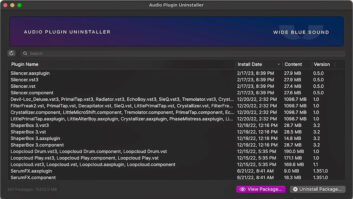Softube’s Console 1 with OSD3 Software plug-ins have been central to the DAW production environment for nearly as long as DAWs have been in existence. Hardware control surfaces, too, have populated the scene from the time people first realized that recording musicians wanted and needed to interact with their creations more than one parameter at a time. Given the essential nature of these truisms, and the astounding capabilities these technologies boast, it’s downright amazing that simultaneous multi-parameter control over plug-ins has been virtually sidelined in the DAW world.

The Rock ‘n’ Roll Scientists at Softube (a moniker bestowed upon them by one of our more notable industry pundits) have addressed this gap in DAW technology with the advent of Console 1. Billed by Softube as a “next-generation mixer,” Console 1 is the first totally integrated hardware/software system that provides direct control over a set of dedicated channel-strip plug-ins (a model of Solid State Logic’s venerated SL 4000 E), while at the same time delivering a convincing emulation of the large format analog console workflow. And it does so in a small footprint at an accessible price point (under $1,000).
Console 1 comprises a hardware unit, roughly the size of a standard computer keyboard, and a suite of plug-ins arranged channel strip-style. Operation is straightforward: Connect the Console 1 hardware via USB to your computer and insert the Console 1 as a plug-in on the desired DAW track. (The system uses computer- based iLok protection; three authorizations are allowed, with no dongle required.)
The preferred method of operation is to have Console 1 inserted on each of your DAW tracks, as well as on the AUX and Stereo Master buses and any subgroups. In this scenario, all tracks (and the buses) will have the exact same complement of plug-ins—much the same as a large-format console features the same EQ and dynamics circuitry on each of its channels. The number of Console 1 instantiations is limited only by CPU power; a session on any of today’s reasonably equipped PCs/ Macs should easily support 60 or more Console 1 tracks. (For reference: Console 1 takes about the same CPU power per track as a standard plug-in.)
To access the Console 1 plug-ins, you simply select a track on the hardware; all parameter knobs are now directly mapped to the plug-ins on the corresponding DAW channel. An on-screen display tracks your hardware moves, showing EQ curves, compression levels, etc. The hardware also provides visual feedback, with LEDs indicating knob positions, metering and more. You can certainly (perhaps optimally) operate the system without the on-screen visual aid—it’s almost like mixing in the (old school) analog world.
Softube has a reputation for realistic software renderings of classic studio hardware—Tube Tech CL1B, Summit Audio TLA-100A, Trident A-Range EQ, and the basis for the Console 1 channel strip, Solid State Logic’s SL 4000 E (Console 1 is fully authorized and endorsed by Solid State Logic). Each channel of the Console 1 comprises SSL’s four-band parametric EQ with HP and LP filters (the most familiar, black knob E 242 equalizer) along with the classic channel compressor and expander/ gate. Softube has added a few of its own creations to the strip: a transient shaper and an overdrive function that models the harmonics, distortion and non-linearities that are generated when an SSL 4000 E channel is overdriven.
Plug-in parameters can be fully automated, and feature true bypass operation when switched out of the circuit. The EQ and compressor plug-ins can be swapped (independently, per track) for any of Softube’s EQ or dynamics plug-ins, respectively, such as the above-mentioned CL1B and A-Range; parameter mapping is, again, automatic. Plug-ins from other manufacturers can be used on each track, though they get instantiated on the DAW track, rather than within Console 1.
The Console 1 hardware surface features a row of track select buttons along the top (20 in all, called a “bank,” with support for unlimited banks). Below are the controls for each of the plug-ins, with dedicated knobs for all parameters, as well as for Volume, Solo, Mute, Pan, Phase Invert, Sidechain and On-Screen Display on/off. Track grouping (for simultaneous tweaking), parameter copy and paste, undo (with history), metering and save/load functions round out the basic feature set. As with the original SL 4000 E console, you can select the order of the plugins— putting the EQ before or after the compressor, for example.
If you’re the type of recording musician who relishes (or doesn’t mind) tweaking only one parameter at a time, then perhaps a mouse in hand is worth two in the bush. But if you yearn for the good ol’ large-format console days, where you could grab multiple knobs at once and interact smoothly and naturally with your audio, Console 1 could provide exactly the experience you’ve been missing.
Even more important is the system’s sonic advantage: Console 1 lets you get back to the mixing aesthetic where the mixing desk itself contributed as much to the sound and cohesiveness of a mix as the recording engineer did. While it’s wonderful to have the option of putting an entirely different compressor or EQ on each and every DAW track, doing so, by definition, means that each track can or will sound different from another. The various latencies and attendant phase coherence issues that can arise when using multiple types/brands/ model of plug-ins are a possible reason why even your most carefully executed mix may not sound “gelled.” (Most DAWs solve the latency problem with delay compensation, though the function is playback-only, and won’t help when tracking.) With all tracks running through the same circuitry— save, perhaps, a unique plugin for that special lead vocal—your mixes can have that uniform, polished sound that defines a great mix created on a great console.
For post-production/dialog editing, Console 1 makes light work of matching levels, ambiences, EQs, etc., across multiple tracks. Not only do you have the advantage of running all tracks through the same circuitry, the ability to copy/paste settings among tracks (and multiple tracks) means the tedium of matching track parameters is banished to the dim, dark past.
Console 1 is compatible with all major DAWs, with support for VST, VST3, AU and AAX, both 32- and 64-bit. At the time of this writing, the system is for Macintosh, with the Softube team hard at work on Windows support. Models of additional classic consoles are also under development and will be available as optional extras.
Michael Marans is the former Technical Editor of Keyboard magazine, and the president of MV Pro Audio, distributor of Softube products in North America.
MV Pro Audio
Mvproaudio.com
Softube.com