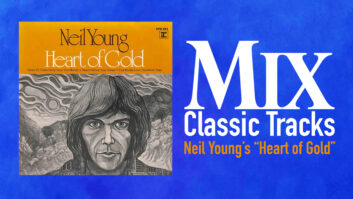You might be relieved to know that this is going to be my last column about dealing with upgrades-at least for a while. It’s not a subject that’s going to go away, but we need to pay attention to some other aspects of the recording and production life, not just how we’re going to keep our tools working, even though that concern is taking up more and more time every year.
In this third and final installment, I’m going to relate a very recent-in fact, it’s not over-horror story that illustrates so much of what I’ve been talking about. This is not Grumpmeier’s story; it’s mine.
For about three years, my main computer has been a Power Computing PC100, the very first Macintosh clone, a 100MHz Power PC 601 machine, equivalent to a Macintosh 8100. I got it because in spite of my great affection for and loyalty to the Macintosh operating system, I’ve never been a fan of Apple’s hardware. Even in the Apple II days, I owned a clone-a Franklin ACE, it was called-that was better built, easier to service and performed better than anything Apple was making at the time. (Soon after I bought it, Apple, of course, shut the company down.) So when the first authorized Macintosh clones appeared, I jumped. Of all the computers I’ve owned, the PC100 has been my favorite: It’s reasonably quiet, well laid out, easy to get stuff like cards and RAM and hard drives in and out, built like a truck, and has never needed service.
But since Apple pulled the plug on its licensees, it’s been an orphan. And by last year, it was beginning to feel like an old and feeble orphan. While it was still just fine for writing, MIDI composing and most of the desktop publishing work I do, some newer applications, like Macromedia’s Dreamweaver, which I use to create the pages on the Mix Online Web site, crawled like the Long Island Expressway at 5:30 on a Friday afternoon. And it was getting a little hairy reconfiguring it six times a day so I could work on Web stuff one hour and hard disk audio editing the next.
So I decided it was high time I got a second computer. I have a heavy investment in NuBus-based audio hardware and didn’t feel like replacing it all with PCI-based stuff, so I thought I’d dedicate the old machine to music, while I could use the new computer (an Apple G3) for writing, graphics and Web stuff. At the same time, I thought, I could speed up that old machine and extend its productive lifespan by a year or two, with one of the relatively inexpensive G3 upgrade cards now available.
The first snag I ran into was the fact that said accelerator cards weren’t available. Between the time Newer Technology announced their G3 cards for 601-based Power Macs and the time I got mine installed, approximately nine months elapsed. These babies were so hot that most dealers weren’t even taking orders-just names. One dealer said they’d put me on a “guaranteed” waiting list, but only if they could charge my credit card first. Another dealer put me in the queue, and then three months later lost my order. Another dealer told me they’d have one for me in three days, and then two days later went out of business.
Meanwhile, I was learning from reports in print and on the Web that some of the G3 upgrade cards and some of the Power Computing machines didn’t get along very well. Some reports said there were ROM conflicts. Others said, no, there were just conflicts over where to put the video card. You see, the accelerator card goes into the machine’s PDS slot, where, ever since I bought the computer, there has lived a video card with four lovely megabytes of VRAM, enough to drive a 19-inch monitor at millions of colors. For people like me who don’t want to sacrifice their video cards (and be forced to use the onboard video circuits, which can only drive a 17-inch monitor at low resolution), the upgrade cards are available with a little piggyback system into which you can plug your video card. The problem was, I heard, that the Power Computing chassis was not laid out the same as the equivalent Mac that the card was designed for, and that in my machine there was physically no room for the video card.
“Exactly how much room did it need?” I asked Newer Technology, which was very good at answering the phone, even if they couldn’t deliver any product. “Three-quarters of an inch clearance between the card slot and the chassis wall,” was the reply. I measured my computer, and it was about 11/48 inch short. But I looked again and realized that on my particular computer (a tower configuration-apparently quite rare even by orphan standards!), you could actually remove one of the chassis walls, thereby creating essentially unlimited clearance for the card. I told this to a tech at Newer, and I could practically hear him shrug. “Might work,” was all he’d volunteer. He had no access to a Power Computing machine for testing, so I was on my own.
Finally, the card came. And it was immediately obvious there was no way the video card was going to fit. The “piggyback” was connected to the G3 card with a thick copper strip, which bent over, but only one way-into the chassis. So no matter how much clearance I could make on the outside of the chassis, it wouldn’t help.
Now I had a choice. I could use the processor card without a video card, and rely on the PC 100’s built-in video-which would mean my 19-inch monitor would become a doorstop-for sequencing and audio editing. Or I could forget the upgrade and hobble along with what I already had. Or I could unload the PC100, and in a desperate attempt to protect my investment in audio hardware, buy a used Apple 8100. (By now I was getting dangerously close to spending enough to buy a brand-new machine.)
Or…I could sacrifice the video card and its lovely RAM, and instead find an old-style video card for the machine that fit into one of the NuBus slots. It would mean I couldn’t expand my current Pro Tools system (which requires two slots, and the machine only has three) or put in SampleCell, but at least I could keep using my large monitor.
At this point I realized that Newer Tech was hiding a nasty truth even from owners of Apple-brand NuBus Macs: When you use the video piggyback card, the video card has to go somewhere, and that somewhere is the middle NuBus slot. It’s not actually connected to the slot, but instead hangs upside down in it, sort of like a three-toed sloth. But if you are familiar with Pro Tools III systems, you know that this arrangement cannot possibly work: Digidesign requires that the two Pro Tools cards reside in adjacent slots. So the computer-swapping scenario was out. Furthermore, anyone using Pro Tools on an 8100 (or 6100 or 7100) was similarly hosed.
I started searching for an appropriate video card. If I couldn’t find one, I decided, the accelerator was going back to the dealer-certainly there were hundreds more suckers waiting in line for it. I wasn’t even going to test it-I was that scared of blowing something up and not being able to get my money back. At the school where I teach, our resourceful tech director found an old card made by Radius that had been bundled with some monitor we’d bought long ago and was no longer needed. I called Radius, and they said it would need a ROM upgrade to run with a Power Mac, but the resolution would be no better than what the computer provided from its built-in video. And the upgrade would be $100.
I scoured the back pages of the Mac magazines and the Internet, and I found a company called Radius Vintage (actually a division of some other company with no connection to Radius), which would sell me a high-resolution, Power Mac-compatible refurbished video card for $200. They wouldn’t guarantee that it would work in my orphan machine, and oh yes, all sales are final and no returns are allowed.
I found a Mac reseller, MacResQ, which had the exact same card for $100, and yes, they’d take it back if it didn’t work, subject to a 15% restocking fee. I sighed, then went ahead and ordered it. It didn’t work at all-the computer wouldn’t even boot. The ROM on it clearly said it was made in 1992, which led me to think that perhaps it might have problems with a computer made in 1995. I called MacResQ and they told me, “The card works according to the specs when it was first released. If there have been subsequent upgrades, we are not responsible.” Which meant if I wanted to use the sucker, I’d have to find a new ROM chip on my own.
Back to Radius Vintage. Yes, they had the ROM chip. It cost $100. No, still no guarantees or returns. And $17 for two-day shipping. So now, if this didn’t work out, I was out $132, instead of $200. I decided it was worth a shot.
A week later, a very slim package arrived. Inside were eight pages of documentation: two on how to install the ROM chip, and six on how to use the enclosed antistatic wrist band while installing the ROM chip. There was also the antistatic wrist band, a folded square of paper with some copper foil wrapped around it. There was also an invoice, carefully explaining the no-return policy. What was noticeably absent, however, was a ROM chip.
I called up Radius Vintage and screamed. I got a very apologetic operator, who said they may not have any more in stock, and could she call me back later? I told her she could not and I would hold while she checked. On my nickel, she searched her database and in 15 minutes found that there was indeed one more in stock. She promised to send it to me overnight.
A week later, after two more screaming phone calls and several e-mail messages demanding my money back and threatening them with everything from bad publicity to Ken Starr, another slim package arrived. This one had an actual chip in it, along with an invoice telling me my shipping charges would be refunded.
I installed the chip onto the video card in less than a minute. Following some rather arcane boot-up instructions one thoughtful support person had given me, I got it to work. I installed the software drivers for the Newer Technology accelerator, and then put the G3 card into the PDS slot. It worked, too. Most of my software is fine with the new processor, and my sequencer loves it-it’s never felt so snappy. But Pro Tools has stopped working. I guess I’ll have to check into that one of these days.
And now, as I sit typing on my new computer while my old one idles quietly in the next room, awaiting the next visitation of my muse, I vow never to go through anything like this again-but of course, in a year or two, I undoubtedly will.