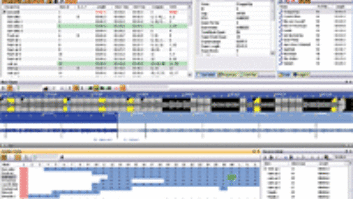OPTIMIZING YOUR AUDIOFlash animations in the form of Shockwave Flash movies (.swf) are fast becoming the most prevalent form of interactive life on the Web. Flash movies look great, the files are small, they playback on Mac and Windows computers and with over 300 million Flash and Shockwave players downloaded, there is an audience.
WHAT IS FLASH?Flash is a vector-based animation program that makes it possible to combine quality animation and sound files into small, yet high-quality movies. With the addition of the MP3 codec into the release of Flash 4, “near CD-quality” sound was finally a reality for Flash movies. Flash’s audio features include the ability to import multiple .AIFF and .WAV files into a Flash work file and compress them into MP3 files, seamless looping of audio files and the ability to sync sound files to an event or action in a Flash movie. When using multiple audio files in a Flash movie, you can compress each file at a different bit rate, saving disk space. The audio in a Flash movie can be set to download or stream.
PREMASTERING AUDIO FOR FLASH (SIZE DOES MATTER)Most of my clients request that I deliver the audio files for their Flash movies as 16-bit/22kHz mono .AIFF (or .WAV files), and this seems to have become the de facto standard among Flash developers. Initially, this made sense to me as a sound file with this particular set of audio attributes is 11/44 the size of the stereo files I would normally deliver. Then I made an interesting discovery. A one-minute 16-bit, 44kHz mono sound file and a one-minute, 16-bit, 22kHz mono sound file end up exactly at the same file size when compressed as an MP3 file. Initially, this didn’t make sense to me: Logically, a 22kHz file should be half the size of the 44kHz file of the same bit rate and length. Not so in this case, as MP3 compression software apparently looks at the bit rate and length of the file, but ignores the sample rate in regards to file size. This means that a one-minute, 16-bit mono audio file compressed into 56kbps MP3 file is going to have a footprint of about 256 K, regardless of the sample rate. In short, keep the sample rate of your pre-conversion (Flash) audio files at 44.1 kHz. This will make sure that your work will retain more of its original sparkle after it is compressed and exported into a Flash movie.
PRE-EQAnother little trick I used to make my compressed audio files sound better post-conversion involves applying EQ to the file, pre-conversion. For example, when the target audio file is going to be compressed and exported using audio attributes of (16-bit) 56kbps mono, you’ll be throwing away 90% of the audio material from the original file. Even with the magic of MP3, you will notice frequency loss in certain areas. The workaround for this problem is to boost the EQ of the target audio file before conversion to compensate.
As a test, I take a copy of the original file and compress the target file using a commercial MP3 encoder (software) and the same audio attributes that will be used in the Flash movie. During playback of the test MP3 file, I simply apply the necessary EQ (usually in my MP3 player) to get the target audio file sounding close to its original quality as possible. This gives me an EQ curve that I then apply to the original audio file before I compress it.
THE FIRST ONE’S FREEAre you interested in test-driving Flash? If so, point your browser toward www.macromedia.com/flash and follow the links. Macromedia is so sure you’ll love Flash that they’re willing to let you download a full version of the application and use it free for 30 days.
I have created a Flash showcase/information page on my Web site (www.bozangeles.com) that will help get you started. As we were going to press, Flash 5 was about to be released.