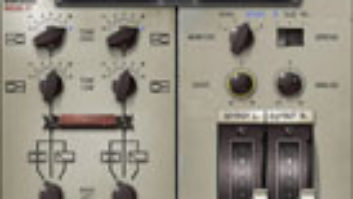Predicting the future is a tough proposition. And often, every industry analyst and prognosticator in the world can be just plain wrong. For example, when the Neve DSP — the first commercial digital console — was announced in 1982, many felt this heralded the eventual demise of the analog mixer. In some ways, such predictions were right, but here we are, nearly a quarter of a century later, and the main competition for audio consoles (analog or digital) are controllers that add console-style operations to a computer-based DAW or mixing engine.
In fact, with a few system accessories, many of today’s producers can get by in a totally console-less environment. Of course, life in this situation is a lot easier when you have some useful accoutrements such as some analog front-end processing — outboard preamps, channel strips and perhaps a tube compressor or two. Fortunately, there are no less than 7 million companies making such devices, ranging from A.R.T.’s bargain-priced Tube MP preamp to racks filled with esoterica such as vintage Fairchild compressors. On the back end, control systems from nearly a dozen companies (Studio Technologies, Mackie, SPL, Martinsound, PreSonus, Tascam, Blue Sky, Furman, Phonic, et al) offer room communications and monitor control solutions in every price range and complexity — from simple stereo volume/source selection to full-scale bus/stem routers, 5.1 speaker control/bass managers, talkback/cueing, etc. Throw in the option of outboard summing mixers, and a screen-based DAW can have all the control flexibility of a full-blown studio console — and maybe more.
Once considered extinct or passé, there has been a resurgence in analog designs, ranging from an absolute zeal for classic Neve and API circuits — either as complete vintage console refurbs or modules for outboard use. Meanwhile, more recent products — such as the API Vision, Solid State Logic SL 9000 and the Neve 88R — are pure analog designs built for performance. John Oram has brought back the classic Trident 80 board in the form of the Series 80-5.1 with amenities for surround, while boutique designs such as Geoffrey Daking’s 1112 Sidecar Console and TL Audio’s VTC tube console offer alternative directions. On the smaller scale (at least in console size) are rackmount submixers, such as those offered by API, Crane Song, Manley Labs, Speck Electronics and Tonelux — useful add-ons to any DAW system.
Speaking of small, Greg Mackie’s compact CR-1604 mixer proved that a budget-priced and good-sounding console could be a hit. Now, tens of thousands of mixers later, the new Mackie Onyx Series offers a 24/96kHz FireWire output option, making it useful either as a conventional mixer or as a DAW front end. Taking the process another step forward, the option ships with Tracktion recording software for plug-and-play ease with your PC or Mac.

The problem with defining the future of console design is that there’s no “typical” console or studio today. In my studio, I do mostly DAW-based production and use my old, er, vintage analog console during tracking or overdubbing, mainly as a monitor system to set up cue feeds. I occasionally use the onboard preamps, but typically turn to racks of outboard pre’s selected to complement the mic or input. When it’s time to mix (in stereo or 5.1), all sorts of possibilities arise: I often do hybrid mixes, in which I combine the strengths of analog console mixing (using traditional outboard gear) with the pluses of virtual DAW mixing and tons of software plug-ins. On some projects, I may mix entirely on the DAW or completely on the console, or I might send mix stems from the workstation to the analog board (or vice versa). These days, there are no rules.
There are lots of ways to work, and determining the direction of future console designs is no easy task, but it’s a sure bet that the consoles to come will be shaped by design parameters and features we’re seeing on mixers right now.
ALL ABOUT ERGONOMICS
Rotary encoders with “soft” functions that are changed via software are hardly new, but Studer took the concept to a new level with the Vistonics8482; technology developed for its Vista Series digital boards. Vistonics incorporates rotary and pushbutton controls that protrude through a flat-screen display, with touchscreen access just below the knobs, resulting in a fast, non-fatiguing worksurface.
For many — not only in fast-paced live broadcast and production markets, but also in the music studio — ease of use and workflow are essential. “Consoles are not just about audio quality and processing; they are also a critical ergonomic environment,” says Solid State Logic’s managing director, Colin Pringle. “They will increasingly provide control of DAWs and incorporate innovative control and display technologies. That’s because the professional ‘power users’ are looking for a performance instrument to carry out their craft. They want the speed and touch and feel of what they are doing that you just don’t get with a mouse. It’s going to be an exciting time to be developing products.

“Changes in technology have provided more choice for recording and mixing,” Pringle continues, “and that’s a good thing, enabling music to be made in a wider range of circumstances than before. SSL has responded by widening its range of products from the XL 9000 K Series to the fully digital C200 to the AWS 900, which combines a compact SuperAnalogue console with DAW control.” Designed for mid-level pro/project facilities, the AWS 900 offers the functionality of a worksurface controller, analog recording front end, stem submixer, summing mixer and full stand-alone analog console capability.
A decade ago, Yamaha turned around the industry with its 02R 20-bit 8-bus console, providing 24 analog inputs and 16 digital tape returns — a total of 40 inputs. Suddenly, an industry that was used to high-ticket digital boards was faced with an under-$10,000 model that included moving faders, reset of all console parameters and onboard dynamics on every channel. Two units could be cascaded to provide a total of 80 inputs, but the 02R’s two internal effects processors made it a single package. Besides being later updated for 24-bit/96kHz production, Yamaha’s new digital consoles can also double as DAW controllers.
“It’s true that we were out there in getting these things affordable,” says Larry Italia, general manager of Yamaha’s Commercial Audio Systems division, “but where do we go from here? Everything that was old is new again, such as adding analog aspects to your board so it doesn’t sound so digital. We’ve been focusing on the quality of the effects, with plug-ins and add-on effects that emulate some of our favorite old analog boxes.”
So, are we perhaps outgrowing the idea that a console has to look like a console? “Maybe, but I’m not so sure,” Italia muses. “Today, with a lot a mixing done inside the computer, we’re looking at different work styles. We have these appendages with 10 fingers and the worksurfaces on today’s consoles didn’t evolve by accident. I don’t think that consoles are going away. There may be designs with touchscreens and flat panels, and we’ll probably see these weird, ergonomically tripped-out things in the studio before they make it into the live sound world, but we may be seeing functions like voice activation someday.”

CONTROLLERS: THE NON-CONSOLE CONSOLE
A non-audio control surface could be as small as JLCooper’s laptop-sized CS-32 MiniDesk or as simple as Peavey’s PC 1600x MIDI Command Station, but lately, large-scale controllers have garnered the attention of the entire audio community. These controllers can run with either proprietary hardware, as in the case of Digidesign’s ICON (Integrated CONsole), or more open architectures, such as Merging Technologies Pyramix workstation or Yamaha’s DME64N/DME24N DSP engines. Combining the flexibility and familiarity of a traditional console layout with the power of PC-based audio engines, these represent an entirely new way of looking at the art and science of console design, and perhaps redefining how we look at the console itself.
The System 5-MC Intelligent Application Controller from Euphonix is a DAW controller adapted from the worksurface design of the company’s System 5. It works with any EuCon-aware application such as Nuendo and Pyramix (and in Mackie HUI emulation, also Pro Tools, Logic, Digital Performer and others), and is available with eight to 48 “channel” strips, dual trackballs, programmable LCD SmartSwitches, integrated touchscreen and full master console and 7.1 monitoring functions. By mapping keyboard commands to its 56 SmartSwitches, the MC can also control any other software application running on the workstation.
One of the most talked about products at last year’s AES show in San Francisco was the Smart Console DAW control surface from Smart AV. The brainchild of Aussie designer Michael Stavrou, it currently works with systems such as Pyramix, Logic, Yamaha DME 64N, and those from Fairlight/QDC and Klotz Digital/Vadis. “The key factor in making the Smart AV an attractive concept was its ability to mix a large number of channels in a way that is more efficient,” says Smart AV managing director Joe Narai. “You can mix 96-plus channels without leaving the central mixing position and get to any of the channels with a single action per channel.”
Beyond the ease of making channel assignments, the Smart Console is capable of applying levels, mutes or other parameters across multiple channels simply by holding one button and sliding a finger across the overbridge arc. Just as simple is its ability to “interrogate” channels. “As an example, if you have an aux send turned up somewhere on a long [traditional] mixer, that means looking at every one of the channels’ aux knobs to find the one that shouldn’t be turned up. In a banked console, you’d bring each of the banks up and look through each of those,” explains Narai. “But with the arc technology, you could just press the aux control on one channel, press the Interrogate button and wipe your finger across the arc to find the aux. That requires no eye movement and a single hand motion.”

In the time frame of barely a year, Digidesign has delivered about 200 of its ICON environments. Unlike most other controllers, ICON is designed for a single platform: Pro Tools, which, in many ways, makes the design process easier. However, given the large number of Pro Tools-compatible plug-ins, the task was still daunting. “One of the big hurdles in designing ICON was developing controls that could work with a variety of software plug-ins from different manufacturers and bring them to the surface so they could be accessed logically and ergonomically,” explains Stan Cotey, Digidesign’s principal hardware designer on the system.
This challenge is nothing new, says Digidesign’s director of product marketing, David Gibbons: “Assignable consoles have always had the problem of taking a pool of available controls and finding a sensible way of applying them to different applications. When the first digital consoles came out, they had a set of four or so encoders you could apply to different EQs or dynamics parameters, but at least they only had to deal with the signal processsing that was built into the mixer and didn’t have to worry about things like reverbs that were essentially outboard devices.”
Signal processsing is one thing, but how does one design a controller that can handle complex plug-ins such as virtual instruments that may not even exist today? “Designing a controller for an almost infinitely variable set of parameters,” Gibbons notes, “is one of the nearly unsolvable problems in the audio business.” However, there are solutions, says Cotey: “With ICON, you can either use the center section’s controls or dedicate a set of channel strips to edit a single plug-in.”
A controller can also bring up new and creative ways of working, says Gibbons. “For example, at [last month’s] NAB, we’re unveiling a new panner panel for ICON that has two joysticks and a touchscreen. You can do normal panning and the screen gives you the pan window UI, so you can pan from the joysticks or by moving your finger around on the touchscreen. However, you can apply the x and y axes from each of the two panners to any four parameters. You could put equalization frequency on the x axis and gain on the y axis — a fairly intuitive way to drive an EQ — or you could put filter cut-off and distortion amount from a synth or use a plug-in with scratching ability and map that to this panel.”
According to Gibbons, the controller approach to console design offers some degree of future-proofing. “Considering the history of assignable consoles — digital and analog — the expandability issue isn’t new and is often what people are looking for in terms of future-proofing: the ability to expand and grow with their requirements. Early digital consoles offered extra DSP cards or extra I/O cards, but ICON makes it easier, as everything about Pro Tools has been designed as an expandable system.”
THE FUTURE AND BEYOND
Fairlight’s DREAM Constellation combines a full-function digital console with integrated 48-track audio editing capability. When we spoke to company CEO John Lancken, he had just returned from Japan where he had a sneak preview of the World Expo. “We were doing mixing and playback for a superhigh-vision display being developed by a number of Japanese companies. It’s a 4,300-line HD picture that consumes 3 GB of data per second with 22.2-channel surround sound. While we’re getting used to working in high-def and in 5.1, they’re previewing what they believe will be around in 20 years.
“Content creators are looking for ways to enhance the panning experience, going beyond 5.1 and exploring three-dimensional panning, where the sound appears in three dimensions rather than just two,” he continues. “We’ve been developing 3-D panning in our mixing products, offering user control over convergence and divergence at every aspect of the pan, so a room can be made larger or shrunk or rotated or made upside down.”
Sometimes the more things change, the more they stay the same, and the best guess is that future directions in console design rest not with gimmicks but basics. “Displays are really important in a digital console, where one knob can do many things and the display enables that,” Lancken continues. “Most new display technologies are designed for frontal viewing and can be hard to see if you’re viewing them from the side or at an angle on a console. We’re using a new display technology called OLED, which provides video in a small footprint and has a 160-degree viewing angle.
“A lot of modern consoles are simply re-worked channel strips,” Lancken concludes. “You can do so much more with digital technologies, and users are moving beyond that single channel strip approach. We can’t be working at mixers that are 80 feet wide. Factors such as the ability to manage large numbers of channels, informational displays, the ability to link channels and being able to pan in multiple dimensions are all important in console design.”
Mix editorial director George Petersen produces pop records and co-authored Crazy Campsongs, a warped collection of children’s music.