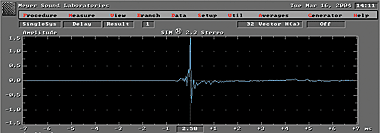
Lately, it seems I’m getting more calls to tune high-end home theaters. In my experience, most of these home clients care more about how the room looks than how it sounds, so speakers are usually hidden behind a perforated projection screen. Many of my post-production clients — such as Mi Casa Multimedia and Creative Group — use CRT, plasma or LCD video monitors. Others — such as GTN and Fantasy Films — use projection screens due to room size. The latter need to place their speakers using a conventional theater approach: behind the large screen.
Fig. 1: HD-1’s on-axis impulse response, without screen
In rooms with permanent screens, I generally have to insert some kind of high-frequency compensation curve due to losses from playing audio through the screen. Companies such as THX and Stewart Filmscreen build boxes that do this job in theaters. Rooms where the screen is stored in the ceiling and dropped in for a project require optional filter sets for tunings with — and without — the screen in front of the speakers. Unfortunately, with two curve options, engineers who don’t pay attention can sometimes mix a project with the wrong curve engaged.
I don’t recommend putting speakers behind a screen; I’ve never been happy with what traditional perforated screens do to a speaker’s high-end response. Does “tissue paper” sound familiar? Not only do I not like how these screens affect sound, I certainly don’t like the way they measure. However, due to the popularity of high-end home theater installations, a number of companies offer new alternatives that are said to provide improved audio performance over the standard perforated cinema screens. I’d like to share some of my research on the subject to help you select a screen with minimal impact on audio quality.
Fig. 2: HD-1’s on-axis impulse response with Stewart MicroPerf
My test methodology was fairly simple. A Meyer HD-1 reference monitor was measured in the near-field, both on-axis and 30 degrees off-axis, with no screen in front of it. The same measurements were then made with each of the three screens hung in front and parallel to the speaker face. I measured each at a variety of speaker-to-screen distances, but only published charts for one distance of eight inches. This distance gave an optimal reading for all screens.
The screens tested were the Draper (www.draperinc.com) AT1200, Screen Research’s (www.screenresearch.com) ClearPix2 and Stewart Filmscreen’s (www.stewartfilm.com) MicroPerf. The three screens differ dramatically in how they are manufactured and, hence, how they pass audio. The Draper and Screen Research screens use a woven material that allows sound to pass through the weave. Stewart punches holes into the screen using a size and pattern that the company has determined to be the most acoustically transparent. The individual MicroPerf holes are about 0.5 millimeters in diameter, much smaller than the 1.2mm holes used in conventional perforated theater screens.
Fig. 3: HD-1’s on-axis impulse response, with Draper AT1200A
They say a picture is worth a thousand words; in this case, the charts speak quite clearly. So I will simply guide you through the process with the figures.
Figure 1 shows the on-axis reference impulse of the HD-1 speaker with no screen in front of it. Amplitude is shown on the vertical scale and the timeline in the horizontal scale is ±7 milliseconds. The initial impulse is at 0 ms because the propagation delay between the speaker and the microphone has been removed. So all reflection energy will show up to the right of the initial impulse.
Fig. 4: HD-1’s on-axis impulse response, with Screen Research ClearPix2
Figure 2 shows the Stewart MicroPerf placed eight inches in front of the speaker. Note the initial impulse’s reduced high-frequency energy and the significant reflection at about 1.2 ms. This reflection is caused by the sound bouncing off of the screen, back to the speaker face and through the screen again. Several lower-energy reflections may be noted along the timeline, as this process is circular. While one solution to the recycling reflections would be to put an absorptive material on the front of the speaker (such as 1-inch compressed Fiberglas), this could interfere with the tweeter dispersion and is not considered desirable by many speaker manufacturers.
Figure 3 shows the Draper AT1200 screen, also eight inches in front of the speaker. With this screen, the high-frequency energy is only somewhat reduced in the initial impulse. The reflection is also reduced (less than half of the energy of the Stewart) and there are no additional reflections along the timeline, an indication that the audio is less affected by the screen.
Fig. 5: Stewart MicroPerf vs. no screen (light blue), on-axis
Figure 4 displays the Screen Research ClearPix2 hung eight inches in front of the HD-1. The initial impulse is only somewhat reduced with this screen and the reflected energy is the lowest (and the best) of the group. No additional reflections appear along the timeline.
Now let’s examine how the reduced impulse energy and the reflections’ size affect frequency response. All measurements are shown in 24th-octave resolution and the scale of the window is ±9 dB. The response displayed is 1 kHz to 22 kHz because the majority of the differences occur in the higher frequencies. The two curves in each of the following figures directly compare the effects of each screen against the speaker without a screen. The light-blue trace represents the HD-1 with no screen. The dark-blue trace represents the effect of each individual screen. The two red traces at the top of the window show the coherence for each response trace. The traces indicate whether the mic “sees” what the computer actually generated, signifying that the signal has been degraded or changed in some way. This is an important factor for understanding dialog, as an example. As it’s difficult to distinguish between the two shades of red, I will point out any significant problems. (The lower the line on the figure, the worse the coherence.) In the first comparison, we’ll look at the on-axis response.
Fig. 6: Draper AT1200 vs. no screen (light blue), on-axis
Figure 5 (page 46) is the Stewart MicroPerf. Starting at about 1.25 kHz, the response is affected by the screen, with a big hole appearing near 5 kHz. The high end drops off significantly after 7 kHz, and the effects of the reflections are indicated by very rough combing and a significant drop in coherence.
Figure 6 shows the Draper AT1200. Again, there is a rather noticeable hole around 5 kHz and then a general overall drop in high end starting around 8 kHz. Combing is not as severe as in Fig. 5. Coherence has also dropped slightly in this range. The response is a bit rougher due to the reflection indicated on the impulse response.
Fig. 7: Screen Research ClearPix 2 vs. no screen (light blue), on-axis
Figure 7 is the Screen Research ClearPix2. Here, there is little degradation of the original signal. There is some loss above 10 kHz and only a bit of roughness due to the mild reflection on the impulse response. Coherence exhibits a minor, almost insignificant, drop.
Now let’s look at how these screens perform 30 degrees off-axis. This is an important measurement. As in the wider theater-style seating scenario, accurate coverage needs to be as wide as possible. Once again, we will compare the screens to the bare speaker.
Fig. 8: Stewart MicroPerf vs. no screen (light blue), off-axis
Figure 8 overlays Stewart’s MicroPerf with the HD-1. The loss above 4 kHz is significant and badly combed out, although it does follow the trend of the bare HD-1. Note: There is also some loss below 4 kHz.
Figure 9 shows the Draper AT1200. It follows the trend of the HD-1 fairly well. The losses are pronounced above 10 kHz but not badly combed. There is some loss between 3.15 and 4 kHz, and some significant dips in the 6kHz region.
Fig. 9: Draper ATi200 vs. no screen, off-axis
Figure 10 demonstrates the Screen Research ClearPix2’s ability to hit the trend of the bare speaker, even in an off-axis measurement. There is some roughness but very little loss. This screen performs exceptionally well off-axis.
My preference and continued advice is not to place speakers behind screens. However, practical working conditions necessitate that screens are, indeed, used. Judging strictly on the basis of audio quality, the Screen Research ClearPix2 is the best screen I have measured to date. It exhibits little on-axis loss and is outstanding off-axis. This screen could eliminate the need for those extreme screen-loss equalization curves (a practice that can push tweeter performance beyond its limits and negatively affect the phase response).
Fig. 10: Screen Research vs. no screen, off-axis
It also means that I may not need to do two tunings for rooms with roll-down screens. The ClearPix2 exhibits excellent coherence, as well, which should make the listening experience more accurate, musical and enjoyable.
Bob Hodas is an independent acoustician based in Berkeley, Calif.
VIDEO IS IMPORTANT, TOO!
This article deals only with audio performance of screens and is not intended to address the subject of picture quality. I’m no expert on video, so I spoke with VGE (Video Guru Extraordinaire) Joe Kane about perforated screens. “Compared to a non-perforated screen, two big problems are loss of light and a loss in image resolution. A perforated screen will lose 10 to 20 percent of the light hitting it, which means that the screen has to be reduced in size by 10 to 20 percent to provide the same amount of reflected light as a solid screen,” explains Kane. “In terms of image resolution, we did some WMV-HD versus MPEG-2 comparisons. On a solid screen, no one missed the differences between the two systems. On a perforated screen, no one could see the differences. Also, at specific throw distances, the fixed pixel pattern of a solid-state imager can beat with the perforated pattern on the screen.”
The way that a screen is manufactured will affect the above problems to varying degrees, so readers will have to do more research to determine the ideal screen for their particular installation.
— Bob Hodas







