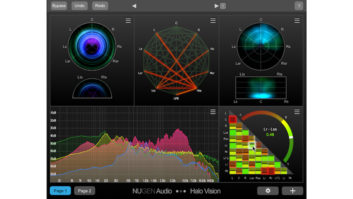This superb collection of stereo field manipulation tools is a dream come true in any stage of the production process.
Being a successful freelance mixing or mastering engineer has always presented particular difficulties and challenges. Because our industry is technology-driven, the nature of the challenges faced evolves over time. Some issues disappear as technology improves; for example, even the least expensive entry range recording gear has excellent signal-to-noise ratio, so gone are the days of managing the noise floor or tape hiss from the tracks sent to you to mix. Yet some challenges are eternal (e.g., swap the title “mix engineer” for “chef,” and you get the analogy of being expected to deliver a five-star meal but only given two-star ingredients for preparation).
Then, some challenges come into being as a side effect of the ever-increasing technological complexity of the instruments used in creating music. So much modern raw track content comes from the twochannel output of a virtual instrument, sequencer, sampler or some other complex source that pre-blends many elements into a stereo audio track. Combining dozens of these rich, full-spectrum sounds into a cohesive stereo mix can be tricky and not for the weak of ear. Fortunately for all of us working with these sound sources, NuGen Audio has developed a suite of plug-ins that are very powerful tools for manipulating stereo signals and are useful at any stage in the production process. From individual instruments recorded in stereo, to subgroups and stems, processing on the L-R mix bus, or in the mastering lab for that very last touch, the NuGen Audio Stereo Pack 2 plug-in suite has viable uses in all these applications.
Stereoizer provides no added artificial reverberations, chorusings or delays and remains completely mono-compatible.Of course, manipulating the stereo field or image is not a particularly new area of audio processing. Whether it’s simple Mid-Side balance, or complex psychoacoustic processing, a plethora of devices (both hardware and software) have been available almost since stereo became a standard. But there is something new and special about these NuGen plug-ins — fantastic level of control, richness and the detail these things provide, do the job while maintaining the character of the original source.

Features
Stereo Pack 2 includes three different plug-ins, each focusing on manipulating stereo audio in different ways. They are the Stereoizer, the Stereoplacer and the Monofilter. All three plug-ins are offered in RTAS, AU and VST formats. But before I go into the specifics of each one of these, there are some things that they all have in common.
The overall sonic quality of each is absolutely top-notch and often stunning. And did I mention they have the coolest, most wicked-looking GUI I’ve seen in a long time? If your clients are looking over your shoulder while you’re using the Stereoizer, they might mistake what you’re doing to a mix for folding space-time aboard a starship. While initially intimidating, the controls are ultimately intuitive, clear and easy to use. The visual feedback of what’s happening to the audio is actually helpful and does seem to match what you’re seeing with your eyes to what you’re hearing with your ears. Not that you should trust anything your lying eyes ever tell you about a mix, but nonetheless, it’s still a lot of fun.
Above: Stereoizer independently pans any number of parametrically defined frequency ranges from a stereo signal.
Below: Monofilter splits the mix into two frequency ranges and adjusts the width of the stereo image of each.There are, however, a couple of hiccups that I experienced with all three plug-ins on one of our DAW setups. Running Pro Tools 10 HD Native on a “new-ish” 3.2 GHz quad core Mac Pro with Lion 10.7.2, I experienced some buttons that required two or more clicks to respond, and the Bypass button that is part of the RTAS shell didn’t work. None of this kept me from using them, or hindered their performance, but it was mildly annoying. I contacted NuGen and explained the issue, and they are debugging as I write this. They explained that it was probably a graphics driver/card conflict with our specific Mac Pro/Lion/PT 10 combination. I can, however, happily report that when I loaded the Stereo Pack on my ’09 Macbook Pro running Snow Leopard (10.6.8), I did not experience any of these issues in either Pro Tools or Logic 8. NuGen’s tech support call left me confident that they would have the Mac Pro tower issue resolved shortly.


Stereoizer
There is no way I can even scrape the surface of everything Stereoizer is capable of doing in this review, so I’ll hit the highlights of what makes it my new favorite.
First off, it’s fun. There, I said it. You can do really subtle enhancement to really extreme spatial twisting with no weird artifacts. The results are really impressive. Hard to believe, but when using all but one of its capabilities, there are no added artificial reverberations, chorusings or delays. And it remains completely mono-compatible.
Stereoizer leaves the fundamental character of sound intact, so it really seems to do just what you want it to without the smearing phase-y stuff you have likely encountered before. It can extend a natural stereo sound a little or a lot; it can add a random element to a static stereo field; and it makes the most convincing mono-to-stereo transformation I’ve ever heard.
The two most prominent adjustable parameters are what they call the IID (Inter-aural Intensity Difference) and the ITD (Inter-aural Time Difference). Both can be limited to user-defined frequency and intensity ranges. Essentially, the first works with defined frequency bands with changes in volume or gain, and the second works with other frequency bands changing in the time domain. Both can be adjusted individually or in concert to great effect. The trick to keeping all this mono-compatible and true to the original source is that every change is offset by a counter-balancing change to the other side. Clever. There are a bunch of other controls and options, but they’ll have to wait until you get your own chance to try it. Stereoizer works better than anything else like it I’ve used.
Stereoplacer
Stereoplacer doesn’t deliver the same kind of fireworks-grade excitement as Stereoizer, but it is as useful and capable as the other is exciting (if not more). Basically, Stereoplacer lets you grab any number of parametrically defined frequency ranges from a stereo signal and pan them independently. This is incredibly handy. Got a lopsided piano track with too much low-mid on one side? Balance it out without really messing with the tone.
An additional feature that makes this plug-in really stand out is the harmonic parameter. When engaged, harmonic multiples of the selected frequency band are grouped together and will change and sweep with the fundamental. It’s hard to overstate how cool this is, and it’s especially helpful on percussive elements. Imagine you’ve been handed a stereo submix of percussion elements consisting of, say, congas, shakers, tambourine and a cowbell. The balance isn’t bad, but the cowbell was panned hard to one side and it just isn’t working in the mix. You could just pan that side closer to the center, but that’s going to take the low conga and the shaker that are working in the mix with it.
With harmonic setting on the Stereo placer, you can sweep the frequency until you find the fundamental of the cow bell, pan it and the related harmonics of that instrument into the center, leaving the majority of the other elements relatively untouched. Very cool.
Monofilter
Monofilter is precisely its name. You can split the mix into two frequency ranges and adjust the width of the stereo image of each. Taking the bottom end of a wide mix and shrinking the stereo image of those frequencies (sometimes to mono) is a trick that’s been used by mix engineers and mastering gurus for decades.
Especially when preparing mixes for vinyl, it helps to keep the needle in the groove and allow for a louder, punchier disk. But even in our predominantly digital world, this is a very useful technique to tighten up the bass and give it a more focused and punchier sound. One of the modern applications I like to use this for is on the effects return of a big reverb. It helps to clear things up without resorting to chopping off bottom end. It’s also really great on the room mics of a drum kit. And now here is a tool that makes it easy, convenient and sounds great in the bargain.
Summary
NuGen’s Stereo Pack 2 is a superb collection of excellent-sounding audio tools. At the advertised direct price of $199 per bundle, it wouldn’t surprise me if NuGen became very popular. Now, if only they’ll apply all this great stuff to the surround format!
Price: $249 MSRP; $199 direct
Contact: NuGen Audio | nugenaudio.com