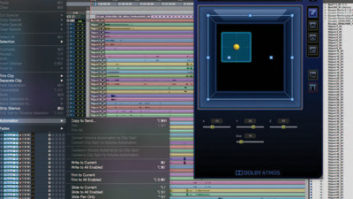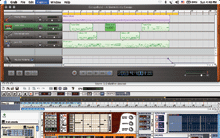
GarageBand can host ReWire-capable applications. In this example, synth parts are added from Arturia Storm 3 to a GarageBand song.
If you purchased an Apple computer recently, you received the iLife bundle, which includes GarageBand. On the surface, GarageBand looks like a dumbed-down, plug-and-play loop sequencer that’s easy enough for non-musicians to grok — and it is. But lurking behind the scenes for the producer/engineer or studio-savvy musician are features that make GarageBand a useful sketchpad for the artist on the go. And anyone stuck on a desert island with just a (Mac) laptop will be ready for the Muse when she visits.
FREEWARE FUNCTIONALITY
Demo-wise, GarageBand is great for getting song ideas down quickly, trying out alternate versions of a song by re-ordering sections and for simple remixing. It includes a nice selection of great-sounding Apple Loops — just the thing to get those creative juices flowing. Apple Loops can handle moderate tempo changes without compromising pitch, so GarageBand also comes in handy for experimenting with a song’s tempo.
Although the program is missing functions you’d find in a professional digital audio sequencer, GarageBand lets you record and play audio and MIDI tracks and move the data around easily. In fact, you can record mono or stereo audio tracks directly into the program, without an external audio interface. Granted, recording direct to the computer isn’t the most elegant way to work. But if inspiration strikes and you don’t have a microphone handy, you can even use your computer’s built-in mic to get the idea down. (When you stop laughing, you’ll want to check it out: Think early Guided by Voices.)
GarageBand records .AIFF files and places them in a project-based folder. The tracks you record won’t automatically have the tempo flexibility of pre-packaged Apple Loops, but you can create your own Apple Loops using Loop Utility — a free download from www.apple.com. (Loop Utility is also part of Apple Soundtrack, in case you already have that program.) Loop Utility can also translate Acid loops into Apple Loops, while keeping much of the original loop’s functionality.
RECORDING 101
The setup procedure to record into GarageBand using your computer’s audio input is simple. Begin by going into System Preferences and choosing Line In for the audio line-in port. (While you’re there, make sure that the input level is turned up.) Then go into the GarageBand preferences and choose Built-In Audio for Audio Input and Audio Output. Now you can plug your instrument into your computer and hear it in your headphones.
Next, create a new audio track: Select the Real Instrument tab and pick the instrument you want to record. For example, under Guitar, there are several Style options to choose from. These are for monitoring and playback purposes only and you won’t be locked into any of them: Your tracks will be recorded dry, which lets you fine-tune the sound later. Each Style offers a preset group of effects deemed stylistically appropriate, which is helpful when you’re trying to get an idea down quickly. Now, hit Record and start playing.
To access basic effects, double-click on your track’s instrument icon to get the Track Info pop-up window. The built-in effects chain includes simple but useful gating, compression, EQ, echo and reverb effects, as well as two optional effects (one of which is Amp Simulation). At any point, you can customize your sound by changing the effects levels and performing whatever edits the built-in plug-ins allow.
Here’s where the pros can really have some fun: Two optional spaces support AudioUnits plug-ins, offering access to whatever AU effects you can get your hands on, including freeware and shareware. With decent dynamics and reverb plug-ins, you’d be surprised at the quality of mixes you can get from this program.
MIDI ON THE MOVE
Speaking of AudioUnits plug-ins, GarageBand can also host AU instrument plug-ins. Running the drum synth Bang (from the Cycling ’74 Mode bundle) through GarageBand’s built-in effects, I created some killer parts that I stored for use at a later date. Heard on their own, you wouldn’t be able to tell they were created in GarageBand; they sounded fine.
In addition, you don’t need an external MIDI keyboard controller to record MIDI tracks into GarageBand. The freeware application MidiKeys (www.versiontracker.com/dyn/moreinfo/macosx/16702) lets you play notes from your ASCII keyboard or mouse.
Once your demo sounds the way you want, you can import the GarageBand file into Apple Logic Pro 7 or Logic Express 7 and work on it at a higher level. Or, if you just want to share your tune with your bandmates, you can create an MP3 file from your GarageBand session or export it to iTunes.
GarageBand also supports ReWire as a host, allowing audio streaming from other ReWire-capable apps (such as Propellerhead Reason, Ableton Live and Arturia Storm) into the program. This not only lets you use the wealth of synths and samplers in those third-party programs, but it lets you stream their audio directly into iTunes using GarageBand’s iTunes Export function — not bad for a freeware sequencer.
Laura Pallanck is a freelance sound designer based in Northern California.