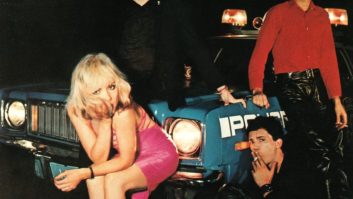In his Continuing Adventures in Software, Rich Tozzoli overcomes his fear of version next.

If you’re like me, there is a certain amount of trepidation involved with software upgrades and updates. With all the programs we run in today’s modern studio, it’s hard to keep them all current. Certain manufacturers do a better job than others in making the process simple, and more importantly, giving us an easy way to understand and learn the changes.
This brings me to Propellerhead’s Reason 5. The latest in the next generation of Reason programs, it includes a handful of new features, instruments and options. Without reading any instructions, I installed the program (seamlessly), registered it on their website (again, seamlessly), entered the authorization codes and launched it.
The entire operation took only a few minutes, and within few mouse clicks, my Axiom Pro 49 MIDI keyboard controller was running the program. Special thanks go to the engineers in the back rooms of Propellerheads for making this entire streamlined process happen. Believe me, we appreciate it.
So with little advanced knowledge of the new features, I scrolled over to the Help menu. There, I was presented with the choices of a Search box, Reason Help, Video Tutorials, Tutorials on the Propellerhead website, Go to the Propellerhead website, Download Reason Songs, Download Reason Refills, Reason Tech Info and Support, Register Reason Now and Check for Updates. The reason I listed all that was just to make a point—it was everything I needed to learn and burn. Again, raise another glass to the software engineers and designers.
Starting with the Video tutorials, I was able to learn about working with the new Blocks function in the updated sequencer. Not only are there music examples and voiceover explaining the features, there is CC (closed captions) dialog at the bottom of the screen to further aid you along. So within a few minutes of installation, I already understood how to arrange a song with sequence blocks, how to use the new Mute function and how to convert the blocks to traditional Song Clips.
Next I watched the video on Dr. Octo Rex loop player, which is the company’s new 8-channel, super-enhanced version of the old classic Dr. Rex player. It’s far more powerful than its predecessor, and using pattern automation on the sequencer, you can easily switch between any of the eight loops slots. When opening a Reason file with a Dr. Rex from any previous version of the program, it will automatically load it into the new Dr Octo Rex.
The new instrument in Reason 5 is called the Kong Drum Designer, which they neatly refer to as a “semi-modular drum sound device with immense possibilities.” Again, watching the video, I learned small touches like the higher on each pad you click, the higher the velocity value. Also, I picked up on how to load different samples into the pads and then how to work with the cool “Drum and FX” section. This section has modules to work with each drum sound, as well as two separate FX slots and a Bus FX and Master FX section that affects all 16 pads. A dropdown menu allows for easy replacement of nine different drum and 11 different FX modules.
My favorite new feature though is the ability for Reason 5 to now sample external or internal audio. Devices that can sample are Kong, the NN-19 and the NN-XT, and when creating a new song, it’s already set up for sampling. So I was quickly able to plug a mic into my MBox on the laptop rig and route the live signal to an NN-XT. A waveform display opens when recording the sample, and when playing back, it automatically skips the silent part of the sample and triggers from the top of the audio. You can also edit the sample further by clicking on it in the Tool Window, allowing for adjustments on start and end positions, crop, reverse normalize and so on.
This sampling feature is quite useful, as you could then sample a drum kit or some percussion into Kong and have all the pads pre-programmed with your preferred sounds. Also, just think of all the cool sound-design possibilities. You can also sample internally from any Reason device, allowing you to “print” effects and so on. Another touch I like is the option to click on the Big Meter, which finally gives me, well, a bigger meter to see my levels.
Overall, Reason 5 has some wellthought- out, useful new features. Again, the inclusion of the tutorial videos, and those available online, make learning the program a snap. There’s a reason—no pun intended—that so many people, myself included, turn to this program to create music. Note that if you’ve purchased Reason 4 after May 24, 2010, the upgrade to Reason 5 is free. Check the upgrade paths section of the website (propellerheads.se) for more info on other versions.