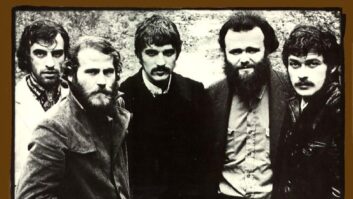Dynaudio BM5A
Several years ago, active monitors were new in town, raising eyebrows at trade shows where passive designs still ruled. How things have changed! Today, there are far more active models than passive ones on the market, and most pro audio speaker manufacturers make at least one active monitor.
There is good reason for this turn of events. Active monitors take the guesswork out of pairing the correct amplifiers to speakers. An amplifier’s power capabilities and impedances can have a profound impact on a monitor’s performance — including frequency response, maximum SPL, efficiency and distortion — so a well-designed, all-in-one package can often deliver superior results. Monitors that are bi- or tri-amplified take this benefit to the next level by dedicating a separate amplifier to each driver or amplifier(s) to each band (high, mid and low) separated by crossovers.
If there’s a downside to active monitors, it’s that the tidal wave of current models makes it difficult to find the one most appropriate for your needs. And while the incorporation of DSP, networking capabilities and/or traditional equalization facilities advances the performance of many current models, these extra features also further complicate the task of choosing the best setup for your studio. The following primer and accompanying chart (on pages 40 and 41) should help you narrow your search. To keep the size of the chart manageable, we’ve limited our coverage to active near- and mid-field models that were first announced at or since the October 2004 AES convention.
Recent exciting developments are advancing the state of the art for active monitors. But before we explore these pioneering efforts, let’s examine some of the basic features and specs that one should consider when shopping for new monitors. You might want to bear in mind that much of the following discussion applies equally to passive monitors.
A SENSE OF PLACE
Consider any ergonomic limitations that your studio imposes on your monitoring setup before you buy. For example, if you plan to mount your monitors on top of your console meter bridge or on existing stands, then make sure that the monitor’s tweeter will be at ear level once the cabinet is in place. Some monitors are only meant for use in vertical orientation (to better align all drivers), and such a unit with a large height measurement could result in high frequencies beaming far above your head, which is not desirable. Note the cabinet’s dimensions listed in the chart, break out the tape measure and plan accordingly. Also, some models with beefy amplifiers can be quite heavy, so make sure your mounting surface can handle the weight before you buy.
Most of the newer monitor models feature magnetically shielded drivers. If you won’t be placing the monitors near a CRT video monitor, magnetic media (e.g., hard drives) or sensitive equipment (such as tape recorders), then magnetic shielding is not necessary (but can’t hurt).
All other things being equal, ported (aka bass-reflex) monitors produce more prominent and deeper bass-band reproduction compared to sealed-cabinet designs. However, the bass produced by a ported design usually sounds at least a little flabbier than that produced by a monitor using a sealed cabinet. The Miller & Kreisel MPS-1611P monitor (reviewed in the December 2005 issue of Mix) features a removable port plug that allows you to switch between ported and sealed cabinet responses.
Waveguides used to be found only on high-end models, but even entry-level monitors are sprouting these. A properly designed waveguide controls the dispersion characteristics of high and/or midrange frequencies and minimizes diffractive effects. The result is tighter imaging and better phase coherency around crossover frequencies. Radiused cabinet edges also tighten up imaging and minimize comb filtering at the mix position.
I’M REALLY AMPED!
If you’ve got to fill a large control room with sound or need to impress rocker clients with thundering monitors while tracking, then the maximum SPL spec is an important consideration. But even if you don’t want to ruin your hearing, a high-SPL capability is desirable; it’s good to briefly check how your mixes sound at a fairly loud level.
A monitor’s stated frequency response is usually a good indicator of whether or not a subwoofer (or additional large-format far-field monitors) will be needed to attain full-bandwidth monitoring. But a frequency response spec without stated plus-and-minus tolerances is of dubious use. In the absence of tolerances, how many decibels above or below the stated range does the response vary — 3 or 300 dB?
If you’ll be using your new active monitors with an existing sub, then make sure that the top end of the sub’s frequency response doesn’t overlap with the bottom limit of the satellites’ bass response or you’ll hear overly pronounced bass in that overlapping band. To eliminate the guesswork here, many manufacturers offer subwoofers that are closely matched with their near-field offerings; see the chart for more information. The inclusion of a switchable 80Hz highpass filter on a monitor can also help integrate it with a separate subwoofer, which is especially useful for surround work.
The specified high-frequency limit to a monitor’s response doesn’t always indicate how detailed a monitor will sound. Superior impulse response can often trump a more modestly stated frequency response, yet the former is rarely shown in product literature. This is just one example of why specs should be used as a starting point and not a deciding factor in your purchase. Also, specs provided by various manufacturers are often derived using different means, so not all specs are comparable.
Your room’s volume, dimensions and acoustic damping also bear consideration. Small rooms that have carpeting or are heavily damped with foam or Fiberglas wall panels may need a little boost in the monitors’ top-octave output. Check the HF Filters column on the chart to see if a monitor you are interested in features high-frequency filters for tailoring the top end to your room’s needs.
Tascam VL-S21
Similarly, low-frequency filters can help correct weak or boomy bass due to room tone and speaker-boundary effects (the latter exacerbated by placing monitors near walls and/or corners). Several new models offer equalization facilities that specifically adjust for speaker-boundary effects, which are sometimes unavoidable in cramped quarters. If you work in an asymmetrical room, then look for models that allow you to independently (i.e., not just globally) adjust filter controls on each monitor to adjust for speaker-boundary effects. Independent sensitivity controls are also a big plus in such situations, as well as for surround setups. JBL’s LSR4300 Series monitors include a wireless remote for controlling various parameters — including volume, EQ settings, solo and mute status, and input source switching — from the mix position.
BRAVE NEW WORLDS
For several years, KS Digital has been fitting its high-end far-field monitors with embedded DSP that corrects room modes and speaker-boundary effects, but this has required the user to send the company a recording of swept tones — taken at the mix position — and later to download customized, corrective software to the monitor’s non-volatile memory — a time-consuming process. JBL has essentially made this corrective procedure a real-time, automatic process with its cutting-edge LSR4300 Series monitors.
JBL’s new LSR4326P and LSR4328P monitors incorporate the company’s RMC™ Room Mode Correction system, which uses a calibration signal and included microphone to analyze low-frequency room anomalies automatically and adjust the monitors’ response to compensate accordingly. The company’s Control Center Software uses a USB-equipped computer and Harman’s HiQnet™ Network protocol to synchronously adjust LSR4300 Series monitors’ parameters — including distance compensation for surround applications, saving and loading custom EQ presets, and switching among three input sources — in a networked environment.
Not all active monitors have built-in amplifiers. New offerings from NHTPro and Lipinski use outboard amplifiers. Lipinski maintains that amps built into the back of speaker cabinets produce up to 15% second- and third-harmonic distortion. Lipinski’s solution is the L-3601 Powered Stand, which contains a built-in L-301 power amplifier for the company’s L-707 near/mid-field monitors.
ONLY THE BEGINNING
As you look for your dream monitors, remember that specs and feature sets aren’t everything. Most monitors sound different when placed in different rooms. If at all possible, audition monitors in the room where you plan to use them before you buy. Happy shopping!
Michael Cooper is a Mix contributing editor and owner of Michael Cooper Recording, located in beautiful Sisters, Oregon.
Next Step…
So you’ve done your research and you’re ready to audition monitors. Check out the following timeless listening tips, excerpted from George Petersen’s “Choosing Studio Monitors,” Mix, February 1995:
- Don’t try to compare more than two pairs of monitors at once. A simple A/B test is hard enough to handle without having to attempt an A/B/C/D…test.
- Be aware that your hearing can become fatigued over time, especially if you’re listening at a high volume. If you’re having trouble focusing on what you’re doing, it may be a hint that you need a break.
- Make sure that your listening tests include playing material at low and high volumes. A good monitor will sound consistent at all levels.
- With studio monitors, the listening environment is everything. If you’re looking for speakers that are meant to be heard from one meter away, then you should listen to them in the near-field and preferably seated, with the speakers at ear level. This will remove most of the acoustic effects of the room so you can focus on hearing the speakers.
THE SPEAKERS, AT A GLANCE
Click here for the chart.