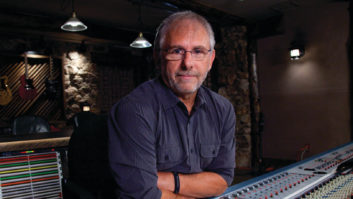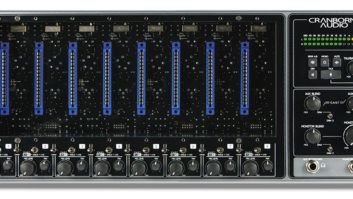If audio signals are the lifeblood of an audio production facility, then wiring is the circulatory system through which those signals move. Once installed, wiring is both out of sight and out of mind. But the increasing digitization of audio production means that a facility’s existing wiring systems can’t be taken for granted. The wire itself, the routing and patching systems, the connectors and interfaces and even the conduits or troughs (the “wire management system”) are all subject to re-evaluation as analog systems are supplemented with or superseded by digital audio tools.
“Digital audio systems may represent a global change in the architecture of a facility’s wiring,” says Russ Berger of Russ Berger Design Group in Dallas. “Systems that were previously stand-alone are now more likely to be networked among multiple rooms. Systems that had their processing capability located in each individual studio are now more likely to be centralized. Audio signals that used to be impractical to share from room to room are now likely to be routed throughout the facility. And wiring paths may become much less direct, stopping off at several interconnect nodes along the way.”
To complicate the picture even further-and raise the stakes in studio wiring decisions-digital audio technology is constantly evolving. “Studios moving more into digital must now allow for the reality of nearly constant upgrading and change,” says Berger’s colleague, Richard Schrag. “That means hardware systems and wire interconnect systems must be flexible. It puts a tremendous burden on the wire management system as well as on the power and grounding system. Facility design should foresee the kinds of changes that digital audio systems represent, to avoid big surprises down the road. If a facility requires massive renovation to accommodate new technology, it can be devastating to the bottom line.”
THE RIGHT PIPE
One of the most important examples of how today’s decisions can either avert or invite trouble down the road is the choice between copper or fiber as the primary cable for digital audio signals. It’s more than simply a matter of which cable is best for a facility’s present applications, because the wire management systems required for copper may not serve well if a decision is made to switch to fiber tomorrow. This is a problem many older facilities encounter when trying to run fiber in existing conduit.
“Fiber is quite a bit more fragile than copper, and you have to be pretty careful with it,” says Dave Van Hoy of Advanced Systems Group in Emeryville, Calif. Van Hoy is a designer, integrator and installer of audio, video and DVD production systems. “For the most part, old existing conduit is problematic. You have to design your conduit systems differently for fiber, with long bend radii and no hard angles at drop boxes. And pull boxes have to be larger, because you can’t bend at the same rate, or you can break the cable. Physically, we find the best existing applications for fiber are trough systems, because you have greater control over how it lays in. Overhead trays are also an excellent option.”
Of course, the difference between the two materials goes far beyond the wire management systems they require. “We install both fiber and copper,” Van Hoy says. “Fiber is a great pipe and wins on throughput every time. And once you are past a few hundred feet, fiber is the only way to go. So the places where we see fiber in large quantities are the very largest production facilities, like Lucasfilm.”
On the other hand, Van Hoy points out, “not many facilities can afford to pay for a complete fiber network. Copper is much less expensive to install. Category-5 copper is roughly in the ten to 15 cents-per-foot range, whereas the cheapest fiber today that is good quality still costs 80 to 90 cents per foot. And it’s not only the cable, but also the cost of all the other gear. To terminate fiber, for instance, you pay at least ten dollars for an ST connector instead of ten cents for a standard RJ-45 connector. And you’ll need a $200 to $300 media converter to interface with a network interface card in a computer. So it really is a big cost issue at this time.”
Even leaving cost aside, however, not everyone is enthusiastic about fiber. Allen Hale, technical manager at film sound specialists Sound One in New York City, says fiber is appropriate “where very high bandwidth, long distances or ground isolation is required. But we use co-ax or Category 5 wire whenever possible because the cable, connectors and patchbays are much easier to work with. It’s easier to install and more robust. We’ve only had a few uses for fiber-optic cables, and they’ve all been trouble at one time or another. So when we upgraded our Sonic Media Net system, we replaced our FDDI [Fiber Distributed Data Interface] network with CDDI [copper]. MediaNet only requires a bandwidth of 100 Megabits per second, and CDDI concentrators were available, so we used Cat-5 the second time around.”
“Category 5” is a popular twisted-pair alternative to co-ax for copper wire. “There is some very expensive, high-bandwidth co-ax available for specialized point-to-point video applications,” Van Hoy says. “But as far as networks that handle digital audio data, nobody runs co-ax anymore. Thin-net, which is Ethernet on co-ax, is limited to 10 Mbps, best case, and has length limitations. So today you are either going to run fiber or Cat-5, which will handle 100base-T Ethernet. It’s solid-core, with a specific twist ratio, and it’s optimized for 100 ohms for Ethernet or CDDI applications. It’s also easier to install than co-ax.”
At Burbank, Calif., recording studio The Enterprise, technical director Dan Shimiaei agrees. “Our approach, he says, “has been to use Mogami twisted-pair 110-ohm digital wire for everything. It is very easy to work with, and the cost is not that prohibitive. So we have even replaced our analog lines with digital wire, and we haven’t had any problems at all.”
Co-ax is used at Sound One, however, for Akai-Net, which handles controller information (rather than audio). The network allows remote access to the company’s Akai dubbers. “We have a lot of Akai magneto-optical machines, mostly DD-8s, which we use as recorders and dubbers,” Hale says. “They mostly reside in the central machine room. All nine of our studios and all transfer rooms are hooked up with Akai-Net, so you can put a controller in any one of those rooms and control up to 16 of those machines for waveform editing and transfers.”
PATCHING, ROUTING AND SYNC
At The Enterprise, the biggest concentration of digital audio systems is found in a pair of rooms recently refurbished and upgraded with the installation of Capricorn digital consoles from AMS Neve. “Within each control room,” Shimiaei says, “we have the control surface and a large complement of outboard effects processing equipment that is AES-capable, such as the Lexicon and TC Electronic devices. AMS Neve has been a big supporter of using MADI for communicating multichannel digital audio, and it has made format-converter breakout boxes that allow you to integrate MADI with different standards. All the I/Os of the outboard devices are brought into a typical Switchcraft TT patchbay, normaled to a proprietary rack system which converts the MADI information from the Capricorn 48-channel I/O to AES-format pairs. We also have a number of A/D and D/A racks that convert analog to and from MADI.”
The alternative to a digital patchbay is a digital router, a matrix that works like an electronic patchbay to connect any input to any output. AES routers are available in sizes ranging from 16 channels of I/O all the way up to 1024 by 1024. Shimiaei says a patchbay was chosen over a router “partly because of the cost factor, but also because we think it is a lot easier for the assistant engineer to relate to the patchbay than to operate a big AES router. Also, most routers operate at only one sampling frequency, which is a limiting factor when two rooms or projects have to operate at different sampling frequencies.”
At Sound One, Hale says, “We have analog routers used for monitoring in every machine and transfer room, but we use twin-ax patchbays for all our digital program routing. Because of the number of sources and destinations, and the channel width of all of our recorders and workstations, we haven’t found a cost-effective program router. And with or without a router, patchbays are necessary for troubleshooting and non-standard routing applications.”
Van Hoy says that digital audio patchbays may work for some applications, but in general, routers are a much safer approach for digital. “We encourage clients to go with routers for digital signals as much as possible, because a router not only passes the signal from place to place, but also reshapes it and makes sure the signal is clean.
“If you are going to use a digital patchbay,” Van Hoy continues, “you need to think very carefully about the design and what impedance you run at. The 110-ohm variant of AES is not very robust and has real length limitations, even if you are using the correct wire, which two-thirds of the world doesn’t seem to be using-they just use mic cable or whatever they have lying around. That makes patchbays a great source of screwed-up AES because of impedance-matching issues and line loss.”
Van Hoy’s biggest concerns about digital patchbays are related to sync-signal issues. “In the world of AES,” he says, “the record machine is always the slave. So if you just want to link DAT machines together to make dubs, a patchbay will probably work fine. But as soon as you introduce a digital mixer, it’s a whole new ballgame, because you might have several play sources, such as DA-88s, DASH machines, ADATs, Pro Tools, WaveFrame, Sonic Solutions and all the rest. The system won’t work if your source machines are each synched internally, because you can’t mix asynchronous signals,” Van Hoy warns. “To make it all work together, all the sources have to be able to sync to one common source, either a word clock generator or an AES sync source generator, like an Aardvark or an NVision. When you start patching the audio through different paths without having a router in there that keeps track of the sync, you can end up with systems that have ticks or pops, or don’t even work at all.”
Video facilities are used to the concept of providing a “house black” signal as a sync source to all machines, and the same approach is taken at Sound One to avoid the problems Van Hoy describes. “Every room is locked to house sync to avoid any problems with transfers between rooms,” Hale says. “We’ve had to provide house AES/EBU black and word clock references for all of our normal sample frequencies, and AES/EBU, SDIF-2 and word clock I/O patching for all our digital devices. This made us install both AES/EBU and custom-built word clock distribution amplifiers to provide enough reference signals. A video reference, which allows us to reference to NTSC or PAL as needed, is also run to any machine that can make use of it.”
Meanwhile, at The Enterprise, Shimiaei says, “We use an NVision master sync generator because it generates both NTSC and PAL video sync, word clock and AES at 44.1, 48 and 44.056 kHz all off of a single crystal. That way, when we interface different types of equipment that expect different external sync signals, we can feed one input source with a video clock, and another with 48 or 44.1 kHz, and it’s all still synchronized. The digital outboard gear, for instance, clock their outputs to the AES sync signal we feed to their inputs, so there is no jitter or other clocking error to cause pops and clicks.”
MORE HEAT, MORE WIRE
Accommodating many different kinds of sync adds to the complication and expense of integrating digital into a facility’s machine rooms. “Our two Capricorn rooms share a central machine room with the master sync generator and distribution,” Shimiaei says. “All the audio recorders, such as tape machines, DA-88s and Pro Tools live in there. When we began planning the room, I decided that the audio I/O panel for each machine should also have a section for distributing all the sync information: NTSC or PAL video sync, word clock on BNCs, and AES on XLRs. It makes correct sync setup for each session a lot easier.”
But sync is only one of the issues that digital introduces into machine room planning. Another is linking digital systems’ control hardware with the “brains” that actually do the audio processing. At Sound One, for instance, the company’s MediaNet network allows interconnection among eight Sonic Solutions workstations in editing and mixing rooms. “If someone working on a mix decides they need to make a change to a file,” Hale says, “they can walk from the mixing room to an edit room, edit the files they were using in the mix, and then go right back into the mixing room, all without moving around any drives.” The network is also used to allow editors easy access to sound effects libraries.
To implement this system, Sound One keeps all the computers, converters and other rack-mounted components in a central machine room; only the computer keyboard, the monitor, the mouse and the audio monitoring system are in the room with the sound editor. “We convert all the monitor signals so they sync on green,” he says, “and route them down co-ax RGB. Then we use the Gefen Systems ADB [Apple Desktop Bus] extenders for the keyboard and mouse.”
Not surprisingly, the removal of gear from the control room to reduce heat and fan noise means dealing with more heat in machine rooms. “Some of the most significant impact of digital audio on a facility’s infrastructure may come not from the equipment or its wiring, but from the heat that these new systems generate,” says Berger. “Because the power consumption of digital signal processing gear is relatively independent of signal amplitude, overall average heat generation may be higher. With significant migration of power-consuming equipment from the control room to the machine room, digital audio can introduce enough of a change in the heat load characteristics that existing air conditioning systems may be unable to keep up.”
As more equipment is made remote in machine rooms, digital audio can also have an impact on the sheer volume of wiring between rooms. When The Enterprise renovated the two Capricorn rooms, for instance, Shimiaei found the overall volume of wiring increased, so existing wiring management systems that had been sufficient for the rooms’ previous analog incarnations had to be supplemented in capacity. But accommodating increased capacity with new troughs or conduits can be a challenge in an existing facility. “New wiring routes can have a serious impact on acoustical construction, compliance with local fire code and coordination with the existing cable systems,” cautions Berger. “The acoustical problems can be significant if the systems are not carefully designed.”
Berger says the components of a wire management system may include raised access or “computer” floors, cable troughs, raceways, conduit and cable trays and ladders. “These different types of wireways” he says, “generally represent a compromise among flexibility, capacity, ease of installation and maintenance, acoustical performance and cost. For example, access flooring offers the greatest flexibility and capacity, but usually also the highest cost and the greatest detriment to sound isolation and room acoustics.”
Whichever system is used, the handling of wiring within the system is generally similar to the approach taken with analog. “Think of the digital wire as being the same as line level analog,” Van Hoy says, “and don’t do anything with it that you wouldn’t do with line level analog. I have yet to see any issue with running a great deal of AES cable in the same conduit as video and analog audio.”
That reassurance notwithstanding, Sound One does take some special steps with the wire carrying digital signals. “We’ve been dressing our cables to avoid long parallel runs between the analog and the digital,” Hale says, “the same way we do between control cables and analog audio cables. So far we’ve avoided any problems.”
As for hum, EMI and other types of noise problems that can plague analog wiring, Shimiaei acknowledges that “AES is less susceptible to hum than analog,” but points out that “all those grounds are going to find their way into the analog ground, and if that’s not dealt with correctly you will end up not only with hum but with clock leakage, which is a lot more offending. So proper grounding remains an extremely important issue for digital, perhaps even more than with analog.”
Shimiaei adds that digital devices are much more susceptible to minute power spikes, resulting in data loss. “We put everything on uninterrupted power supplies, including the clock generation and distribution system, the control surface and the DSP racks.”
At every step, the introduction of digital systems into the audio production mix requires awareness of differences, both obvious and subtle, from analog requirements. With digital largely a moving target, Hale says the smart approach is to “plan for the future as much as you can. Leave space in your rooms, racks, patchbays and wire trays for the next generation of recorders and consoles. Install excess HVAC and low-harmonic, regulated power to accommodate both current systems and future systems. It’s impossible to anticipate every future sample rate, wiring format or equipment purchase. But build as much flexibility as possible into your physical and electronic environment, and when those changes come you’ll have them online in less time and for less money.”