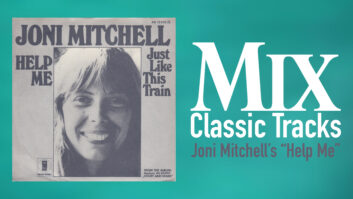Last month, I decried the problems of dealing with tech support lines at companies whose hardware and software we expect-often unrealistically-to work as advertised. This month, with the help of Beto Carvalho, a tech support veteran at Digidesign, I’m proposing a few guidelines that might help you get through the tech support morass and emerge not only with the information you need, but also more or less intact emotionally.
First, some basics before you call. Number one: Read the manual. In tech support jargon, this is called RTFM, in which the “F” does not stand for “Fine” or “Fat.” You don’t have to read it cover to cover, but look in the index for all possible terms that might pertain to your situation and examine the table of contents-sometimes indexes overlook “big” topics, and you’ll only find them at the front of the book. It may sound like tech support people love to tell you, “Well, if you look at page 23 of the user’s guide…,” but, actually, they hate it.
“Some people call support every time they try to do something they haven’t done before, without ever consulting the manual,” says Carvalho, “and they say, ‘Walk me through this.’ When we tell them to read the manual, they’ll say, ‘I don’t have time for that!’ or ‘I don’t understand it.’ We understand that manuals are not exactly light reading, but it’s not support’s job to read it for you. As a colleague of mine once said, ‘That’s why we call it Pro Tools and not Amateur Tools.’
“Of course, if you’ve read the manual and it still seems incomprehensible, or something doesn’t work the way the manual says, then by all means call,” he continues. “Then, with the manual in hand, you can tell the tech that on page so-and-so it says this is supposed to happen, but something else is going on. This is a much more useful and efficient approach.”
Number two: use the online support, if there is any. (And if there isn’t, send a nasty note to the company telling them to get into the ’90s already. Oh…too late?) A few companies have really done a nice job of getting their support information online in a logical fashion, organized by product and version, but others are more, shall we say, haphazard. Fortunately, search engines are now ridiculously inexpensive and easy to install, so more sites are using them: You type in the name of the thing that’s causing you trouble and get a listing of all pages in the support file where the word appears. Granted, as with any search engine, the vast majority of what you come up with will be garbage, but you should be able to spot the roses in the dung heap.
Okay, you’ve exhausted those possibilities, and you’ve decided you really do have to call. One way to make sure your minutes count is to call as early in the day as possible. A lot of us folks in the music/studio biz are late risers, so you will get in ahead of the queue if you call early. And if you live on the East Coast, you’ve got a built-in advantage: Many West Coast companies open their support lines very early (primarily to accommodate us impatient folks on the Atlantic), and if you call first thing in the morning, you’ll get through before two-thirds of the country is even conscious.
When a human being finally picks up the phone, it’s usually not a good idea for you to be frothing at the mouth over how much time you’ve wasted. One good way to avoid this is to have something else to keep you occupied while you are on hold. Balance your checkbook, fix up your mailing list, label last month’s tapes, pay your bills (on second thought, maybe that’s not a great idea), surf the ‘Net for jokes (mixonline.com is a great source!), or read the rest of this issue of Mix. If you’re just sitting there stewing while listening to a loop of dumb lo-fi techno, incessant marketing pitch or that unctuous voice that says, “Your call is very important to us…,” your first impulse when someone finally picks up the phone is to bark at them-and that’s not the way to start off a relationship that is supposed to be for your benefit. Have a speaker phone or hands-free headset for these moments-it helps not to have your hands tied up or your shoulder scrunched over while your patience is being tried.
Okay, now you’ve gotten through to a support technician, so far everything is cordial, and it’s time to get some answers. But first, they are going to have a lot of questions for you-and you need to be able to answer them.
First and foremost, know what you have. “In an informal survey I took among tech support reps, the number one frustration-causing factor is when a user doesn’t know the model numbers or versions of his or her equipment,” Carvalho says. “Too often, when the tech asks which version the user has, the answer comes back, ‘The latest.’ Rarely does that happen to be true. We hear a lot of people say, ‘I’ve got Pro Tools.’ But there are a dozen different configurations of cards, interfaces and so on, and lots of different versions of each. We have to know exactly what we’re dealing with if we’re going to help.”
Also, if you’re dealing with computers, know what’s under the hood. “If you are working with a Mac, you have to know the location of the Control Panels, Extensions, Preferences, etc., because the tech has to ask about them,” Carvalho says. “If you say, ‘I’m on Mac OS 8,’ we have to know which OS 8-8.0, 8.1, 8.5.1, 8.6? There are big differences in these, and the tech has to have accurate information if he’s going to help. If you’re on a PC, it’s more complicated: You have to know how to access the BIOS, and how to change IRQs and port settings. This may all seem obvious, but I’ve overheard techs trying to explain what a ‘menu’ was.”
You have to be willing to spend some time troubleshooting with the support technician. Carvalho again: “Sometimes users call wanting to hear magical answers: one button they will press, one preference they can trash, or one upgrade they can download which will immediately fix all of their problems. When they are asked to actually do something, they seem surprised. You have to realize that the tech is many miles away from you, and he has to probe your system. He can’t assume anything-so when he asks you to do something, he’s really using you as his eyes and ears.
“When a tech asks, ‘What’s the order of the cards in the PCI slots of the expansion chassis?’ the correct answer is not, ‘Aw, man, the chassis is in a rack, and I can’t get back there. I’m sure they’re fine. I mean, it was working yesterday!'” Carvalho continues. “My response to that has always been, ‘Yeah, but it isn’t working now!’ Be willing to pull gear from a rack, to triple-check the wiring and so on. If you have a legitimate reason why you can’t do something right then, write down what the tech says to do, and then try it out when it’s more convenient-and get back to the tech with the results.”
One problem that support people often encounter is users who just don’t understand the technology. “It’s amazing how many calls we get asking what dither is,” Beto says, “or why an audio tape striped with 30-frame SMPTE won’t lock with video, or when to use pull-up or pull-down, or how to set up a compressor on a vocal track. A tech may very well take time to explain this as best he can, but for the most part, this is not his job. The tech’s job is to fix malfunctioning systems, and if he is staring at a call board showing five waiting calls while he’s explaining sample rate to someone, he may get very testy.”
If your problem doesn’t get solved right away, and it looks like there’s any possibility you may need to call again, find out who your tech is. Once you start a dialog with a tech, it can be very valuable to be able to continue that dialog with the same person, so that if you do have to make a second or third call, you don’t end up starting over each time. In well-organized companies, each tech support call generates a memo with all the pertinent details, which goes into a database that all support techs can access. But not all companies have it that together, and if the problem is really complex, it’s not the ideal way to handle it. So write down your tech support person’s name and, if they give it to you, their extension. The next time you call, if they’re not available, at least you can get their voice mail, and they can get right back to you-which is a lot better than waiting on hold and not knowing who will pick up.
On the other hand, don’t expect one support technician to know everything. Carvalho could help me with the problem I was having installing a new hard disk drive, but when it came to getting the skinny on a nasty little problem I was having with a SampleCell card, he had to talk to someone else. “It’s nearly impossible for techs to master every aspect of every piece of gear they have to support,” he says. “So, don’t get immediately upset if a tech doesn’t seem to be an expert on your problem. In fact, since you use the thing every day, you may know more than they do about the issue. But the importance of the tech doesn’t necessarily lie in the superior knowledge-it’s in his superior resources. They’ll have access to internal company documentation, the other techs in the department and the engineering department, as well as a whole history of calls that have come in that might be relevant.
“But it’s usually not wise to question the tech’s knowledge and say, ‘Can I talk to somebody who knows more about this than you do?’ If you’ve given them an honest chance to solve your problem, and you think it’s not getting anywhere, you can ask politely to talk to a supervisor: ‘You’ve been quite helpful, but I feel like I need a more immediate solution. Maybe a supervisor could suggest some other options?'”
And speaking of tech abuse, it’s also not wise to blame a support technician personally for gripes you have against the product or the company. “The cold reality,” says Carvalho, “is they are at the bottom of the decision chain. They don’t decide on product features and modifications, and they don’t decide which bugs get fixed and which don’t, and they are definitely not the ones who come up with the marketing campaigns. If you’re upset about something a company is doing, and you want to talk about it in a tech support call, that’s okay, but don’t direct your anger at the tech: Let him know that your dissatisfaction is with the issue, and not with him. And don’t bother to threaten a tech with sales-related issue-they’re not on commission, so saying, ‘You have to get this to work right now, or I’ll return the whole thing,’ is not likely to move them much.”
Contrary to the way I’ve always worked (see last month’s column), Beto says it’s useless to “pull rank or drop names. There is very little that will plunge a tech support call to the depths of unproductiveness faster than the phrase, ‘Do you know who I am!?’ They don’t care who you are or what supergroup you’re working with-their contractual obligation is to fix all systems, whether they’re being used by Joe Blow or Mr. Famous. And the actual reality is that these attitudes are usually copped not by the famous, but rather by the semi-famous. Developing a good rapport with the tech will get you a lot further than pulling rank.”
And finally, says Carvalho, be appreciative. “This is the single most important thing you can do to receive good tech support. I hate to admit it, but even if you’ve screwed up everything else, if you get this one right, you will probably end up getting good help. In that survey I mentioned, the overwhelming majority of techs said that what drives them to go the extra mile for a customer is simply appreciation on the customer’s part. It’s amazing how far a person can get if they are simply nice to techs. A colleague of mine in Japan puts it this way: ‘Anybody who says thank you at the end of a call, I’d like to help them again.'”
Well, thank you, Beto Carvalho, for your help with my disk problem and for your insights into how the process works. I don’t know if this column is going to change anybody’s attitude-but it might. And at least now they can’t say they haven’t been warned.