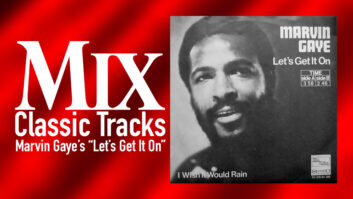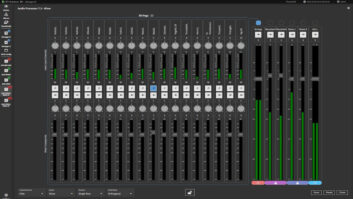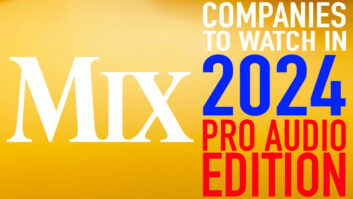Imagine having an Internet connection all the time as you tote your computer hither and yon. Imagine the power of sharing files, directories and applications with your collaborators without plugging into a wired network. Well, stop dreaming and get with it! The wireless paradigm is here, and, man, it is great!
Wireless networks provide portability, flexibility and scalability, as well as simplicity for the user. Modern wireless local area networks, or WLANs, use either of two protocols: 802.11x or Bluetooth. I’m going to start with 802.11b, because Bluetooth is typically used for the quaintly named PAN, or Personal Area Network.
Anyway, 802.11b (“eight oh two dot eleven”), or Wi-Fi, is a subset of the larger 802.11 IEEE standard for WLANs. The standard includes several PHYs or physical layer choices, including infrared and the 2.4GHz frequency band with spread-spectrum channel coding. Data rates are defined from 1 to 11 Mbit/s, about the same as 10BaseT. Also, no FCC license is needed for any of these WLAN/PAN technologies.
Let’s start with adapters and access points, the stuff Wi-Fi networks are made of. Adapters are hardware, typically mobile, that bridge the host’s OS and 802.11 transceivers. Mobile implies small, and adapters typically are PC (PCMCIA) cards or USB blobules, a technical term for science wrapped in little bits of plastic.
Access points are base stations — fixed-location hardware that buffers the transmissions and bridges 802.11 to wired LAN services. Access points can act as extension points when they are physically separated and/or tied to other wired networks. This effectively extends the reach for seamless coverage and roaming across “microcells,” where a wireless node maintains a network connection as it moves from one wireless cell to another. For really large spaces such as a college campus, an office building or an auditorium, external antennas can be deployed for signal reinforcement. Typical wireless LAN access points support up to 256 users within 100 meters, while an add-on antenna will boost the range to 300 meters. By the way, mobile adapters can establish “ad hoc” or peer-to-peer connections among themselves without the need for an access point.
As previously mentioned, 802.11b specifies either of two distinctly different methods, Direct-Sequence Spread Spectrum (DSSS) or Frequency-Hopping Spread Spectrum. DSSS is the transmission method used in most 2.4GHz-based, wireless, spread-spectrum LANs such as Apple’s AirPort products and compatibles. The direct-sequence transmitter spreads its radiation by adding redundant data bits, called chips, to its transmissions. When transceivers begin negotiations prior to interoperation, they agree on a “chipping code” that deciphers the bidirectional data. To an unintended receiver, DSSS appears as low-power, wideband noise, and is completely ignored by most narrowband receivers.
This chipping or spreading code allows multiple DSSS transmitters to operate without interference. The wideband nature of their radiation means that the likelihood of RFI is less than with traditional AM or FM radio-frequency technologies. One caveat bears emphasizing here. Because of different channel-coding methods and frequency allocations, interoperability is an issue when building a WLAN. Stick with one vendor within any physical space to avoid interference and connection problems.
Once a network admin builds, configures and tests a network, the whole thing can be moved to a new venue and be up and running in no time at all. Up-front costs are higher than wired networks, but long-term admin costs should be lower, and, of course, wired networks don’t travel well at all.
As far as security is concerned, first-generation Wi-Fi products had weak, 40-bit encryption, which made it fairly easy for a motivated jerk to break into your network. New versions provide 128-bit keys, making it much more difficult to crack. But, as with any scheme, it is still a possibility, so take a moment to use the available security features your vendor offers. In my Airport setup, I’ve enforced passwords, enabled WEP encryption and registered the AirPort ID (MAC address) of my TiBook with the base station.
MY TEETH ARE BLUE
Bluetooth offers a wireless connection, a 10-meter operating range and 1Mbps throughput. It’s useful for headphones, head-mounted displays, keyboards and traditional peripherals, as well as bridges to wired networks. Slow and relatively cheap but with no setup or administration, Bluetooth is a great replacement for USB at short distances.
As 3Com says, “Share files with other Bluetooth PCs with point-and-click ease. Sync your PC and handheld with the push of a button. Or jump on the Internet or network through a Bluetooth access point or using your Bluetooth phone.” 3Com’s products are typical and offer a choice of USB or PCMCIA adapter.
There are other wireless networking standards in the CE marketplace. The HomeRF standard (aka, the Shared Wired Access Protocol, or SWAP specification) is compatible with many cordless consumer electronic items such as telephones, audio, cameras and streaming-media products. Expect data transfer rates up to 10 Mbps and also over the 2.4GHz frequency band, which could interfere with 802.11 in that band. There’s also the HomePNA standard, which goes “wireless” by using your premises’ AC wiring. Though I haven’t tested it, it should induce noise in some older audio gear or in a facility with dicey grounding. So, keep that gear in the house where it belongs.
Though the jury’s still out on Bluetooth, the future looks bright for 802.11. There’s a task group building the 802.11a standard, which operates in the 5GHz frequency band and will provide rates up to 54 Mbps. The ongoing 802.11g effort strives to develop a higher-speed, backward-compatible extension to the 802.11b standard with a maximum data rate of at least 20 Mbit/s.
OMas, heralding the return of the fog to his City by the Bay, now wonders what became of Adrian Barbeau. This column was created while under the influence of EMI Classics’ DVD-Audio release of Holst’s The Planets and Badly Drawn Boy’s The Hour of Bewilderbeast, which I wish were released on SACD. Links and occasional commentary for “Bitstream” June are hanging out for your edification atwww.seneschal.net.
GROWING PAINS
Okay, Wi-Fi’s great once you’ve actually got all of your cyberducks in a row, and therein lies a bit of a chafe. Installing a wireless LAN system can be fast and easy, if you have a Mac. “Apple was the first to build-in Ethernet, one of the first to build-in USB, the first to build-in FireWire and the first to build-in 802.11b wireless networking,” says Steve Jobs, CEO of Apple. “Now, we’re offering a Bluetooth solution that works and is simple to use.”
But Ken, one of my customers, just bought a new AP Two Cascade and wanted his new Toshiba laptop to act as the front end. The portable came with an 802.11b adapter built-in. So, foolish me went out and purchased a Netgear ME102 access point. After installation, I couldn’t get it to work completely and called tech support because it did not come with a user manual. Early on, the CS guy confessed that the manual was still being written. After determining that it wasn’t user error, he suggested that I uninstall and then reinstall. Great, I already wasted enough time on the thing, but hey…well, the “wizard” uninstalled the management app and, gorsh golly, some part of W2k along with it. Tah-dah, dead computer. Moral of the story: Never trust a wizard wearing a Windoze hat, and never buy anything that doesn’t have complete documentation!
— OMas