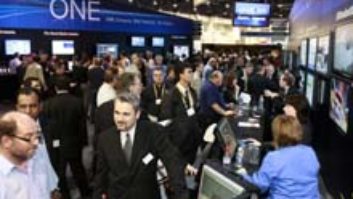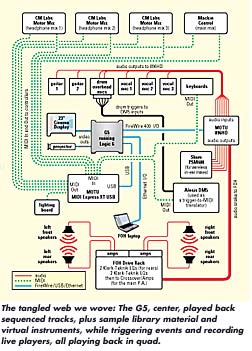
Whenever Apple releases a new computer, it invariably makes audiofolks drool with anticipation but ultimately begs the question: Does itoffer the features, speed and compatibility to make it worth dumping myold system? Because the G5 is more of a ground-up redesign than afaster, prettier box, the hype surrounding it has created a lot morethan the usual interest. So when Apple offered to send Mix ashiny new über-computer loaded with Logic Platinum 6.3 — anupdate of the first major version release since Apple took over Emagicand the first workstation to be fully optimized for the G5 — wewere very interested.
We wanted this to be more than a test of Logic on the new platformso I talked to Robert Brock, head of the digital department at theConservatory of Recording Arts & Sciences in Arizona, aboutcreating a test that would be fresh and informative. Brock co-wrote theApple Pro Training Series book Logic 6 Professional Music Creationand Audio Production for Peachpit Press. When I mentioned that Ihad access to a new G5, Brock’s wheels started spinning and the outcomeof the conversation was the G5 Live Project.
THE G5: A QUICK LOOK

The G5 is built for speed. Unlike its 32-bit predecessors, the G5delivers the ability to address up to 8 GB of main memory and performadvanced 64-bit computation. For audio, this means that large samplelibraries can be held in RAM, allowing faster access than off of thehard drive. During our test, the G5 was able to play back complex mixeswhile synching a QuickTime movie, changing screensets, changingsettings on plug-ins and viewing multiple RTA displays on the channelequalizer. Even when we loaded up the session, there was nosluggishness or mouse slowdown as with past G Series computers.
The reason for the speed is a wider data path. To allow theprocessor faster access to data in memory, the frontside bus offers aclock frequency of up to 1 GHz. (On dual-processor systems, eachprocessor gets its own dedicated frontside bus.) As a comparison, theG4’s frontside bus maxed out at 167 MHz.
The SDRAM is equipped with a dual-channel interface that allowssimultaneous read/writes. Each second, up to 6.4 GB of data can beexchanged between the main memory and processor.
The two serial ATA drive bays allow the installation of two 250GBhard drives, each having its own bus. Up to 55 MB per second of datacan be written to the drive, while 54 MB per second can be read. OS X’sintegrated RAID software allows the two drives to be viewed as one orallows data from one drive to be mirrored to the second.
On the outside, the G5 offers two FireWire 400 ports, one FireWire800 port, three USB 2.0 and two USB 1.1 connections, Gigabit Ethernetand an optical Toslink I/O (S/PDIF). There is a USB 2.0 and FireWire400 jack on the front of the unit for those quick hookups. Clearly, theG5 is poised to be everyone’s “everything” computer.Whether that was true for audio is what we set to find out.
AN EARLY HICCUP
With any new or next-generation gear, problems can come up. In ourcase, the problem was a low-level, but unacceptable, noise thatemanated from the G5’s optical output port. We encountered this earlyon in the project — before we acquired a MOTU FireWire interfaceand initial I/O was ported through the G5’s optical I/O into a TascamUS-428. In the initial G5 test unit, the noise could be altered bymoving windows on the desktop and seemed to be tied to changes on thevideo screen; this was odd, to say the least. The noise could also bephysically heard coming out of the area of the power supply.
The noise wasn’t isolated to just our unit, as the Web was alivewith buzz relating to the problem. An entire Web page complete withaudio files at Accelerate Your Mac (http://www.xlr8yourmac.com/systems.html) has beendevoted to this issue. Apple was very helpful and interested intracking this down and sent us another G5 immediately. Apple engineersoffered that the problem was grounding-related, but the US-428 uses awall wart, which usually helps, rather than hinders, noise problems.The second unit still had the noise but it was no longer related to thevideo. By this time, MOTU had shipped us an 896HD, and we discoveredthat the noise didn’t exit the FireWire port. When I tested theFireWire output of another G5 that I had access to, it was quiet aswell. Although I felt confident that we could carry on unhindered bynoise, Apple sent us a third unit that was completely clear of theproblem. Apple suggests that users who have this problem call AppleCarefor assistance.
PROJECT SETUP
The purpose of the project was to load down the G5 with as manytasks as we could while recording a song during a live performance. TheG5 and Logic were to handle everything; we only went outside the boxwhen we had to. Certainly, pulling off an event such as this put a lotof responsibility on our test unit, but it was not unfair to do so.After all, our computer had dual 2GHz processors, 2 Gigabytes of RAMand two Serial ATA drives all running an audio application capable oftapping into the massive horsepower of the G5. The plan was to playback prerecorded, sequenced tracks using some CPU-hogging samplelibraries and virtual instruments while triggering new events andrecording live players — all while playing it back to an audiencein quad.
The project started with Brock writing and sequencing a demo of thesong that we were going to perform. I contacted a number ofmanufacturers of virtual instrument plug-ins and sample libraries whosent us their latest and greatest. What we got was the massive VSLsample library from ILIO; BFD drum library from FXpansion; the Trilogy,Atmosphere and Stylus VI plug-ins from Spectrasonics; and the SpaceDesigner Reverb plug-in from Emagic. The stunning audio quality andadvanced feature sets of these products come at a high DSP price, andwe wanted to see how the G5 would handle it. To be able to store thelarge libraries and have the audio files on a different drive thanLogic, Maxtor loaned us a 250GB, 7,200 rpm internal SATA drive. To beable to port the session to another platform, we had the Maxtor 250GBOneTouch FireWire drive.
SETUP OUTSIDE THE BOX
For the live performance, the song’s MIDI tracks were going to beplayed back with a combination of live and triggered drums, twoguitars, keyboards and three vocal mics. A band comprising Conservatoryinstructors, named “G5 and the Black Hats,” was assembled,with Bobby Frasier and myself on guitars and vocals, Tony Nunes ondrums, and Brock on keys and lead vocal.
The first task was to set up the drums to trigger our samplelibrary. Nunes brought in a full kit that would be used to drive thesamples. To keep the drums from becoming overpowering onstage and inthe mix, they were muted with a set of SoundOff drum set silencers.Trigger Perfect and other piezo-electric transducers were used on thesnare, kick and toms, with an extra trigger added to a music stand tobe used as a side stick trigger. These were sent to an Alesis DM5 tochange the trigger pulses to MIDI events. The DM5’s MIDI output wassent to a MOTU MIDI Express XT USB, which was sent via USB into the G5and then to Logic running the BFD drum plug-in from FXpansion.
We used a MOTU 896HD FireWire interface for all of the audio ins andouts. Cymbals and hi-hat were recorded live through a pair of overheadcondenser mics sent through the 896HD. The guitars, played through Line6 Pods, and three vocal mics were sent to the 896HD FireWire’d to theG5, and tracks were assigned in Logic. We looked for a compatibleamp-modeling plug-in that we could use for the guitars, but they hadn’tyet hit the market. The 896HD’s outputs fed both the quad mix to thehouse and the in-ear monitors used for the stage. The house mix wassent back to the FOH drive rack, where it was EQ’d and sent tocrossovers before it went out to the house system. If there were such athing as a crossover plug-in (hint, hint), we could have gone directlyto the power amps from the 896HD.
To make things even more interesting, a separate MIDI track was usedto send event changes to a MIDI-controlled lighting board. During theperformance, Logic would be turning on and off combinations of lightson the pro lighting rig flown above the stage.
INTERNAL ROUTING
The main output setup in Logic is done from the Core Audio driverwindow. In our case, once the MOTU 896HD was selected as the go-to I/Obox, then every audio track in Logic could be easily assigned to any ofthe outputs. This became our front-of-house left and right feeds. Setupin quad is just as easy. There is a page in Logic where you cancustomize interface outputs and assign them to specific speakers. Inour setup, most of the tracks were left in their standard stereo mode,but a few of the synth sounds and pads were assigned to a quad pannerand mixed into the rear channels.
The headphone mixes were a bit trickier to set up. Four stereo mixeswere needed for the musicians’ headphone feeds, but we had already usedfour of the 896HD’s 10 balanced XLR outputs for the quad FOH setup.This left us with only six outputs — two channels short. However,MOTU’s FireWire Console control software allows the headphone jack onthe front of the 896 to mirror any stereo pair of outputs or act as acompletely separate assignable output. The fourth headphone feed wasaccomplished by plugging the Shure in-ear monitor straight into theheadphone jack. The three other stereo pairs sent signal directly tothe Shure wireless headphone transmitters.
We used an even more circuitous setup to get the bused tracks to theaux sends. It’s very handy to send a number of tracks to one of Logic’s64 internal stereo buses and process them as a group. Unfortunately, abus fader in Logic can only have its output assigned to one physicaloutput at a time, and there are no aux sends on the bus tracks. Youcan, however, create aux tracks in Logic and receive signal from any ofthe buses. The aux tracks have the aux sends necessary to feed the VSLsubmix to the players’ monitor mixes.
HEADPHONE AND REMOTE MIXING
Logic gave us a great amount of flexibility in providing forseparate headphone mixes. This is attributed to Logic’s ability toassign separate controllers to the auxiliaries, as well as control ofthe main mix faders, letting any number of individuals control theLogic mixer remotely and independently. We used three Motor Mixes fromCM Labs as headphone mix controllers for the live players. Mackiesupplied an upgraded Mackie Control as a main mix controller for theproject. MIDI Express XT handled the two-way MIDI communication to thecontrollers. Because MIDI only uses three of the five pins on the DINconnector, MIDI-to-XLR connectors enabled the use of mic cables toextend the MIDI feeds across the stage.
Long-distance control of Logic was achieved by using a G4 laptopconnected via Ethernet back to the FOH position. The laptop was runningApple’s Remote Desktop, which allowed FOH engineer Keith Morris to viewan image of Logic’s mixer and make changes. If we were wireless, itwould have been even simpler, albeit slower.
VIDEO, TOO
We decided to add video to the Logic/G5 task list, as well. Addingvideo to a Logic session is as simple as typing Apple-M or using theImport tab from the Options pulldown. Once the video is imported, itshows up in its own window and is synched directly to the audio.Positional feedback is offered at the bottom of the Video window in theform of Position (bar/beat in our case), SMPTE and Movie Start. TheQuickTime movie’s output is assignable from Logic’s Song Settings/Videopulldown. Because we could get it out to the FireWire port, we wantedto see if the G5 could handle yet another task, but it wasn’t meant tobe.
Although the video itself did not pose any problems when runningwithin the session, the process of trying to break out the video to itsown projector screen didn’t work. The proposed video setup was to haveone screen go out to the 23-inch cinema display at the keyboardposition and a second screen fed out to a projector and large screenonstage. The G5’s twin video output ports made this easy. What didn’twork was when we tried to take the QuickTime video out of the secondFireWire port to a DV cam, then out to a second projector and screenonstage.
When doing so, we could get the video out to the DV camera, but oncewe played the song and all was in sync, it resulted in some seriousdropouts. At the last minute, we toyed with the idea of using theFireWire 800 port in “dumbed down 400” mode to solve theproblem. However, due to a lack of appropriate cabling and time, thiswas not attempted. We settled for having the video play in one of theLogic screen sets that would be sent to the main projector output viathe traditional output.
REACHING THE LIMIT
The day before the tests began, setup started with Conservatory livesound instructor Morris using SIA Software’s Smaart Live to tune thesystem and get our quad setup in place. It was handy to use theSpectrasonics Atmosphere plug-in’s 1kHz test tones at 0 dB to set upthe room. (It also offers 100 Hz, 10 kHz, a sweep tone and pink noise.)Next, the drums and triggers were tested and set up in Logic. The otheraudio feeds were tested and set up, which left Brock the task ofgetting the auxes and controller feeds going.
To keep the players from having to scroll through tracks on theirMotor Mix controllers, four stereo aux sends were created, each goingto the respective monitor mix output on eight tracks. These includedeach player’s instrument or mic, the click track and a large submixlabeled “everything else.”
This last submix comprised 25 stereo tracks that included othersubmixed buses with effects. All of this was sent to the quad frontsystem and four stereo monitor mixes through one FireWire cable withoutany noticeable latency. Impressive.
To monitor all of this, the channels for all of the live inputs hadto be record-enabled. As each track was enabled, you could see the DSPmonitor crawl higher and higher. This was especially true for the vocalmics, each of which was running a separate DSP-hungry Space Designerreverb. By the time the three vocal mics, two guitars, two overheadmics and the BFD drums (many with accompanying plug-ins) were enabled,a little more than a quarter of the DSP was being used. And this didn’tinclude playing back the 20-plus prerecorded sequence tracks, all usingvirtual instrument plug-ins. Getting everything going at once proved tobe the proverbial straw.
“The limit” manifested itself as a core system overloadat the bridge of the song, which had a slew of VSL and Spectrasonicstracks working simultaneously. The DSP monitor never completely filledup but was spiking at about 80 percent when the overload would occur.When the song ran without all of the live inputs, the system neverflinched. The live variable was definitely the X factor.
The immediate solution was to use Logic’s Freeze function to lowerthe processor’s overhead. Freezing tracks prints a rendering of theaudio generated by any virtual instrument and plug-in as a 32-bit audiofile on the hard drive. Sonically, there is no change. Your hard drivehas to work harder, but the computer’s CPU doesn’t have to compute theaudio for that track. This means that you can’t make any changes to thetracks unless you un-Freeze them. Fortunately, the Freeze happensprefader, so you can still make volume, panning and aux send changes toyour track. Freezing a couple of the Spectrasonics tracks seemed to dothe trick, and the computer was able to make it through the entiresong.
However, once this hurdle was crossed, the session exhibited a moredaunting problem. Even though there was plenty of room left on the DSPmonitor, there were intermittent dropouts when playing some of thevirtual instruments live. It seemed to happen more on some than others.This problem only showed itself after setting up the monitoringconfiguration. To relieve some of the strain on the system, all of thetracks were taken out of record-enable, except the ones that had thevirtual instrument being played live. Doing this sent the DSP meterdown to almost nothing, but the problem was still there. Strangely,there were never dropouts with the live mics or guitars, so themalfunction wasn’t caused by a limitation in processing power. Also, OSX’s system monitor utility indicated that we weren’t using more than aquarter of the 2 gigabytes of memory installed on the G5, so RAM wasn’tthe issue. Even an 11th-hour install of Apple’s new OS 10.3.2 upgradewith “enhanced FireWire performance for audio interfaces”was tried. Unfortunately, this seemed to make matters worse, so we tooka difficult path back to OS 10.3.1. Subtracting tracks from the sessionhelped, as did using the Freeze function, but neither completelyresolved the problem. The BFD-triggered drums still had occasionaldropouts even during the final show.
Finding the dastardly dropouts remained elusive, but after all, thepoint of the whole project was to see how far we could go with thelatest technology. Keep in mind that no one in the past would everconsider monitoring an entire band with this kind of complex routingand effects setup using only a computer’s internal CPU as a DSP chip.The bottom line is, unless you’re planning on tracking a multipieceband simultaneously with multiple headphone mixes, lots of plug-ins,virtual instruments and CPU-hogging reverbs, then you needn’t worryabout this problem.
The next day, we called an early rehearsal and ran the tune down anumber of times. Once everything was set, Brock did a long demo of theplug-ins and set up for the crowd before the Black Hats hit thestage.
As a final compatibility test, the session and individual trackswere saved to the Maxtor FireWire drive for import into Pro Tools.Logic’s Freeze function (much like bouncing to disk but atfaster-than-real-time speed) saves the files in .AIFF format, making iteasy to export and import across DAWs.
LATENCY
Setting up the I/O buffer is critical to any DAW’s ability toprovide delay-free audio back to the players. For our session, thebuffer was set to 128, which topped out at about 10 to 11 millisecondsof delay. This seemed to provide the best performance-to-latencysolution. With the in-ear monitors in place, my guitar’s response wasvery tight. In this live setting, the latency was workable; the otherplayers concurred.
CONCLUSIONS
As with any project involving a complex setup, there were questionsanswered and questions raised. We found the limits of the G5, but atthe same time, software tweaks, especially Logic’s Freeze function,allowed us to raise the DSP ceiling. Latency was not a problem, whichis always a possibility in the native environment.
Is the G5 the end-all, be-all answer for audio production? Itcertainly looks strong out of the gate. And as more software andhardware is brought to market that can take advantage of the G5’s64-bit-wide data path and the FireWire 800 port, it will certainly makeit a worthy investment. For that matter, even older software would begiven new legs on this platform. For our test, the G5/Logic combinationworked incredibly well, handling almost everything we threw at it.
KUDOS
I’d like to thank all of the manufacturers involved in supplying thehardware and software. Big props go to Brock for developing the conceptand making it all come off in grand style. Conservatory instructors andguitar and drum talents Frasier and Nunes put in some long hours andwere invaluable in making it all happen. Thanks to Conservatory livesound instructor Morris for tuning the system, helping with lightingand making us “live.” Finally, I’d like to thank Kirt Hammof the Conservatory for giving us such a great venue in which to makeit all happen.
Kevin Becka is Mix‘s technical editor.
AT A GLANCE: OUR SOFTWARE
Emagic’s EVB-3:
Logic’s own virtual instrument, the EVB-3, is a great-soundingHammond B-3 emulator. It is not a sample, but a virtual model of a B-3,giving the user the ability to tweak every last detail from the volumeof the key clicks to the amount of draw bar leakage.
Emagic’s Space Designer: Unlike most other convolutionreverbs, Space Designer can synthetically generate a virtual acousticspace and give you all kinds of ways to adjust it to your liking. Itcontains not only rooms, but impulse responses of popular high-endprocessors. The reverb tails were lush, long and realistic. It is a DSPhog, but the G5 had no problems providing for the needs of thisversatile plug.
Spectrasonics Trilogy: Trilogy is all things bass whether itis electric, electronic or acoustic. The detail is incredible. Forexample, the acoustic upright plucked bass is complete with releasesamples containing fingerboard noise. Most of the sounds have a featurecalled “True Staccato,” which lays out the same pitches ontwo different areas on the keyboard. The lower area has the sustainednotes and the upper area has the same pitches, but with samples of areal bass player playing staccato muted notes.
Spectrasonics Stylus: Stylus contains a vast number of beatsorganized by tempo in a very easy-to-use structure. If the tempodoesn’t match your groove, a groove control system allows the tempo tobe modified without changing pitch.
Spectrasonics Atmosphere: Atmosphere is all about sonictexturing. Our mix ended with using six Atmosphere plug-ins, providinga lot of ear candy.
Fxpansion B.F.D.: This 9GB sample library lets you pick froma multitude of different models for every drum in the kit. Each isrecorded at 30 to 40 velocity layers, with direct mics, overheads, roommics and even PZMs on the floor.
Vienna Symphonic Library VSL Orchestra: One of the bestfeatures of the 100GB VSL library is the Performance tool. This is asystem written into the code of Logic specifically for VSL thatanalyzes the MIDI data generated by your performance and automaticallytriggers various samples to create more realistic articulations.
G5 Live Gear and Software
Hardware:
Apple G5 (twin 2GHz processors,
2 Gigs of RAM) running OS X (10.2.1)
MOTU MIDI Express XT USB
MOTU Audio 896HD FireWire Interface
Maxtor 250GB 7,200 rpm SATA Drive
Maxtor OneTouch 250GB 7,200 rpm
FireWire Drive
3x CM Labs Motor Mix
Mackie Control (upgraded)
Alesis DM5
3x Shure PSM600
Software:
Logic 6.3
Spectrasonics Stylus, Atmosphere and Trilogy Virtual InstrumentsPlug-ins
Vienna Symphonic Library
Fxpansion BFD sampled drums
Emagic Space Designer Reverb plug-in
Logic/Apple Web Resources
As with any upgrade or purchase, do your homework. The Web providesa number of resources from manufacturers or audio geek Websites andwhen all else fails, help is just a Google, Dogpile or Yahoo groupaway.
Helpful Internet Links:
http://groups.yahoo.com/group/logic-users/
www.xlr8yourmac.com/systems.html
www.apple.com/usergroups/
www.gearslutz.com
www.logicuser.net