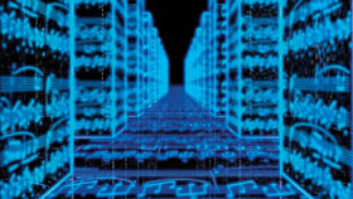Apple has announced new MacBook Pros, and of course, they have the latest processors (quad core and dual core i7), as well as faster graphics, a longer-lasting battery and a multi-touch trackpad. But for us pro audio/video types, the most important new feature just may be the inclusion of Intel’s new Thunderbolt (formerly code-named Light Peak) I/O technology.

My first thought was “there go my FireWire, USB, eSATA, Ethernet and other interface-dependent devices.” However, these can work with Thunderbolt; all that’s needed is a suitable adapter, which can be built with off-the-shelf parts. So with those concerns out of the way, let’s look at the technology.
Thunderbolt is all about getting data in and out of your computer and peripherals, bi-directionally over two channels using switched-fabric architecture, at speeds up to 10 Gigabits per second and with plug-and-play operation. Remember those FireWire cautions about not daisy-chaining audio interfaces with a hard drive on the same port? That’s not an issue with 10 Gbps bandwidth; Intel claims you can transfer a full-length HD movie in under 30 seconds. And as the protocol isn’t bus-based, there’s no bandwidth sharing between ports, or in upstream/ downstream directions.
Thunderbolt is a dual-protocol transfer scheme, as it handles PCI Express and DisplayPort (which can handle greater than 1080p resolution displays and up to eight channels of audio simultaneously), and works over wired connections up to 10 feet or optical connections for longer lengths. The cable also provides up to 10W of power for bus-powered devices and is typically configured as a daisy chain that accommodates up to seven devices, of which one or two can be hires DisplayPort displays. As the Thunderbolt connector handles both optical and wired connections, there are no issues with having to use different cables for different devices.
It’s logical that Thunderbolt should see its first mainstream application in a laptop, as the laptop can now tap into far greater power with peripheral devices—for example, you don’t have to build in a super-fast graphics driver when you can just use a Thunderbolt-compatible display, including existing DisplayPort devices. We’ve seen how quickly the audio industry has adopted iPads, so there’s no doubt that portability is important. However, an iPad can’t reach the same level of power as a state-of-the-art desktop, but now a laptop could through its peripherals, thus attaining that sweet spot of performance and portability. More importantly, Intel had pro audio and video applications in mind for Thunderbolt, so there’s an emphasis on the low latency and accurate time synchronization needed in our world. Thunderbolt devices in the same domain can synchronize within 8ns of each other.
This will also change how laptops are made. My laptop has connectors for Ethernet, HDMI, VGA, audio in, audio out, three USB ports and an ExpressCard slot. These all take up space, and contribute to the laptop’s size and weight. With Thunderbolt needing only one small connector and replacing all these protocols, laptops can be thinner, lighter and easier to hook up. And as laptops can now be more like the “brains” of a setup instead of having to be the brawn, Thunderbolt will open up entirely new options for mobile video creation, as well as provide potentially desktop-level performance with laptop-based systems.
Given the relatively svelte audio data stream, Thunderbolt won’t necessarily mean a huge performance difference with audio; current protocols can handle all but the most intense audio needs. Consider USB 3.0—it’s been out for a while, but I haven’t seen any USB 3.0 audio interfaces yet because there’s no real demand for it.
Where Thunderbolt really shines is for audio/video, backup and sharing. Think about a typical post-production situation, where video has to fly back and forth among workstations, and multiple people may be accessing audio and video libraries—Thunderbolt is ideal for that scenario. When you think about the time spent on data transfer, Thunderbolt has the potential to boost productivity, thus saving money. Furthermore, for all the people who don’t back up as often as they should because it’s a hassle, being able to back up in a fraction of the time should be very appealing.
Also consider a product like Universal Audio’s Satellite, basically a DSP farm that connects to Intel Mac computers via FireWire. Although compatible with FireWire 400, it doesn’t reach its full potential unless you’re using FireWire 800; and you certainly wouldn’t want to be pushing around HD video on the same FireWire port. But Thunderbolt can handle all that and more.
If there’s any market to which Thunderbolt speaks, it’s high-definition video and audio. With both consumer and pro gear turning in that direction, Thunderbolt is an idea whose time has come.
Craig Anderton is executive editor of Electronic Musician magazine, and editor in chief ofwww.harmonycentral.com.