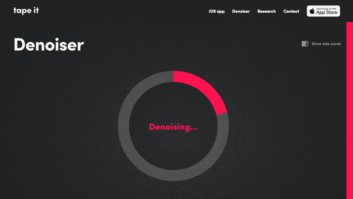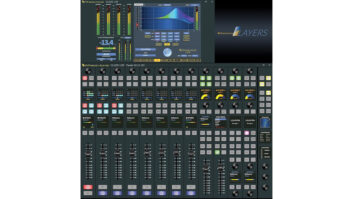Like too many people these days, I spend way too much time on the Internet. One of the reasons is that the new rules of access have spoiled me. You see, I started using online services back in the bad ol’ days, when connect time was 10 cents a minute, and you got your mail, you checked the bulletin boards, and you got off fast, unless you wanted your online bill to be triple that of your phone bill. Now, with unlimited access, and with an ISP inside my unlimited calling area, the temptation of staying online all day, bopping around and following my mouse wherever it goes, is sometimes too much to resist.
Of course, I have good reasons to be on the Net (at least, that’s what I tell myself and my wife). Besides maintaining the Mix Web site and two other sites, I do a lot of research online. I’m constantly checking equipment specs, or looking up references, or finding some information for a reader or a client. So I look at a lot of sites belonging to studios, engineers, dealers and manufacturers. And a lot of them really suck.
I’m not talking about the fact that they’re ugly-although many of them are. But my feeling is that when it comes to finding information, ugly doesn’t matter that much. Sears catalogs never won any awards for graphic design, but they provided millions of people with valuable product data for many years, and no one complained (they had other uses for them as well, especially in non-urban areas, but I won’t get into that now).
I’m talking about the fact that many Web sites are disorganized, boring, hard to navigate, devoid of much useful content and, above all, sss-lll-ooo-www. Web sites can be terrific for telling people about ourselves-what we do and what we make. If you have a site (and, of course, you do), you want people to be able to get at what they’re looking for quickly, and not get pissed off in the process, whether you’re pushing your facility, your recordings, your services, your products or just your personality. But there’s a lot that can get in the way of that, sending users of your site away frustrated and angry. Once you blow them off the first time, it’s exponentially harder to get them back for a second look.
There are four basic things to keep in mind when designing a Web site: 1) viewers’ attention spans, 2) bandwidth, 3) bandwidth, and 4) bandwidth. Although DSL, ADSL, cable modems, shared T1 lines and other forms of high-speed Internet access have come a long way in the past few months, and you may have a broadband connection in your office or studio, it’s a big mistake to assume that everyone who comes to your site is going to have the same thing. A lot of people in our industry surf the Web from home-as often as not because that’s where they work, too-and recent data from Nielsen NetRatings (yep, the same people who’ve been dictating what goes on television all these years) is not good news for bandwidth hogs. As many as 93% of those accessing the Net from home are using 56k dial-ups (which usually operate closer to 44k) or slower, and half of them are using 33k or slower modems! So those flashy Flash files, giant gorgeous JPEGs, QuickTime movies, and even animated GIFs are simply lost on the vast majority of your audience.
Web design is as much of an art as mixing music, and to put together a truly brilliant world-class site requires a considerable amount of expertise and experience. But getting a functional site going that provides a basic, satisfying online identity should be no harder than doing a good demo. Since we live in a do-it-yourself world, a lot of products are available that promise to make Web creation a snap. Tools like Macromedia’s Dreamweaver and Adobe’s GoLive really can make designing a Web page no more difficult than putting together a newsletter in a page-layout program. Of course, as in the early days of desktop publishing, these tools can be used to produce truly execrable results just as easily. But with a little restraint, you can avoid embarrassing yourself in public. If you know what to watch out for, let common sense prevail and don’t overstep your skills, then you should do fine. The Web has a long learning curve, which is to say that the more you study it, the better you get. It’s perfectly okay to start slow and simple, and then as you know more, try to do things that are cooler and more clever. Sounds sort of like life, don’t it?
The Web itself is a great teaching tool. In every browser you can view the source code of any page you encounter. So, if you see a site you like, you can rip it apart and figure out what makes it tick, and then use those ideas on your site. See what tricks are in the code-and if you see something you don’t understand, find out about it from a book or one of the multitude of sites that explain HTML. Extract pictures, load them into your graphics program and look at their size, resolution and the other factors that make them good or bad, fast or slow. Take a look at tables, frames and all of the other visual and extra-visual elements and see how they make the site what it is.
There’s another parallel between designing Web sites and mixing music: You need to keep your delivery system in mind at all times. You’d never do a television mix without checking it in mono on a crummy speaker, or a game soundtrack without listening through a Sound Smasher card. Likewise, you should always check how your Web site looks and acts like on an iMac or small-screen laptop, through a dial-up connection. You need to be aware when you’re forcing someone to download a 250k graphic just so they can find your e-mail address-and checking out your own site on a slow dial-up connection is the best way to find these sorts of bottlenecks. Just because you have a 21-inch monitor, don’t assume your viewers will. Unlike TV, where you get essentially the same picture no matter how big the tube, in the Web world, size counts. On small screens, Web pages don’t scale-they get chopped off. That same Nielsen report says that even among businesses, two-thirds of Web viewers use screens that are 800×600 pixels or smaller; at home, that fraction increases to three-fourths. So if you clutter up your page with frames, banners, tables, buttons and other graphic doohickeys, you might find that the bulk of your viewers never see half of it.
If you’ve done a lot of Web programming, none of this stuff is going to be new to you, but perhaps it’s worth thinking about one more time anyway. I can’t tell you how many Web sites I’ve seen that are the obvious product of a lot of graphic talent, programming chops and sweat, but they just don’t work because the designers never put themselves in the viewer’s position. So here, from my standpoint as the guy who’s been behind mixonline.com for the past two years (and listened to all the plaudits for and complaints against it), are some things to think about as you consider your own site.
Make it fast. I’ve seen studies that say the average person will wait about eight seconds for a Web page to load, and then if they don’t see anything, or the process looks like it’s going to take forever, they surf away. Maybe that’s a little harsh, but the principle is right on: If all people see is the “loading” icon for more than a few seconds, they’re gone. A site’s front page has to be simple and direct, and if the background is a 550k photo of your control room, no one will stick around long enough to see it.
Make it usable right away. The first thing viewers should see is stuff that identifies who you are and what you do-so they know they’re in the right place. Then they need to see what they can expect to find on your site and how to get to it. A navigation bar or frame, or simply a list of pages or areas along the bottom, will do the trick, but you’d be surprised how many sites don’t do this, instead forcing viewers to go through every page on the site sequentially. If they haven’t found what they’re looking for by the second or third page, you’ve lost them. Your e-mail and snail mail addresses, along with phone and fax numbers, shouldn’t be buried; if you don’t want to put them on the front page, make sure there’s an obvious link that says, “Here’s how to reach us.”
Keep it slim. Don’t force viewers to look at huge graphics. If you want to show off your photo collection, assemble a page of thumbnails and let viewers choose the ones they want to see. Use Photoshop or (my favorite shareware) Graphic Converter to reduce the file sizes of all your graphics as much as you can. Know when to use GIFs and when to use JPEGs. If you have a really big photo that you’re dying for everyone to see, make it into a progressive JPEG: This allows a blurry version of the picture to load quickly, so that viewers can figure out what they’re looking at right away, and then it fills in the detail as it finishes loading.
Update often. Don’t let your site go stale. Always have a “what’s new” page, even if not all that much is new. Write about new projects, new gear, new personnel, new furniture-anything, just to show folks that you are paying attention to your own site. If your “Upcoming Gigs!” page lists shows from November 1998, people will assume you’re either out of business or dead. Put a date on your site, and change it any time you update. This will also help people who visit frequently know whether they should spend time looking at your new stuff, or not to bother.
Don’t greet new visitors with Java, Flash, QuickTime or anything else. Using any kind of plug-in on the front page will cause a browser to screech to a halt while the plug-in loads, the file downloads and then the file executes. This is not the experience you want to offer. Even a tiny Java applet, written in that most compact of languages, can stop things dead for a few tense seconds. Something as simple as a button mouseover (where a button changes when you move the mouse on top of it) must be handled with caution. Flash presentations can be great, but you have to make them optional, or you’ll lose most, if not all, of your viewers. And if you ever, ever want folks to come back and see you again, don’t embed a MIDI file on your front page.
Speaking of plug-ins, don’t demand that every user have the latest version of every plug-in. There are a zillion competing plug-ins floating around. Some of them are easier to get than others (i.e., they’re free and download correctly the first time you try), and once you’ve downloaded them, some behave better than others. You need to confine yourself to those plug-ins that are really crucial to what you want to do on your site, and to those that other people are likely to have installed, or are going to want to install. Do a little research, find out what other sites are doing and limit yourself to plug-ins that install themselves into browsers painlessly. Some older and/or fussier plug-ins, once you’ve got them, force you to figure where they’ve hidden themselves, and then you have to go into your browser’s preferences and ferret them out. Given the bloatware that Web browsers have turned into, this process has become incredibly cumbersome and prone to errors, and so it is to be avoided.
Even if you’re using the most common plug-ins, try to make your files compatible with older versions. When you’re creating downloadable PDFs, for example, make them readable with Acrobat 3.0, not just 4.0. And make the plug-in itself accessible from your site: If there’s a page with a RealAudio file on it, put in a link to RealNetworks’ site that will let your visitors download the plug-in immediately. Don’t force them to hunt around for it, or, again, you will lose them.
Which plug-ins should you use? That’s a really thorny question, and the answer changes daily. I’m a big fan of Acrobat for brochures, rate cards, high-quality pictures of CD covers, and other printable material that you want to make sure stays formatted just the way you’ve created it. But you have to be careful creating PDF files, as it’s easy to make them really huge, which of course discourages anyone from downloading them. Java is incredibly useful, but for the reasons I mentioned earlier, I use it sparingly. My favorite audio format (at least this week) is RealAudio-it has shown itself to be the most reliable, the easiest to get up on a site, and gets the least complaints from viewers. (No, we don’t use it on the Mix site-I’m talking about other sites I work on.) The audio quality is what it is, but it gets the point across with the least hassle. (Having multiple versions for different download speeds helps a lot.) I’ve not had such consistent luck with QuickTime or even with the ubiquitous MP3, which I have found incredibly finicky and prone to bad behavior when I try to put a file on my own sites. (I know there are plenty of commercial sites that don’t have these problems, but no one seems to be able to tell me what, if anything, I’m doing wrong.)
Keep in mind that when you’re providing streaming audio, no matter what you do it’s going to sound somewhere between terrible and mediocre. Think of an AM radio in a car that goes under an overpass every 300 yards. Even on the fastest Internet connections, Net traffic well beyond your immediate “neighborhood” will slow down real-time streams, and often viewers will be forced to choose between lower bandwidth (and therefore lower audio quality) or annoying interruptions. So when you make files for streaming, tailor them accordingly. Don’t expect that you’re going to be able to show off any of the high-tech features of your projects, or products, using Web audio.
In fact, when you think about it, as far as ordinary Web sites are concerned, pro audio is one of the industries least likely to benefit from Web audio, since what we’re all about is sound quality. (Note that I’m not talking about high-bandwidth, specialty Internet audio tools, which can be a big help to professional production-that’s a whole different column.) So, big Webmeister, is Web audio actually good for anything? Frankly, I’ve never found a pro audio site that uses it in any really useful way. Of course, I haven’t seen everything, and I expect I’ll be getting scores of letters from readers who claim to have done just that-and if I hear about any such sites that are really good, maybe I’ll mention them in a future column. But in the meantime, here’s a suggestion I’d love to see somebody try:
Some years ago when I was regularly running around the country writing about interesting audio and broadcasting facilities, a studio in a secondary market made a reel-to-reels of a “tour” of their shop, which they sent out with their brochure and rate card. It was incredibly clever, showing off the size of the rooms, and the equipment, and some of the wide range of projects that were produced there. It was, in essence, a demo reel, but with a “multimedia” feel (you could look at pictures of the rooms as you were walked through). Because it was done with a lot of skill and thought, not to mention a healthy dose of humor, it worked. Heck, it got me to drive 100 miles out of my way to visit them and write a story. Apparently, it got a lot of other people’s attention, too, because the folks behind that studio (which is now closed) are today running a shop in the same city-one of the great studio success stories not only of that city, but of the entire region.
Has anyone in our industry done this online? Of course, because it’s the Internet, the whole thing can be interactive, and viewers can go through it in any order they want, and put in comments or questions along the way, so the possibilities are even more intriguing. Let me know if you know of any. And if you want to do it yourself, go ahead and steal my idea, which, if I had any smarts at all, I would patent. But please don’t make me use Flash to watch it.