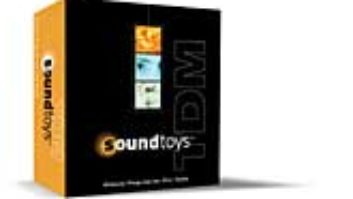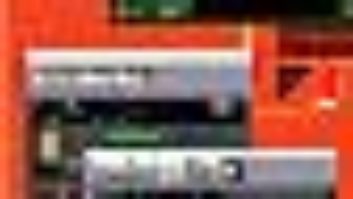PRO TOOLS PITCH AND TEMPO PROCESSING PLUG-INWave Mechanics was formed by three design engineers who, between them, designed the Eventide H3000 Ultra-Harmonizer and its descendants, including the DSP4000 Ultra-Harmonizer. The company is dedicated to building professional-quality digital audio processing tools, specializing in effects, and Wave Mechanics-designed algorithms can currently be found in high-end effects processors, digital consoles, digital audio workstations and multimedia products. Speed, the latest Wave Mechanics DSP plug-in for the Pro Tools platform, will run under Pro Tools, Digi 001 and any other system that supports the Digidesign AudioSuite plug-in format.
Speed is a pitch processing plug-in capable of tempo modification from 50% to 200% and pitch modification from -1,200 to +1,200 cents (ñ1 octave), allowing the user either to change tempo without changing the pitch – or change pitch without altering speed or the length of the audio file. Until now, the Holy Grail for pitch/speed shifter designers has been to develop a product that can process polyphonic audio – such as complete mixes – without introducing horrible-sounding digital artifacts. Speed accomplishes this feat.
Because Speed is an AudioSuite program and not a Real Time AudioSuite (RTAS) program, you must process a sound file to hear the change. However, in a fast TDM system you can preview the change before committing to processing. I ran Speed both in a large TDM system and on a small Pro Tools LE rig with the Digi 001. I can report that the program worked equally well in both systems and provided excellent audio quality.
SIMPLE INTERFACEThe front panel interface is extremely simple and intuitive, and Tempo and Pitch controls are grouped together on a single page. There are three operating modes: Simple, Graphical and Calculator.
The Simple Mode interface offers a pair of mouseable knobs for nudging tempo and pitch values and windows for entering pitch and tempo changes directly. For a tempo change, you can simply enter the total length of the desired audio sample as a percentage of the original audio. (Tempo and length settings are the inverse of each other: Thus, a tempo change of 50% results in a length change of 200%.) Pitch changes can be entered as semitones, cents or as a pitch ratio of the original key.
Graphical Mode displays the entire audio sample waveform, easing adjustment of tempos and/or pitches for any selected region of the waveform. I found this feature useful for microscopically tweaking a film score music track so that music hits lined up to picture. Tempo is displayed as white fader data and is superimposed over the waveform. Pitch is displayed as blue fader data. Data can be edited in the same way as Pro Tools automation data – simply click to add points and drag points up and down.
TEMPO AND PITCH CALCULATIONS MADE EASYCalculator Mode is like Simple Mode, except that the knobs are replaced by two sets of windows for both tempo and key. The Speed Calculator has two sub-modes: Tempo and Length. In Tempo sub-mode, the tempo of the music is read from Pro Tools’ MIDI tempo, as defined at the beginning of the audio file. If you make the assumption that the tempo is constant throughout your audio file (no decelerandos or accelerandos), you just type in the desired modified tempo. Unfortunately, this tempo change does not update MIDI tempo data in the sequencer; you have to do that manually.
Length mode is very useful for film, TV work and sound design. The total length of an audio file is displayed in either samples or seconds. If you want to stretch a 57-second jingle to 58.5 seconds, just type in the new time and the percentage change will show up ready to be previewed or processed. If you are trying to get a drum loop in time, you can use the Sample Length mode and apply the numeric number of samples from an already working loop to your new loop, causing it to stretch or collapse to the proper length.
A Pitch Calculator function also has two sub-modes: the musical Key Mode and Tuning Mode. In Key Mode, you may enter the original key of the music and then enter the desired new key. Tuning Mode relates the whole process to a tuning reference such as A=440Hz. This is useful when a whole orchestra has tuned to A435 and you want to overdub instruments referenced to A440.
PHASING COWBELLSI devised two simple tests for Speed – one to check tempo change accuracy and one to check pitch change intonation. Working in Pro Tools, I recorded and quantized four measures of a simple quarter note cowbell. I stretched this 120bpm cowbell up to 130 and also down to 110 bpm. I then slipped all three waveforms so that they started together. After the first two quarter notes, periodicity or the time between the quarter notes was exactly the same and so was the pitch. The waveforms were not the same anymore, making exact alignment impossible, but a lot of the time all three cowbell tracks phased when I played them together.
Checking intonation was easier. In the sequencer, I recorded and quantized a short four-measure piano part in three keys: A, up to C and down to F#. After pitching the parts in C and F# to the key of A (and slipping the three tracks together to compensate for processing delay), it was pretty hard to tell them apart!
My final test was to stretch an entire finished mix. Of course you cannot expect miracles when you stretch a music mix beyond a few halftones, but I was impressed how well all the instrumental sounds and the balance of the mix held up. Vocals were the toughest, but I found that Speed allowed me to put a backing track and/or backing vocals in a better key for an overdubbed singer. How far you can adjust pitch successfully will depend on the track, the musical instruments and your own tolerance to changes in sonorities, harmonics and partials. I found I could shift the key of a track along with backing vocals up or down about three halftones. I also found that percussion and certain orchestral instruments do better than guitars and stringed instruments.
Speed is a valuable asset to have in your plug-in folder. Speed can solve big tempo and pitch problems and, priced at $495, may even pay for itself the first time you use it. (Speed is also available as part of the UltraTools 2.0 bundle, which costs $895. See the June 2000 issue of Mix for a review of UltraTools.)