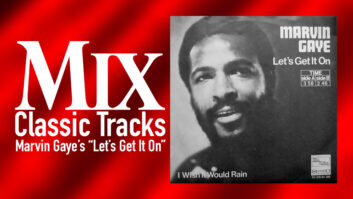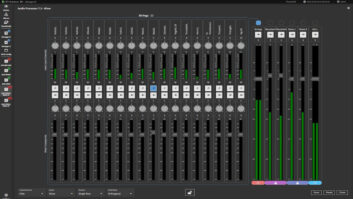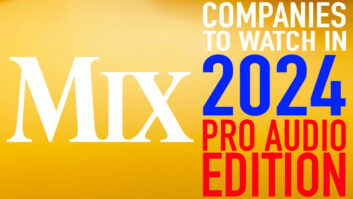The most valuable part of any computer is its data—and the amount of data being generated by the modern studio continues to increase. This is because (with rare exceptions) old data doesn’t go away; it just gets backed up or archived, thus creating an evergrowing data pool. Second, file sizes continue to increase. The transition from 16-bit to 24-bit recording increased data storage needs by 50 percent. Jumping from 44.1 kHz to 96 kHz more than doubles file size, and if you’re into video, the 640 x 480 pixel-based files of yesteryear have given way to high-definition files that gobble up gigabytes.

It’s no wonder services like Carbonite are attractive to consumers who want to back up their photo collections, but what are the best storage options for pro audio? The answer involves a lot of variables and tradeoffs. For example, there are different needs for archival storage (where it may be years or decades before you need to re-visit the data), storing a file so an associate can download it, or maintaining a backup of current projects as they develop.
The cloud: Cloud storage fits one of the prime requirements for effective backup: It’s almost always offsite—and with an apparent trend toward increasingly violent weather, keeping all your data in the same physical location is risky. However, cloud storage is not without risks; an electromagnetic pulse or Carrington Flare-level solar event could take out portions of our power grid. Then again, if that happened we’d have far worse issues than how to recover our data.
On the downside, it costs money to rent time on servers, and takes time to upload and download data. With the USA’s average internet speed lagging behind countries like Romania and Bulgaria, if you want massive amounts of data to live in the cloud, then you should probably move to Hong Kong or Japan.
Security is also an issue. Although it probably doesn’t matter if someone hacks your tambourine track, if your data is out there, someone can access it if they want it badly enough.
Hard drives: When you want to backup lots of data fast, a hard drive through a fast interface (e.g., eSATA 600 at 6GBits/ second or USB 3.0 at 5GBits/second) remains both cost-effective and speedy—although it’s not perfect. Hard drives used for archiving need to be spun up periodically, and there’s no guarantee that in 10 years you’ll be able to find a port that can speak to your hard drive.
Magnetic tape (Linear Tape- Open format): Even today, magnetic tape—which boasts low cost and long shelf life—is viable for archiving, and its theoretical limits have yet to be reached, so we may see additional development. Unfortunately, a highly limiting factor is that tape is all about sequential, not random, access; you can’t jump instantly to the data you want. Archival life is around 15-30 years, with full read-writes of around 250 times per tape.
Flash drives and SD cards: These are slow to write but fast to read, and are convenient for archiving. Although their shelf life is a matter of dispute, 10 years seems safe (although I’ve had several flash drives fail in only a few years). Currently I save documents to dedicated flash drives first, then copy over to a hard drive for backup. Another reliability consideration is mechanical—the number of total insertions/ removals with a USB port, which is typically spec’d at under 2,000 times.
Blu-Ray and DVD: Blu-Ray discs are hardier than DVDs and have long shelf lives if stored properly (cool temperatures and low humidity), but are more expensive. For any optical media, the quality of the media itself matters. I have several recordable CDs that are now entering their second decade and have no problem pulling data from them.
Overall, your data is an investment, and like any investment, you want a diversified portfolio: Flash for short-term storage, possibly optical or tape for archival storage, and the cloud and hard drives for backup. Furthermore as media reaches the end of its useful like, you’ll want to be proactive and “refresh” the storage to new media. That’s a drag, but the good news is that with storage media continuing to get denser, faster and less expensive, the task becomes less onerous over time. For example, I copied about 30 CD-Rs to a single Blu-Ray disc. It takes up less space, and backing up the Blu-Ray was easy.
Just remember: No matter what medium you use…back up your data!
Craig Anderton has written dozens of books on music technology, as well as lectured on technology and the arts in 38 states, 10 countries, and in three languages.