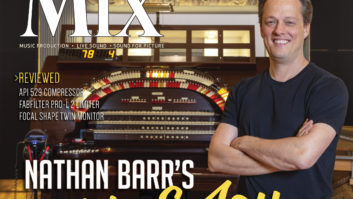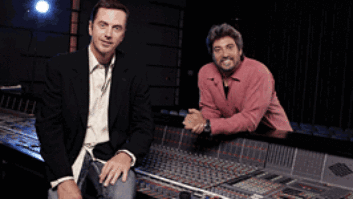Foley is one of five elements that make up a film or television soundtrack, the others being dialogue, music, sound effects/sound design and background sound. Dialogue obviously holds primacy. Without clean dialogue tracks, there is no story. Music is crucial to setting the emotional tone and tenor of the piece. Sound effects and background sound are usually what gets most of the attention.
Foley is the glue that helps bond the other sound elements together. It’s the sound of the actors’ movements, their footsteps, the rustle of their clothing, the things that they touch, handle or grab. Foley also covers a lot of visceral sounds, like the thump of a body hitting the ground. Foley is used to add detail to sound design—the sound of a switch being flipped that precedes a bomb blast, and the wood and metal debris that hits the ground after it goes off. Foley captures unique moments in time.
The production of Foley differs from sound effects and backgrounds in one critical respect: Foley artists “perform” sound on a stage or in the field, typically while working to picture. It’s the performance aspect that makes planning for it so important.
Foley, Please: Detail and Texture to Help Tell the Story, by Jennifer Walden, Sep. 1, 2016
The first step in Foley production is to cue, or spot, the show. Cue selection, consistent labeling and frame accuracy are all vital to ensure that the Foley recording session is done in a timely fashion and recorded well. In the past, we would cue Foley with a pencil and paper onto track sheets. Today’s cueing is done in Pro Tools. The Foley cues can also be imported directly into editing and mix sessions in timeline order, making those sessions go faster.
Foley cues should be created in specific sessions. A session may include the whole film or be broken into reels. Or, one session could be used for footsteps and another for props. This session should be named in a way that clearly identifies its content. For example, JN R1 FOL SPOT indicates Job Name Reel 1 Foley Spot. A session for a TV show might be named TVJ 207 FOL SPOT (TV Job Episode 207 Foley Spot).

Sessions should include accurate specs as well as picture and guide tracks. Music and FX tracks are helpful, but not as imperative as the production guide track. OMFs should not be included. Notes about production elements that are meant to be retained or need to be replaced are helpful. Sessions should include at least 16 new mono audio tracks, with half named “FS (number)” and the others named “PRP (number).”
Alchemy Post uses clip groups when cueing. Creating clip groups in Pro Tools is simple. First, the selector tool is used to select a length of time on the appropriate audio track. If the cue is for the main character’s footsteps, the length should run from the first foot down to the end of the action. After generating the clip group, the cue length can be fine-tuned using the handle bar. Similar cues should not be created through copy-and-paste. Rather, individual cues should always be generated as a fresh clip with proper starts and stops. Each cue should also be assigned a name that describes its content. This will keep all of the cues in their timeline and make them much easier to locate and shoot.
Cue names should be rendered in caps. Footstep (FS) tracks should be arranged with main characters toward the top and the lesser characters toward the bottom. They should also be consistent with a character on the same track throughout. Footsteps should follow this format: FSX or FSI (for exterior or interior), Character Name, Surface and Shoe.
Prop Tracks (PRP) can be designated in any manner regarding order and quantity but should be consistent from track to track. A good system might include eight prop tracks with two for hand cues at the top, miscellaneous props in the middle, and the heaviest or largest setups (furniture, cars, water, etc.) at the bottom. Cue names should include the key prop as the first word. Grouping cues into categories helps sessions move faster and reduces time for microphone setup. Basic categories include HAND, BODY, CLOTH, TABLE, PAPER, PHONE, GLASS, DISH, BAG, PURSE, CHAIR, BED and CAR. There will always be gray areas, but adhering to this type of naming convention will lead to an efficient recording session, enabling the Foley team to record a lot of cues quickly.
Foley Recording: Film Sound’s Misunderstood Art, by Blair Jackson, Sep. 1, 2005
A few other useful suggestions: It’s not necessary to designate HAND where the action is obvious. If a character grabs a phone from a wood table, simply put “PR PHONE PU FROM WOOD TABLE” rather than “PR HAND GRAB PHONE FROM WOOD TABLE.” Be consistent in naming. Don’t call a cue COUCH at one point and SOFA somewhere else. Use names for prominent characters. Labels such as “BALD GUY” and “LADY IN BLACK” should only be used for passersby and other background figures, not main characters. Finally, avoid “Blanket Cues,” which are cues that include long periods of time without action. If a character stops walking for more than five seconds, end the cue with his last footstep and create a new cue when he begins walking again. A cue with 20 or 30 seconds of dead space wastes time and money.
Want more stories like this? Subscribe to our newsletter and get it delivered right to your inbox.
Pro Tools has made the process faster and simpler, but that doesn’t mean it should be done haphazardly. With time often in short supply, a carefully prepared Foley session can make a real difference in getting the sounds you need within your budget. It not only makes the job of your Foley team easier, it allows them the freedom to do their job well and creatively. When the cueing is accurate to the film’s needs and done with care and consistency, the Foley team can elevate a film.
Alchemy Post • www.alchemypostsound.com