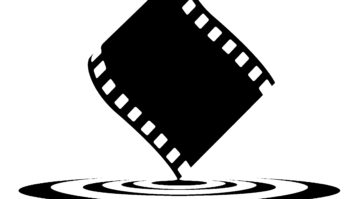Most readers of Mix are probably familiar with Audionamix’s critically acclaimed, cloud-based track-separation and noise-reduction software. Now comes the company’s Instant Dialogue Cleaner, a plug-in that automatically differentiates speech from steady-state noise; reverberation; and dynamic noises caused by wind, birds, insects, cars and planes. Using IDC’s zippy control set, you can independently adjust the levels of speech and background noise in real time.
That’s right, unlike with the company’s discontinued ADX SVC (Speech Volume Control), which IDC replaces using all-new processing, there’s no need for an Internet connection to the company’s ADX cloud in order to execute track analysis and processing for dialog tracks. IDC instead uses machine learning in a type of artificial intelligence called DNN (deep neural network) to do its mojo in the box. (A DNN is a multi-layered, computationally intensive network that continuously measures errors in its input analysis and modifies its parameters accordingly until it can’t lessen errors any further.) The result is faster—and, it turns out, much more effective—processing than what SVC provides. (While SVC isn’t being sold anymore, existing users can still use it in the ADX cloud to process tracks.)
You’ll need at least 8 GB of RAM and either an iLok2 dongle or free iLok Cloud account to use the cross-platform IDC. VST2, VST3, AAX Native and AudioSuite formats are supported for both Mac and Windows, along with AU format for Mac. I tested v1.5 of the AU plug-in in Digital Performer 9.52 (Audionamix had yet to confirm compatibility with DP10 at press time), using an 8-core Mac Pro loaded with 10 GB of RAM and running macOS 10.11.5.

Only Five Controls
IDC’s GUI is so simple you can operate it while in a coma. A centrally located knob, labeled Background, adjusts at once the level of all background noises—regardless of their source—from -∞ (completely muted) to +24 dB. The Speech slider allows you to adjust the level of speech across the same range. Raising the Strength slider progressively separates dialog from noise but has no audible effect when used alone. For example, even with the Strength slider set to 100%, the highest possible setting, I found that the plug-in initiates no audible processing when both the Background knob and Speech slider are set to 0 dB. But setting the Strength slider to 0%, the lowest possible setting, did reduce noise when the Background knob was lowered to a negative value.
IDC’s horizontal Output fader adjusts the plug-in’s output level. Below the fader are left and right output meters (two meters even with instantiation on mono tracks) purportedly showing both RMS and peak output levels, with a 3-second peak hold (more in a bit). Clipping indicators adjoin the meters. The plug-in’s bypass button sits in the GUI’s top-left corner. Clicking on the “?” icon in the GUI’s upper-right corner opens the User Guide. You can automate all of IDC’s controls save for the “?” button (which would be, of course, positively ridiculous).
As with all other noise-reduction software, injudicious use will produce compromised results. In my sessions treating dialog tracks, I found that boosting the Strength slider excessively while also lowering the Background knob too much introduced phase-y, watery-sounding artifacts. The best combination of settings for these two controls wasn’t always immediately obvious; the provision of A and B workspaces would have been helpful in arriving at that determination.
But I apparently had more latitude using the Strength control. For example, treating an extremely reverberant male dialog track with IDC, I got clean results boosting the Strength slider all the way to 100% and the Background knob to -17 dB. But lowering Background a little further to -22 dB, even with Strength plunged to 0% for the least amount of separation, introduced phase-y artifacts on the dialog’s dry sound and modulated the amplitude of the remaining reverb.
In fact, I generally found IDC to work better at reducing broadband, steady-state noise than reverb; I often had to let a significant—though relatively small—amount of reverb remain on a track in order to avoid processing so heavily as to cause audible artifacts. Still, I was truly shocked at how effectively this straightforward and inexpensive plug-in reduced both broadband noise and reverb in one stroke—tasks usually requiring separate plug-ins.
And that’s not all IDC treats. The plug-in did an absolutely fantastic job reducing the sound of very loud wind producing low-frequency gusts—the post-production engineer’s bane—nearly eliminating it (and performing dramatically better than the company’s discontinued ADX SVC plug-in).
IDC also excelled at reducing traffic noise and greatly attenuated—almost to the point of inaudibility—the sound of a telephone ringing in the background of a female dialog track. On another dialog track recorded outdoors in rural India, IDC dramatically reduced at once the sounds of mild wind and a flock of noisy birds without introducing any audible artifacts.
The plug-in virtually eliminated the sound of a motor humming and a jackhammer pounding away on a male dialog track recorded outdoors at a construction site. In order to achieve such dramatic results, I had to plunge the Background knob to around -24 dB—with the Strength slider set to 100%—which also all but removed light, airy wind noise and made the talent sound like he was indoors (incongruous with the video).
This is the drawback of having one plug-in treat all noise at once and more or less to equal degree. If IDC had allowed tailoring the sensitivity of its processing to various degrees across the audio spectrum, I might have been able to preserve more of the outdoor airiness while eliminating the construction noise. Of course, such functionality would complicate operation for what is an amazingly straightforward plug-in. And I could process the track less heavily to arrive at an acceptable balance between reduced noise and preserved ambience.
Workflow
After dialing in the optimal settings for Strength and Background—reducing noise as much as I could without introducing artifacts—I found it best to use the Output fader to raise the overall level of the dialog when needed; raising the Speech slider instead added additional separation processing and tipped the processing over the edge, introducing artifacts. As adjusting either the Background or Speech control affects the ratio of noise to dialog, the Speech control seems rather redundant to me; I typically left it set to 0 dB.
I found IDC’s output meters to be inaccurate and of little use; they seemed to show only ostensible RMS levels, which were wildly understated, and the clip indicators seemed to light a few dB before actual clipping. But these are relatively minor considerations—you can always use your DAW’s meters to monitor levels post-processing—when you consider how amazing IDC is at handling all kinds of noise in one go.
When tight budgets or deadlines demand lickety-split, one-stop processing, IDC is a lifesaver. Costing only $119, the plug-in also offers incredible bang for your buck. IDC is Everyman’s workhorse noise-reduction solution!
Michael Cooper ([email protected]) is a recording, mix, mastering and post-production engineer and a contributing editor for Mix magazine.
PRODUCT SUMMARY
Company: Audionamix
Product: Instant Dialog Cleaner (IDC)
Website: audionamix.com
Prices: $119; upgrade from ADX SVC, $50
Pros: Reduces or eliminates many types of noise in one pass. Excels at reducing knotty noise from traffic and gusty wind. Fast real-time processing. Simple control set. Inexpensive.
Cons: No editable frequency contouring for processing. No A and B workspaces. Inaccurate output meters and clipping indicators.