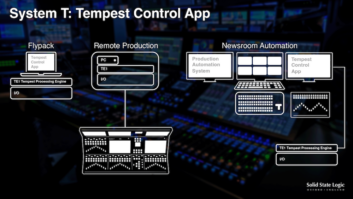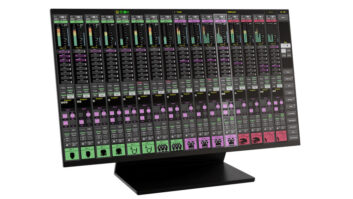Emagic’s Logic Platinum Version 5.1 picks up where Version 4.8.1 left off and adds a whole slew of enhancements to the program’s already impressive engine. Highlights include new proprietary effects and instrument plug-ins, comprehensive automation features, improved audio file-format handling, graphical user-interface enhancements and integration with Logic Control surfaces.
The 5.1 upgrade is available for all Logic versions. The stock soft synths are included in every version, although only Platinum features all of the effects plug-ins. Emagic offers competitive upgrade prices for those who would like to trade in their current digital audio sequencer for Logic. Or, you can just purchase a complete version of Logic, independent of any manufacturer incentive.
Before upgrading your version of Logic, there are some important things you need to know. On a Mac, Version 5.1 requires OS 9.1 or later, though Logic is not yet OS X-compatible. If your system is not up to date, then you will need to fix this before you can perform the install. Since Version 4.7, Logic has supported Apple dual-processor computers, though for this field test, I ran it mostly on a 500MHz G4 Titanium Powerbook (which it ran wonderfully on). If you’re using the program on a PC, it still runs with Windows 98, as well as 2000, ME and XP. You’ve probably heard by now that with Apple’s recent purchase of Emagic, the company is discontinuing its PC products; however, the official word from Emagic is that it will continue to support existing PC products. Time will tell how that support is maintained.
NEW-SCHOOL COPY PROTECTION
Version 5.x comes with a brand-new copy-protection dongle called the XSKey. It’s USB and is meant to replace all previous forms of copy protection for all of Emagic’s software (including virtual instruments like the EXS24 and EVP88). The good news is that you are no longer prompted, intermittently, to insert your installation CD-ROMs for ownership authentication. The bad news is that Emagic wants all of the original installer CD-ROMs and your old dongle returned.
When you upgrade, the XSKey will let you use the software for 12 weeks before requiring the proper codes to officially unlock everything. You get an envelope (with Emagic’s address, but not postage paid) to return all of the requested paraphernalia. When Emagic receives your bundle, it will mail or e-mail you the official codes (hopefully within the 12 weeks). A special system menu that is associated with Logic lets you publish the codes to your XSKey.
If returning old dongles and CD-ROMs sounds like a pain, it is, especially if you own a bunch of Emagic software. For example, I had to stuff seven items — the installer discs for Logic Audio 4, ES1, EXS24, EVP88, ESB TDM, registration paperwork and the dongle — into the provided envelope. (No wonder insuring the envelope is recommended.) I understand the need for a good copy-protection scheme, but this is a bit ridiculous. How about employing a copy-protection system that is more convenient for honest end-users? One-time authentication during the program’s initial installation, using its original CD-ROM and a S/N, is my preference. Emagic feels that this system is the best alternative for both domestic and international users; alternatives such as purchasing a new package and recieving credit for sending in a key were more cumbersome.
LOGICAL CHANGES
For the most part, V. 5.1 looks the same as previous incarnations. The program’s default predominantly gray color themes still reign supreme. However, there are a few noteworthy improvements that add a touch of zest to the interface. All of the buttons have been given better coloring and backlighting, greatly improving their visibility and 3-D appearance. The background of the Matrix Edit window now features alternating light and dark gray bands to delineate every other note of the keyboard. This is much easier to look at and work with than the old white background and black grid.
The Track Mixer can now display specific types of tracks, such as MIDI, audio or virtual instruments. The buttons to switch between track types are conveniently located to the left of the channels. This is a big improvement and makes the Track Mixer far more user-friendly. Whereas before I spent most of my time tweaking sounds (like adjusting levels and EQ) in the Audio Mixer, the Track Mixer is now my window of choice for such operations.
Zoom functionality has been greatly enhanced. Several key commands are now included to save and recall zoom settings, as well as zoom to fit a selection horizontally and vertically, or just horizontally. The ability to strike a key and zoom all the way in to a selection, without repeatedly pressing arrow keys or touching those crazy telescoping tools, is really appreciated.
AUTOMATION ARRAY
It’s been a long time coming, but I’m happy to report that full-fledged automation has finally arrived. Even plug-ins (effects and virtual instruments) that support automation can now be controlled — yippee! The automation modes are available directly from the channel strips: Read, Touch, Latch and Write. The old MIDI Automation mode is still available. The only mode that is noticeably missing is Trim. Though it’s possible to hold down Option and trim multiple break points of an automation curve using the mouse just as before in Hyper Draw, this isn’t the same as using a fader to trim a level.
Viewing automation in the Arrange window is handled nicely. Automation curves appear in standard breakpoint form and can be treated just like MIDI data in Hyper Draw. Multiple curves can be viewed at once, and when zoomed in, the automation data you want to see can be selected directly from the track (see screenshot). The only thing I missed was a way to constrain breakpoint creation to the tempo grid. This would make it easier to draw in automation moves locked to the beat and cook up effects like periodic (as in a sine or square wave) volume changes.
HARDWARE CONTROL
Emagic teamed up with Mackie (the folks who designed and built the HUI control surface) to build the Logic Control ($1,299) and Control XT ($1,199) units. Logic Control is the 8-fader master control surface with buttons to access almost every facet of Logic, and Control XT is an 8-fader expansion module. Both units are MIDI and require their own input and output MIDI ports to communicate with Logic. You can hook up as many Control XTs along with Logic Control as you have MIDI ports available.
With the Logic Control and XT units properly connected, they are automatically recognized when the program is booted. Open a project and the control surfaces will update to reflect the session’s settings. Out of the box, the control surfaces work with Logic’s internal MIDI routing. To have them operate with OMS, you will need to download an update from Emagic’s Website (www.emagic.de). If you use Digidesign’s Pro Tools and would like to use Logic Control to control this program, a HUI software emulation is also available from Emagic’s site. The emulation software runs in the background and allows Logic Control to communicate with Pro Tools via the OMS IAC buses. Though Logic Control under HUI Emulation mode is missing the specific function buttons found on a dedicated Pro Tools controller, the unit’s communication with Pro Tools is amazingly well-conceived.
The control surfaces feel good with touch-sensitive, 100mm Penny & Giles faders and solid knobs and buttons. Logic Control is about half of the size and weight of the HUI, but feels just as well built. There are some nice refinements over the HUI, like the smooth detent action of the jog/shuttle wheel and V-pots, and the slightly raised Transport bar with its inset buttons. Most of Logic’s functions can be accessed directly from Logic Control, from basic panning and levels to environments, channel inserts (effects and instruments) and markers. A Flip mode enables swapping the V-pots with the faders to let you control a plug-in’s parameters with faders instead of knobs — a very cool trick.
However, despite all of Logic Control’s power, I was not able to lose my mouse and keyboard entirely. I continued to return to these controls to edit and perform custom key commands. A dedicated Edit Key section (with at least Cut, Copy, Paste and Repeat keys) and a user-assignable 10-key pad would be nice additions in the future. And, call me old-school, but it makes a world of difference to have a couple of monitor feeds right on your mixing surface. To mix properly, you need to be constantly comparing your mix between a few different speaker sets. Sure, you can set up a separate monitor mixer on the side, but that eats up desk (or rack) space and can be an inconvenient reach when you’re trying to keep your ears focused on the sweet spot. A monitoring system like the HUI’s would also be appreciated on the Logic Control. Emagic says it left the feature off to maintain the low $999 street price.
PLUG-INS FOR EVERYONE
There are a bunch of new effects plug-ins that range from utilitarian to wacky. On the essential studio-tools side, there is a de-esser and an exciter, two invaluable limiters and a multiband compressor. For more creative processing, there are a couple of interesting distortion plug-ins and a phat SubBass harmonic generator. All of the plug-ins sound good and can be fully automated — they’re worth the price of the upgrade alone.
For those of you who use Logic in TDM mode, the Tape Delay and Auto-Filter TDM versions of these plug-ins have been discontinued at this time. I know a few producers who regularly depend on these plug-ins and will be unhappy to find them missing from their effects arsenal. Emagic promises that they will be updated to work with an upcoming version, in DAE mode, soon. The native versions of these two plug-ins are still available and function as usual.
The great new plug-ins don’t stop with effects either. Three soft synths (Logic-proprietary instruments, like the ES2 and the brand-new EV01 — a vocoder-type plug-in with a soft-synth component that sounds very cool) come standard with Version 5.x. The ES E is an eight-voice polyphonic instrument designed as a pad synth; a mono bass synth is dubbed the ES M; and another more powerful poly synth is called the ES P. The instruments all look like lunar space stations, gray and with landing pads for dials, but together they make an impressive set. The ES P is the most flexible of the bunch in terms of sound design, but a variety of useful sounds can be culled from all of them. I found the ES M particularly useful because it had presets that were quite close to the bass synth sounds that you get from a vintage analog synth.
GOOD LOGIC
Several enhancements to Logic’s file handling and formatting have been introduced. All versions of the program now support 24-bit recording and sample rates up to 96 kHz. (Previously, this was only available with Platinum, Version 4.7 and higher.) A Psycho-acoustically Optimized Wordlength Reduction (POW-r) dithering algorithm can be applied during bounce-down. There are three variations of the algorithm to select in the bounce-down menu.
OMF files can be imported and exported for complete file interchange between Pro Tools (to make the file conversions between Pro Tools, you’ll need the OMF Tool application, which is available as freeware from Digidesign’s Website, www.digidesign.com), Avid, MOTU’s Digital Performer and other such applications supporting this format. Previously, in order to transfer tracks from Logic to Pro Tools for the final mixdown, each track had to be bounced down as a contiguous SDII file to import into Pro Tools. This entire step can now be skipped because all of your audio regions and their start times can be imported directly through OMF. Logic Version 5.x session files are not backward-compatible, but there is an option to save out a session to Version 4.x (sans the new automation data).
Drag-and-drop support of REX files has been implemented, which lets Logic users take full advantage of the many REX libraries available. Loops converted to REX files have been beat-mapped, sliced up and saved, along with a playback directory as a single integrated file. From your digital audio sequencer, you have complete tempo control of these loops without changing their pitch or using time compression/expansion. The format was developed by Propellerhead Software and initially supported by Steinberg’s Cubase VST. The EXS 24 (Logic’s proprietary sampler) has also been updated to import REX files and will automatically keymap a REX file’s beats and load its associated MIDI playback file to your selected track — very cool.
There are many other improvements in Version 5.1, including enhancements to the Score feature (such as multipage views that follow zoom levels in real time, and the notation of aliases and loops) and 999 levels of undo. Unfortunately, it’s impossible to cover everything in a single article. Logic was a powerful program before its revisions, and is even more impressive now. The added effects plug-ins are wonderful, the virtual instruments are awesome, and the new automation features combined with the Logic Control surface are smashing. Despite Emagic’s annoying upgrade path and copy-protection system, Logic is well worth the hassle. Thanks to the changes, the program has even become easier to figure out. If you shied away from Logic before because of its reputation for a steep learning curve, then try out Version 5.x.
Emagic Inc., 13342-A Grass Valley Ave., Grass Valley, CA 95945; 530/477-1051; 530/477-1052; www.emagic.de.
Visit Erik Hawkins’ fledgling record label at
www.muzicali.com
and check out his new virtual studio recording book, Studio-in-a-Box (ArtistPro/Hal Leonard).