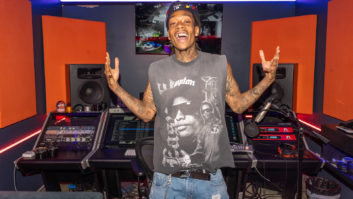The MW1 Studio Tool ($995), inspired by engineer/producer Michael Wagener, is an all-analog, bidirectional interface/distribution system for connecting +4dBm line-level studio units to and from instrument level gear, such as amps, stomp boxes, keyboards, guitars and basses. The MW1 was specifically developed to allow artistic control over level and tonality through gain-structure modification and impedance matching. Combine those abilities with flexible signal routing/interconnection, low noise and an excellent sound quality, and this single-rackspace unit quickly adds up to something greater than the sum of its parts.
The well-written manual divides the MW1 into two sections called “Going To” and “Coming From,” whose controls are laid out on the left and right side of the front panel, respectively. The included functional block diagram — which shows all of the internal signal paths, amplifiers and I/O — helps with learning, connecting and using this unit.
GETTING IN
Simply put, the Going To side converts the signal levels from guitar/basses or keyboards to pro +4dBm line-levels. In addition, Going To provides both buffered and boosted-buffered ¼-inch instrument output signals to drive external amps simultaneously.
Following the only ¼-inch instrument input jack on the unit is an input-Z attenuation control that adjusts the input impedance by varying the positive feedback network of the input op amp stage. This control is continuously adjustable from 10 kilohms to more than 10 megohms, and works like a tone control by loading (for warmer) or not loading (for fuller range) your instrument pickup’s output. This is followed by a ¼-inch tuner/instrument output that’s always active, and can be used to drive a guitar tuner, effect pedal or a secondary guitar amp. Following the tuner output is a mute button with an LED indicator that prevents the signal from traveling any further within the Going To side.
The signal then splits into two paths, with one path going to drive a balanced XLR line output with a 0 to 30dB level control and both a polarity-flip button and LED “traffic light” showing green (signal present), mixed (12 dB of headroom) or red (6 dB of headroom).
The other path goes to a clean boost section for up to +30 dB of boost before going out its own ¼-inch buffered output jack. Boost is used to overdrive a guitar amp’s preamp section or to add gain for piezoelectric or very old single-coil pickups. You also get an LED tri-level indicator and an output-impedance control that acts as a subtler tone-shaper by deliberately matching or mismatching the impedance in relation to the guitar amp’s input. Boost output impedance ranges from 50 to 100 kilohms.
GETTING OUT
The Coming From side converts +4dBm levels coming into the rear panel’s female XLR using a calibrated attenuator circuit over to lower instrument levels. Essentially a backward-working active direct box, the Coming From section has an attenuation range of -36 to 0 dB, a polarity-flip button and signal-present LED. This section also has an output impedance-adjustment circuit with a range of 50 to 100 kilohms for its ¼-inch instrument level output jack.
All ¼-inch I/O jacks are either Neutrik gold or mil-spec Switchcrafts, and are duplicated on the back panel with their function names backlit by LEDs. This slick-looking feature would be a nice addition to the front panel if space permitted. The rear panel gold-pin Neutrik XLRs have recessed push-buttons that connect pin 1 to ground or not; another push-button is used to lift the chassis from system ground.
The unit is RoHS-compliant and runs on AC voltages from 100 to 250. The latest Burr-Brown OPA/DRV x134 family of op amps is used throughout, along with Panasonic pots, gold-plated C&K switches and all surface-mounted components.
FUN IN THE STUDIO
For my testing, I used a 1968 Fender Paisley Telecaster (single coils), a Divide By 13 FTR 37 amp or vintage Fender Twin, a Marshall 4×12 cabinet with vintage 30-watt Celestion speakers, and the highest-quality guitar and speaker cables.
Cranking up the boost channel’s gain and reducing the volume on the attached guitar amp distorts its preamp section, resulting in a cranked-up Vox AC30 tone in the case of my amp and cab combo. I liked the fact that the boost output at 0 dB (fully counterclockwise) was immediately hotter and sounded unlike the tuner/buffered output.
I then played through two amps at once by connecting the second amp to the tuner/buffered output. By loading the front end of one of the amps with a much lower impedance, I was able to get a tone that was darker and thicker — clarity from one and “hair” from the other — offering a mixer an abundance of tonal choices. If you unite the Going To side to the Coming From side by using a short XLR jumper cable between the two XLR connectors, then you can drive three amps at once. I’d like to see a front panel switch for this purpose on the next version.
The next hookup involved connecting a pro gear processor in front of the amp. The MW1 makes this easy, and if I owned one, I would wire it to my patchbay for this use all the time. By connecting a Universal Audio 1176LN Peak Limiter’s I/O to the two XLRs, I bridged both sections of the MW1 through the 1176LN. The guitar amp connects to Coming From’s ¼-inch output. Being able to marry the guitar directly to a piece of pro gear is a beautiful thing and brings the guitar to another sonic level. The 1176LN as a compressor for guitar is much fatter and more present sounding than any stomp pedal, whose circuitry is lo-fi by comparison. So while you get all the squash and sustain, there is (relatively) no increase in distortion, even under huge gain reductions. The guitar’s tone is kept intact and, in fact, the compressor pulls out more tone. Whatever distortion you add depends on how you set the amp that follows it. This is a tonal winner because the 1176 reacts directly to the player and the guitar’s signal, and not to a mic/preamp/EQ/speaker cabinet/amp signal chain, which is typically the case.
Another hookup was for a mix where I wanted to process a clean guitar track through a Bixonic Expandora pedal, a boutique fuzz tone pedal that is fully configurable. I routed the guitar’s track in Pro Tools out of a separate I/O output and into the rear XLR input of the MW1. I then used the Coming From’s ¼-inch output to go to the pedal and return the pedal’s output to the Going To’s instrument input jack. Finally, I connected the XLR output of the MW1 back to an I/O input path into Pro Tools. This method works great for cleanly interfacing instrument level gear directly with Pro Tools’ +4 environment. Being able to adjust the send level and impedance going to/from the pedal makes a big difference in the finished sound.
RE-AMPING PLUS
Many re-amping hookups are possible with the MW1. Using the XLR input to take a track from Pro Tools and using the Coming From’s ¼-inch instrument output to go to the amp is the simplest path, but you can also take that same instrument output and connect it to the instrument input, and use both the boost and tuner outputs to go to two amps.
My favorite use is for what I’ll call “double-track re-amping.” I had a direct signal of my main guitar track already recorded — intended for re-amping. I was going to re-amp it and have the guitar player double-track it using the same amp and recording signal chain. Instead, I had him double it while re-amping at the same time through the same amp. So I re-amped using the Coming From method but then used the Going To’s boost path connected to the second channel of a Fender Twin for the double. Because both the original guitar track and now the double were coming out of the same amp and recorded to the same track using the same chain, I was able to push the amp harder, making the sound immense. Use two amps if you want the guitars on separate tracks, but the sound of the two mixing inside one amp is glorious.
VERSATILE AND CREATIVE TOOL
The MW1 is a highly flexible studio tool that fosters creativity in any engineer/producer with its universal connectivity and level/impedance-matching abilities. I was able to configure the box in a variety of ways with no added noise or loss of tone.
Creation Audio Labs, 615/884-7520, www.creationaudiolabs.com.
Barry Rudolph is an L.A.-based recording engineer/mixer. Visit him online at
www.barryrudolph.com.

WATCH: Must Play
An overview video of the Creation Audio Labs MW1, featuring Michael Wagener