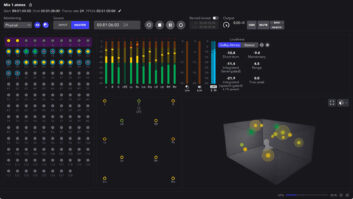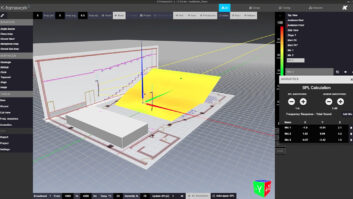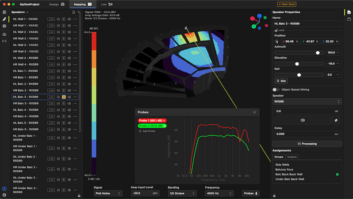If you’ve stepped into an A/V retailer recently, you can’t help but notice an abundance of destination platforms on the shelves, most sporting a variety of complex options. With new video and audio formats coming on strong, as well as all existing mono, stereo and multichannel formats in use, how is a media producer to keep up? Dolby’s new software-based platform, Media Producer Suite, hopes to be your everything, offering support for stereo, LCRS matrixed stereo, 5.1 channels, 7.1 channels, Blu-ray and HD-DVD. This Macintosh (OS 10.4) software suite offers an encoder, decoder and many useful tools to create audio content.
If you’ve already invested in Dolby hardware encoders, fear not — you will still be able to provide standard AC3 (Dolby Digital) bitstreams; this format will continue to be supported by all target platforms. However, to take advantage of the extra channels and lossless encoding provided by Dolby Digital plus and Dolby True HD, the Producer Media Suite is the only game in town.
Decoder screen showing all possible downmix and upmix options supported.
STRAIGHTFORWARD OPERATION
The initial install of the Suite on a 2GHz G5 server was effortless. This platform is designed for multi-user interface with the key encoder functions running on a common server. Source and destination paths are fully implemented to any available asset on a network. The encoder has an input cue, which allows all users to see where their project is standing in the cue, when it’s done, and a supported hierarchy of low, medium and high priorities, allowing time-sensitive projects to bump to the front.
The software’s encoder screen shows that the setup is very straightforward. The formats are Dolby Digital, traditional AC3, Dolby Digital Plus, MLP for DVD-A and Dolby True HD. All formats support 1 through 5.1 channels, with Plus and True HD supporting up to eight channels. Dolby is supporting SMPTE standard 428, which contains the latest channel indications and abbreviations. The current encoder supports no less than 20 abbreviations for channel indication. For my use, this was perfect as Pro Tools supports the same abbreviations. I found that as one “grabs” the source PCM files (in my case, they were bounces from Pro Tools) or clicks the “L” channel in a folder containing all six of a 5.1 mix, the Dolby encoder knows what you want and takes the other five, placing them where it thinks they should go. [For detailed elucidation on channel and loudspeaker setups, visit Dolby’s Website. — Eds.]
A standard AC3, 5.1-channel encode ran in near real time on a 2GHz G5 server. That’s the same 5.1-channel encode with DD Plus for HD-DVD; the encode ran in the same amount of time, even though I selected the 768kbps default speed for the HD-DVD target. Bit rates are supported all the way up to 3,024 kbps. Yes, that’s about 3 MBs! I was working with 48kHz/24-bit source files, and the 24 bits were not a problem. An interesting accident occurred when some 96kHz/24-bit files I used to check out the True HD functions were inadvertently sent to the AC3 and Dolby Plus formats, which do not support anything higher than 48kHz sample rate. They played back fine at 48 kHz, meaning that Dolby will sample rate-convert to match up with the target platform’s limitations.

Dolby True HD encoder features 8-channel, 6-channel and downmix options for both HD-DVD and Blu-ray.
TRUTH ABOUT TRUE HD
In my experiments, there were some trade-offs when encoding in the underused True HD format but trade-ups in economy of file size. Many content providers are authoring 6-channel 48kHz/16-bit PCM without any codec on HD-DVD and Blu-ray titles. That’s 4,500 kbps for a 6-channel mix, or about 4GB total space on the disk for a 2-hour title.
Although the “lossless” encoding for True HD depends on complexity of the actual audio content (generating a variable bit rate-encoded file), I encountered a 45-percent size reduction on the most complex source (a heavy-metal music mix), down to a 65-percent reduction for a more typical feature content with dialog. So a good rule of thumb would be to expect True HD to create a half-size or smaller file from the uncompressed PCM source. This was true at any sample rate I tried. Dolby’s encoder even creates a special text/data file just in case you might be using the Toshiba authoring platform for HD-DVD. Good attention to detail. The only drawback to creating this audio content is the True HD encode time on my 2GHz Mac G5 took two to three times that of real time. The newer, faster Macs should be able to get this down closer to real-time encoding.
PUTTING THE DEC IN CODEC
Not much needs to be said about the Suite’s decoder other than it works perfectly for any encoded file type of any Dolby format. If your video platform is external (vs. QuickTime, etc.), it will accept external timecode and lock up perfectly. However, this is Dolby’s decoder and it follows metadata and downmix functions as specified. In my experience with consumer audio playback, many platforms are out of spec in this regard. So the decoder can be accurately used as a benchmark of downmix, dial norm and dynamic range functions to see that the chosen options result in the desired effect. A Bypass button helps A/B these features.
TOOLING UP
The Dolby Media Tools are designed for any existing (or newly) encoded Dolby Digital standard AC3 bitstream. This portion will interest most content providers, and may become a necessity to the downstream authoring facilities that could pay back the cost of this software on one job.
There are many useful timesaving and fundamental functions; for instance, encoded AC3 files can be timecode re-striped or files without timecode can be striped (and re-striped) with TC in any format or frame rate. If edits are required, the append and concatenate functions can be applied anywhere in the bitstream. I know that authoring houses will want to have some digital black (silence) “.ac3” files of various lengths and then use the append tool to match file lengths to video assets. These tools have many possible good uses including appending a trailer to existing content.
The tools also allow changing metadata. Now before you think, “What use is that?” I’ve experienced stereo tracks on music-centric content that get inadvertently flagged as Lt-Rt because this is the encoder default for feature-film and TV titles. However, these “stereo” mixes for music-centric features were mixed left and right only, and when the metadata tells the player to play back in Pro Logic or matrixed LCRS, this makes a lot of music mixes sound awful. With the metadata function, an existing AC3 file can be corrected, even at the last minute during authoring. Striping or re-striping timecode was very quick; editing metadata took distinct measurable time. However, if an Lt-Rt needs to be re-flagged to L/R, it would be worth the run time. Any downmix, dial norm or other metadata setting can be re-striped, so to speak. On my 2GHz G5 Mac, it was about a third of real time or feature playback time.
IN THE SUITE SPOT
Dolby has covered all of the bases in its Dolby Medial Tools with remarkable attention to detail. The entire Suite is 100-percent reliable. The beauty of a software-based toolset of this kind is that it can be upgraded as fast as the industry evolves. If you’re looking to stay abreast of the crazy world of competing formats as it comes at us at seeming light speed, the Dolby Producer Media Suite may be your solution. Prices: Dolby Media Producer Suite, $11,000 for bundle; Media Encoder, $8,000; Media Decoder, $1,900; Media Tools, $1,800; and Media Encoder Client, $500. Also offered is Dolby Media Encoder SE ($2,900), a single-computer solution for smaller facilities.
Dolby, 415/558-0200, www.dolby.com.
Glen O’Hara is an engineer and president of OCI Records.