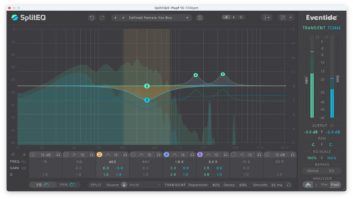To celebrate the creation of more than three decades of digital effects, Eventide has released Anthology, a gigantic software bundle with every plug-in the company has designed. All nine plug-ins are written for Pro Tools TDM only, starting with the Clockworks Legacy plug-ins (see Mix‘s July 2003 issue) and comprise Instant Phaser and Instant Flanger, the original H910 Harmonizer, H949 Harmonizer and Omnipressor.
Two plug-in offsprings from the Orville unit are represented with the Eventide Reverb and Octavox, an 8-voice diatonic Harmonizer (reviewed in Mix‘s November 2004 issue). Anthology finishes with plug-in versions of programs from the H3000 Ultra-Harmonizer called Factory and Band Delays, which are the focus of this review.
Factory lets you “design” effects by connecting processor blocks.
TAKING THE FACTORY TOUR
Factory, a re-created version of the classic H3000 Mod Factory|One, Mod Factory|Two and Patch Factory algorithms, is a wonderful plug-in that allows you to “design” any effect by connecting color-coded virtual patch cords between 18 different effects blocks.
Both Factory and Band Delays’ GUIs are divided into three main sections with nearly all controls and buttons automatable. At the top is a virtual H3000 front panel with four programmable soft keys to manually control (or with MIDI or automation) the parameters of any effect patch. There are also quick ways to choose snapshots, navigate the other sections of the GUI and monitor input and output audio levels.
A Preset Parameter section offers wet/dry mix, input/output level faders and session time/tempo windows to set time (in bpm). You can also configure whether the plug-in’s effect will be session tempo-based or free-running.
The Program page shows Factory’s 18 effects blocks as a small patchbay; clicking on any block expands it for programming. This page also includes a white noise output for a truly random modulation source, plus the left and right inputs from the channel you’ve inserted it on. A full-scale input is used to maintain steady control signals and sidechain input routes the audio from any Pro Tools bus or interface path to any effect module. The Mod knob input directly routes the H3000’s large knob to manually control any parameter.
Effects blocks include two delays with beat grids where you can freely drag the delay time value or across a single bar of music, which is divided into quantized 16th-note slots. Maximum delay time is 600 ms per delay module. Two pitch-shift modules also offer beat grids for setting the additional delay time for any pitch-shifted audio. Pitch shift has two modes: Detune (for micro-pitch — shifting) and Pitch Shift (for retuning notes anywhere up to an octave and down four octaves).
Two identical parametric filters have a choice of highpass, lowpass and bandpass modes with selectable Q ranges all the way into self-oscillation, as well as a graphical representation of the filter’s action. The two Ampmod modules are virtual VCAs and are useful for creating dynamic effects, such as compressors, gates, duckers or auto-panners. The two scale modules are for audio and control signals: They modulate level controls.
Two LFOs feature graphical displays with 13 different wave shapes and provide the ability to trigger a single LFO wave cycle. There are two independent envelope generators that create a trigger output in response to an audio level change on their input. Envelope generator has two output “polarities”: an envelope follower and ducker output. Four 2-input/1-output mixers are provided for mixing audio or control signals. If that weren’t enough, two deeper pages called Expert and Function allow for even more tweaks.
FACTORY FUN
Programming Factory is really fun, similar to wiring up a synthesizer patch. For a recent rock project, I built a snare drum remover for the drum overhead tracks. I fed audio for the left and right overhead tracks into two Ampmod modules and fed the sidechain input from the close-miked snare track’s audio into the envelope generator. I added a bandpass filter before the envelope generator to rid this trigger signal of any kick drum or cymbal leakage. The envelope generator’s ducker output modulated the Ampmods that shut down — not passing any audio — with every snare hit. By adjusting the envelope generator’s attack and release times, only the snare drum was extracted, leaving the cymbals and tom-toms untouched.

Band Delays offers eight tempo-based multi-tap delays, each with a programmable parametric filter.
You can also use the built-in Function Generator for a modulator. The Function Generator is an LFO adopted from the H3000 that has 19 different wave shapes, including single-shot triggered waves and a triggered sample and hold wave that generates a new random value with each trigger. Getting the most elaborate-sounding effects from Factory and Band Delays is all about the modulation schemes you develop.
I also came up with a dynamic stereo delay patch. Essentially, the softer a musician played, the more delay level and longer delay times were heard. As the musician played harder, his sound got drier and drier. I used an envelope generator connected to the Ampmods to duck the level of the two delay blocks and, simultaneously, modulate the delay times.
DELAY DELIGHT
The Band Delay’s plug-in comprises eight tempo-based multi-tap delays, each featuring a fully programmable parametric filter and feeding a stereo output mixer. The filter frequencies can be “played” using MIDI. You can select between lowpass, bandpass or highpass-type filters and have bandwidth control (Q) with high resonance.
The Preset Parameter section has been expanded, offering similar tempo controls as Factory, but adding global — or master — parameters that control all eight delays together as a group. You can control and automate the input and output levels, wet/dry mix, frequencies, Q, pan and independent Feedback Delay section.
The Program page shows the eight delays in a stack, each represented by a color-coded “x.” The right half of the Program page shows the Band Display, a beautiful graphical 3-D representation of the eight delays using the same color-coding. The horizontal x axis shows the frequency span and shape (lowpass, bandpass, notch or highpass) of the filter programmed on each delay, while the vertical y axis shows amplitude or gain of the filter and the z axis (or depth into the image) displays the delay length, the shortest filtered delays in front with later delays lining up behind. You cannot directly edit here, but it is helpful to see the delays and filter’s action when under modulation.
GREAT DELAY EFFECTS
Band Delays is the answer to lackluster timed delays or “throws.” I set up a simple rockabilly slapback echo using four delays spaced eighth-note apart, panned left and right and with lowpass filters increasingly rolled off with each successive repeat.
Choosing one of the 54 great-sounding presets is a great place for new users to start building patches. I liked that I could ride and automate delay lengths, levels, filter widths and feedback amount to keep the effect from taking over at certain moments in the song. I used an eight-delay patch for an Edge-inspired guitar part with the filters gradually opening up with each delay repeat.
THE VERDICT?
Both Factory and Band Delays are powerful Pro Tools plug-ins that are perfect for sound designers or mixers who want to develop personalized and unique effect treatments for their music mixes. The interfaces are well-done and provide an incredible palette on which to create unique time-based effects.
The two plug-ins tested here, bundled with their Legacy and Orville partners, are priced enticingly at $1,195. Owners of any Eventide plug-in (including any Digidesign Massive Pack) who purchase Anthology from July 1, 2005, to September 30, 2005, is eligible for a $200 cash rebate.
Eventide, 201/641-1200, www.eventide.com.
Barry Rudolph is an L.A.-based recording engineer. Visit his Website at
www.barryrudolph.com.

Click here to download presets designed by Barry Rudolph for Eventide’s Factory plug-in, part of the anthology bundle, to be included in their next update.