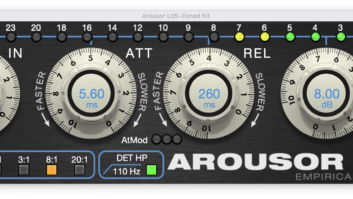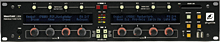

Manifold Labs’ Plugzilla offers a compact solution for engineers taking plug-ins on the road for live performances or for DAW operators who need more CPU power to run all of the plug-ins they wish in their studio. The 2RU Plugzilla is essentially a stand-alone computer that is dedicated to running multiple third-party VST (Windows or Linux-based) plug-ins — up to eight simultaneously. Latency is cited to be less than 2 ms with light onboard CPU load.
Plugzilla ships with 256 MB of RAM and a 20GB internal hard drive loaded with more than 300 pre-authorized audio effects processors (reverbs, equalizers, delays, chorus, etc.) and MIDI-savvy virtual instruments. (A list of plug-ins shipping with Plugzilla is available online at www.plugzilla.com.)
REAR VIEW
Plugzilla’s rear panel sports 16 balanced XLRs for eight channels each of analog I/O (with 24-bit converters), and AES/EBU and S/PDIF connectors (two each) for digital I/O. The analog I/O can accept both -10 and +4dBu nominal line inputs and +24dBm output levels.
Word clock I/O is provided on BNCs. Plugzilla can sync to any digital audio or word clock input or to internal clock, at any standard sampling rate from 32 to 96 kHz. Two TRS footswitch jacks each accept one or two footswitches to control plug-ins. Also on the rear panel are two USB-A connectors, a USB-B connector and an Ethernet connection; Plugzilla’s software and plug-ins can be updated from a computer or via the Internet. In addition, plug-ins may be edited on a laptop and presets loaded on a USB drive to transfer to Plugzilla. The rear panel’s USB connectors and two additional USB-A connectors on the unit’s front panel can be used to connect to external storage devices or controllers. Four MIDI jacks — In, Out, In/Out (switched) and Thru — and power connections round out the rear panel.
MACHINE ROOMS
Plugzilla’s plug-in offerings are organized within two partitions called Machines, each of which comprising four plug-in slots. (The latter includes a loaded plug-in and its current preset and parameter values.) The Machines control audio levels, controller assignments for plug-in parameters and various MIDI settings.
Any analog or digital audio input can be routed to either or both Machines. The output of one Machine can feed the input of the other Machine or can be routed to the rear panel outputs. The two Machines can be configured to process audio in series or parallel modes and have their outputs summed or remain discrete. Inside each Machine, audio passes through a user-adjustable gain stage, is processed by all four plug-in slots in series and exits the Machine via a wet/dry mix control and user-adjustable attenuator.
Either or both Machines, or any of their plug-in slots, can be independently bypassed and their setups saved and recalled. Up to 999 Machine presets, 999 slot presets and eight global snapshots can be saved internally. Additionally, Plugzilla can load factory presets that are hard-coded into plug-in software. Manifold Labs’ PC-based PzView applicaton (available free on the company’s Website) helps Windows users install new plug-ins and presets.
Eight soft knobs are used to edit plug-in parameter values and navigate utility submenus alternately viewed on the unit’s two large two-line displays. LED rings surrounding each knob alternately display parameter values or meter levels, depending on which mode Plugzilla is in. Additional signal-present and overload LEDs can be alternately configured to show levels for each Machine’s I/O, analog or digital I/O, the I/O of a selected plug-in slot or various source points along the audio path for a single Machine.
Plugzilla’s MIDI implementation is extensive and supports multitimbral operation. A plug-in can be set to its own MIDI channel (multiple channels for multitimbral plug-ins) or omni mode (up to 32 simultaneous MIDI channels received at once). MIDI Note Number, Program Change (with mapping), Note On/Off velocity, pitch bend, aftertouch, continuous controllers, System Real Time, System Common and SysEx messages are recognized.
Plug-in parameters can be automated by recording data to an external MIDI sequencer from either external MIDI continuous controllers, USB controllers (including joysticks) or Plugzilla’s MIDI-savvy knobs and switches (eight each), and then playing the sequencer’s data back to Plugzilla. One controller can simultaneously adjust multiple Plugzilla parameters, each scaled to personal preferences and capable of having inverted polarity with respect to controller values.
IN USE
Plugzilla’s front panel is gorgeous, and the unit appears to be sturdy enough to endure the rigors of the road. The manual is poorly developd, however, making certain aspects of operation confusing at first. But once I learned the unit, Plugzilla’s menu structures were easy to navigate.
All controls have a solid feel. The eight soft knobs are detented and afford coarse and fine parameter value adjustments. However, Plugzilla’s displays can only show eight parameters at once, necessitating a lot of navigation when extensively editing all but the simplest of setups. On the plus side, the two displays are easy to read even in a darkened room, greatly aiding live applications. And the two front panel USB connectors afford quick connections of, say, an external hard drive and QWERTY keyboard to a racked unit.
Playing two virtual instruments (a piano and synth pad) simultaneously with three effects (amp simulation, pitch shift and stereo delay) only consumed 50 percent of Plugzilla’s available CPU power. At the lowest latency setting, I heard no delay in the voicing of played notes. I was happy that I could manually increase Plugzilla’s latency setting to reduce CPU load and run a greater number of plug-ins simultaneously.
CONCLUSIONS
Considering Plugzilla’s price ($2,995), I’d like to see a high-impedance instrument input and headphone output on the front panel and multichannel (preferably ADAT Lightpipe) digital I/O on the rear. I also wish more plug-ins and virtual instruments from major developers (even if just unauthorized versions requiring purchase) shipped with the unit; most of what’s currently included is freeware, with notable exceptions including offerings from PSPaudioware and Princeton Digital. There is also no way to connect an external monitor to Plugzilla (and no attendant software included) so that, for example, all plug-in parameters can be viewed at once; however, that would arguably defeat the unit’s compact design.
A new software version, dubbed v.FoH, promises enhanced audio routing, a real-time frequency analyzer and a MIDI Learn mode, all geared toward live applications. But no matter what the application, there’s a lot of power underneath Plugzilla’s hood. If you need hundreds of plug-ins at your fingertips no matter where you travel, Plugzilla offers a sturdy and port-able solution.
Manifold Labs, 201/641-7716, www.manifoldlabs.com.

Plugzilla ships with over 300 plug-ins.Click here to view the plug-in database.
For a full list of specs,click here.
To download Plugzilla’s FOH Case Study, an FOH one-sheet and/or a brochure,click here.