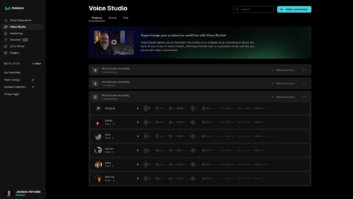The best gear is often focused on a specific design goal instead of trying to handle every task imaginable. To that end, the TC-Helicon VoicePro was deliberately created to process the human voice, both in singing and spoken-word applications, although monophonic instruments can also be treated effectively. VoicePro offers a wealth of digital algorithms, including pitch and time stretching, character modeling (including gender bending), intelligent harmonization, transducer emulation (band-limited radio voices and more), multi-effects, equalization and dynamics processing. Whether you work in the studio or a broadcast booth or in sound design, VoicePro has much to offer.
LOOK WHO’S TALKIN’
The 2RU VoicePro’s main attraction is its front panel 320×240-pixel color LCD screen, which displays the current preset and its active algorithms, parameter values, etc. Each processing block — as well as utility, preset management, bypass and other functions — has its own direct-access buttons, facilitating fast setup and editing. Four cursor buttons and four detented soft knobs on the front navigate the LCD and edit parameters, respectively. Other buttons provide control over levels and routing for input signals and internal effects.
A scroll wheel lets you advance or retrograde through up to 500 stored user and factory presets (250 each). Alternatively, you can use a Browser function to search by source and application for a suitable preset. For example, you can choose “singing” and “transducer,” and then specify that all relevant factory or user presets be listed in numerical order. If you ever have a “senior” moment while staring at the LCD, VoicePro’s context-sensitive Help function will display the information you need to get back on track quickly. A tap-tempo button (for setting delay time) and power switch round out the VoicePro’s front panel controls.
Four XLRs on the rear panel provide analog connections. One is for a mono Voice input (alternatively useful for a monophonic instrument) and provides access to all of the unit’s processing blocks. An aux input allows any type of input — including polyphonic sources — access to the unit’s µMod (flange, chorus and related effects), delay and reverb effects. The sensitivity of each analog input can be independently adjusted in 3dB steps to accept line levels from +3 dBu to +30 dBu via 24-bit A/D converters operating at any standard sampling frequency from 44.1 to 96 kHz. The rear panel’s two remaining XLRs provide stereo mix analog outputs, each handling levels up to +24 dBm and graced with a virtual meter on the unit’s LCD.
A rear panel DB-25 connector uses a supplied XLR breakout cable to provide two digital ins and eight digital outs in AES/EBU format. VoicePro can sync to internal crystal, external AES/EBU clock or word clock input (the latter via a BNC connector) at any of the above-mentioned sampling rates.
GO WITH THE FLOW
Internal signal flow and a few proprietary definitions need to be explained before you fully grasp the myriad ways in which VoicePro’s digital I/Os can be used. The unit’s Voice input is internally multed into two signal paths: One path, called Dry Lead, can be processed by equalization and a compressor/limiter and de-esser placed in series; Dry Lead can also be sent to the effects processors. The other mult delivers the unprocessed Voice input to the same types of processing blocks followed by a 4-voice harmonizer, transducer emulator and the same effects (reverb, delay and/or µMod) to which the aux input has direct access. The Dry Lead can also access VirtuaLead algorithms, which execute time and pitch shifting, character modeling and transducer emulations. An internal mixer adjusts levels and stereo widths independently for the Dry Lead, VirtuaLead, harmony voices and effects. Individual processing blocks can be toggled on and off with the push of one or two buttons.
You can separately route each of VoicePro’s four generated harmony voices and the Dry and VirtuaLead voices to six digital outputs. Alternatively, separate stereo mixes of harmony voices, multi-effects, and combined Dry and VirtuaLead voices (three stereo mixes in total) can be routed to six digital outputs. In any case, digital outputs 1 and 2 always carry a stereo mix of the combined outputs. The internal Voice and aux audio paths can each grab signal from their corresponding analog input jack or the AES/EBU input’s left or right channel.
Also on VoicePro’s rear are MIDI In and Out jacks (useful for parameter control), Ethernet jacks (to facilitate software upgrades) and an RS-232 port (not yet assigned a use at the time of this writing); a detachable AC cord and Ethernet cable are supplied. The unit’s auto-sensing power supply allows for worldwide use. The Vyzor Editor (Mac/PC) VST plug-in facilitates VoicePro’s operation and can be downloaded (at no cost) from the company’s Website.
WHAT A CHARACTER!
High-quality pitch and time shifting and character modeling are intensive processes that incur about 34ms latency (for VirtuaLead and harmony voices only) from VoicePro’s input to output. Using these algorithms to process my live vocal performance, I found the delay in a processed signal output to be very distracting. By moving my pre-recorded track 34 ms forward in time in my DAW before sending it to VoicePro, I could lock the processed return signal to other tracks. The latency for the VirtuaLead voice can be reduced to as low as 15 ms for live applications, but only with a trade-off in audio quality.
Accessing VoicePro’s character-modeling processors, I shifted the resonance (harmonic content) and pitch (including formants) of a deep male speaking voice to make it sound uncannily like that of a woman. Bypassing the pitch-processing block and choosing a resonance setting modeling a younger voice, I could make a male lead vocalist sound progressively younger by increasing the Amount parameter. Decreasing the (vocal) Tract Ratio parameter made the vocalist sound like a person with a smaller build, with high settings evoking memories of Herman’s Hermits. I could also make the singer’s voice sound breathy or raspy using VoicePro’s Breath processing.
One of my favorite character-modeling processing blocks was Inflection, which randomizes pitch, timing and levels to create awesome doubling effects, perfect for pop vocal hooks. While heavy amounts of some types of character modeling caused the sound to become audibly phasey, muddy, artificial-sounding or just plain weird, moderate processing generally yielded excellent results.
When VoicePro’s automatic pitch corrector couldn’t initially correct wildly off-pitch vocal notes that fell roughly halfway between two scale notes, I could get the job more or less done by playing MIDI target notes into the unit’s MIDI In jack at the correct moments. That said, graphic editing in Antares Auto-Tune yielded better results for such demanding tasks.
It was a snap for me to set up four-part, scale-based harmonies. (Intervallic and chord-based harmonies are also offered.) I could set the level, scale interval, pan and gender-bending processing for each of the four voices independently, and then humanize all the voices (dialing in portamento and detuning and randomizing pitch and timing) to create a rich and natural-sounding texture. Awesome!
Dialing in moderate amounts of time stretching (expansion or contraction), I could easily increase or decrease the program time for a voice-over spot without altering the distinctive timbral character of the voice talent or introducing audible artifacts.
FINAL CHORUS
VoicePro is a bit expensive at $3,495 list, but the quality, power, musicality and sheer variety of algorithms under the hood justify the price. This user-friendly vocal processor provides wide enough parameter ranges that the indiscriminate operator can get bad (or good, but bizarre) results, but judicious use will generally reap excellent rewards. If you’re looking for a powerhouse processor that will transform vocals in dozens of practical applications, VoicePro delivers.
TC-Helicon, 818/665-4900, www.tc-helicon.com.