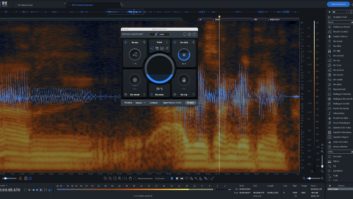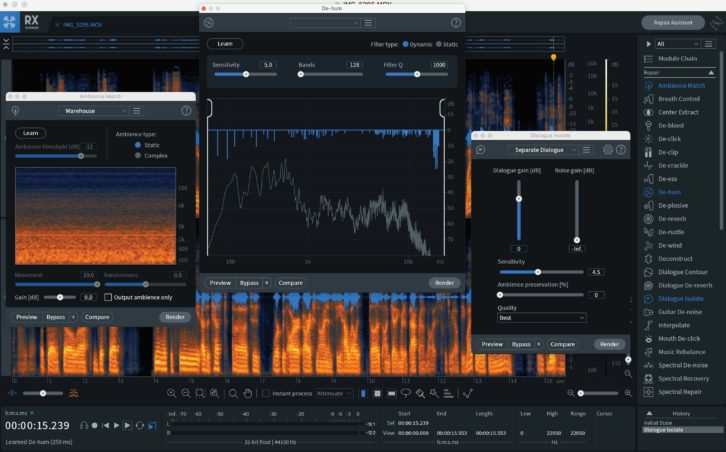
RX 9 is in the house. The latest version of iZotope’s industry-standard audio-repair-and-enhancement suite just dropped in all its flavors: Advanced, Standard and Elements, as well as version 6 of the RX Post-Production Suite. Subscribers to the company’s Music Production Suite Pro bundle got some of the new functionality in advance, and will get the rest soon.
Whereas RX 8’s new features were weighted toward music production, the additions to RX 9 will appeal more to the post-production crowd. The three most newsworthy new features are souped-up versions of existing modules. The first, Dialogue Isolate (RX 9 Advanced only), which allows you to separate dialog from noisy backgrounds, is now much more powerful. IZotope flexed its AI muscles again for this one, using machine learning to power the new isolation algorithms.
Anyone doing sound for video will appreciate the changes to the Ambience Match module. Previously, you could sample a bit of static ambience from your soundtrack (or another source) and apply it to the spaces in your soundtrack. Now, you can use the new Complex mode to add non-static ambience, including birds, city backgrounds, traffic and many more.
The third module to receive an update is De-hum, which has a new Dynamic mode. According to iZotope, the process allows you to remove all sorts of hum more efficiently, including RF interference, camera hum and more.
Other new features in RX 9 (all versions) include Restore Selection, which lets you keep your selection while stepping backward in the History list. What’s more, iZotope expanded that list to 30 steps.
Logic users will be happy to hear that they can open RX’s Spectral Editor from within the DAW as an ARA extension. That means you can apply RX spectral editing while inside of Logic and no longer need to go back and forth between the two applications.
I had a chance to briefly check out the new features in Dialogue Isolate and Ambience Match, and was really impressed with the results. To test out the former, I recorded my voice with a loud air-conditioner in the background. I applied Dialogue Isolate, and it removed the air conditioner with no noticeable artifacts. With Ambience Match, I was able to seamlessly integrate background sounds like birds chirping and a forest ambience into my audio.
To find out more about the various versions of RX and to check out upgrade options, visit iZotope’s RX 9 page.