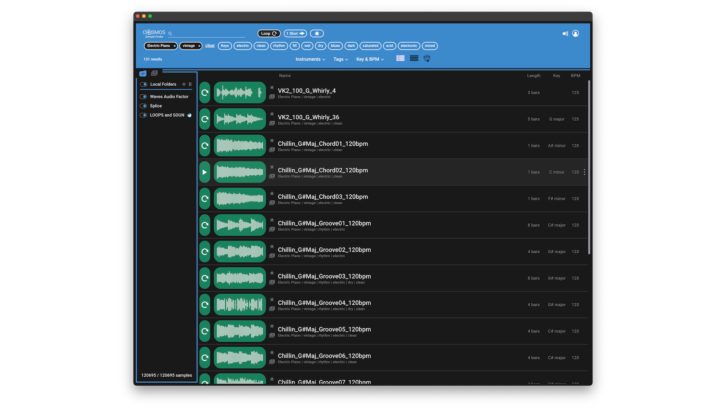
Waves Cosmos is a free universal sample database powered by AI. It’s designed to read and catalog the sample content on your Mac or Windows machine and provide you with a unified searchable database. It doesn’t copy any data; it just searches user-specified folders, notes the location of samples and characterizes them by type (loop or 1-shot), BPM, key, genre and more.
Cosmos comes with a free 2,500-sample library (the same one you get with the new Waves CR8 sampler) that’s pre-cataloged. To bring in your own samples, you select the appropriate folder on your computer and Cosmos catalogs it, which can take minutes or hours, depending on the folder size.
The Cosmos interface contains a search bar on top with a field that lets you type in text terms and narrow down the results by key, BPM or by selecting from a collection of tags.
Under that are three different browsing views: Waveform, List and Cosmos. The Waveform view shows you a waveform next to each sample in the search results. It also features an audition button and displays the sample name and the tags that Cosmos has assigned to it. It also shows you attributes that it’s gleaned from the sample data such as length, key and BPM if applicable.
Sonnect Sound Bullet – Product of the Week
The List view doesn’t display waveforms, but also features an audition button per sample and the pertinent attributes. Like the Waveform view, it shows length, key, BPM and tags. Both the Waveform and List views allow you to mark your favorites, and you can also create custom collections for songs and projects or any reason.
The third browser mode is Cosmos view. It displays your search results as stars in a cosmos display. Clicking on a star auditions the sample. You can set it to organize your search results in several different ways, including by Brightness, Space, Saturation, Dynamics and Instrument type.
The Cosmos view is a bit gimmicky but can be helpful, particularly after you’ve narrowed down your search to a specific type of sample, such as kicks or snares, because then you can click around in the window until you hear something you like. Although it does show the name and some pertinent data when you click a sample, the text is small and off to the side. Cosmos mode encourages you to use your ears rather than descriptive text when comparing samples.
If you’ve been looking for a way to organize your samples, Cosmos offers a practical solution—and you can’t beat the price. Waves.com/cosmos.







