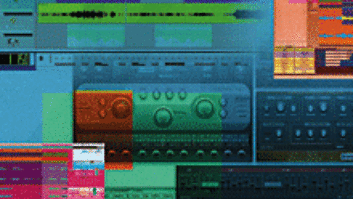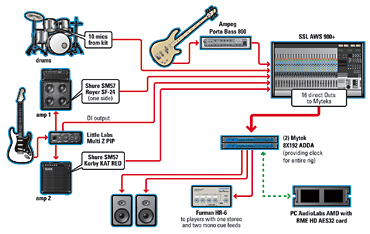

Computers effortlessly handle most of the the basic demands in our lives without breaking a sweat. Yet when it comes to DSP-intensive audio apps, native systems haven’t been able to compete with the power and speed of hardware-based DAWs. But CPUs have reached whole new levels of performance with such new processors as AMD’s Barcelona quad-core and Intel’s Core 2 quad processors. In fact, at press time, Apple announced a monster Mac Pro with twin quad-core Intel Xeons. With these advancements, most native DAWs fitted with a few gigs of RAM and a dedicated audio drive should be able to perform quite well during sessions with high sample rates, hefty plug-in loads and high track counts.
Before native systems can be accepted as real-world contenders in the studio, they must perform as well as hardware-based systems. Tracking sessions need to flow. If a system fails in the middle of a perfect take, it’s frustrating to both engineer and artist. If rebooting is necessary, it breaks a session’s stride. Latency problems can destroy the entire feel of a performance. Another issue is compatibility: Are third-party products and developers truly ready for prime-time? In search of some answers, we put a multicore native system to the test.
THE CENTER OF ATTENTION
Our work flow revolved around a PCAudioLabs machine running Windows XP Professional with Service Pack 2 installed. Everything within the four-rackspace case was acoustically treated for a hushed environment. Two dual-core AMD Opteron 280 processors operating at 2.42 GHz and a front-side bus running at 1,000 MHz powered the heart of the computer. The AMD machine was fitted with a generous 3 GB of DDR400 RAM, and storage included an 80GB SATA drive housing the OS and a 300GB SATA data (audio) drive configured in a RAID 0 fashion for speed and throughput.
To me, record production at 44.1/48 kHz is passé; at higher sample rates of 88.2 kHz and above, there is a definite sonic improvement. So for the session and to push the system twice as hard, I required high sample rates and A/D conversion for 16 analog inputs and D/A for six analog outs, which included the feed for the control room monitor mix and four outputs to feed the cue mixes. My first choice was Mytek Digital’s 8×192 AD/DA with the optional FireWire interface. Unfortunately, its drivers for the FireWire platform were still under development, but Mytek would strive to have them ready in time for the sessions.
I also planned on using two MOTU 828mkIIs for other sessions, but my initial tests exposed some clocking errors within the FireWire setup. I couldn’t daisy-chain two units together without experiencing digital snats due to clocking problems. As a remedy, I tried running the two 828mkIIs from two independent FireWire ports but experienced the same issues. Research led me to a concern about the Windows XP Service Pack 2 installation causing a substantial performance decrease within the FireWire bus. I needed Service Pack 2 installed for other applications on my computer, so I tried installing the update but still experienced the same issues. Because MOTU units clock their devices through the FireWire bus, I believe that the FireWire instability was due to controller chip-set compatibility. Checking Windows’ Device Manager revealed that my computer was using Texas Instruments and VIA chip sets. A phone call to MOTU and a time crunch led me to use one of its PCI-424 cards with a MOTU 24I/O audio interface. This setup would more than suffice with 24 simultaneous analog inputs and outputs, including support up to 96 kHz.
With the session date closing in, Mytek acknowledged that its FireWire drivers were not perfected. As a fan of Mytek converters, I still intended to use the company’s 8×192 as my AD/DA but would have to use a different interface. Mytek supplied me with an excellent RME HDSP AES-32 PCI card providing 16 AES/EBU I/Os with support for up to 192 kHz at full channel count. AES/EBU connections were via two 25-pin D-Sub connectors accompanied by BNC connections for word clock I/O. MIDI connections were available through a supplied breakout cable. The updated setup now included two Mytek 8×192s as my AD/DA and the RME HDSP AES-32 as the audio interface.
The studio configuration centered around a PC AudioLabs custom rackmount AMD-powered computer (bottom right).
Illustration: Chuck Dahmer
I needed a proven Windows DAW that would work with any interface. After reviewing Cakewalk’s SONAR 6 Producer Edition for Mix‘s April 2007 issue and being thoroughly impressed by it, I selected it for the tests. SONAR features a 64-bit double-precision, floating-point engine, multicore processor integration, ACT (Active Controller Technology, dynamic re-mapping of MIDI controls), AudioSnap audio quantizing and surround support. It’s worth mentioning that I ran the Version 6.2 update, which made SONAR the first DAW to natively support Windows Vista.
Along with SONAR’s abundant plug-ins, we added Audio Ease’s Altiverb V. 6 convolution reverb. Altiverb 6 includes a quality sample library of real spaces, including everything from cars to cathedrals. It supports sample rates up to 384 kHz and is compatible with plug-in formats including RTAS, VST, Audio Units, MAS and AudioSuite. The plug-in roster also included the PSP VintageWarmer 2, which uses 64-bit floating precision and supports sample rates up to 192 kHz. SONAR’s Lexicon Pantheon Reverb and the VC-64 Vintage Channel — which essentially is the Kjaerhus Golden Channel re-skinned and optimized for SONAR’s 64-bit processing engine, including a gate, a de-esser and dual stages of compression and EQ — were also in use.
DOING THE BUFFER DANCE
The session was tracked in the Conservatory of Recording Arts and Sciences’ Studio D; an SSL AWS 900+ was in for a short visit, and I welcomed it as the front end for mic inputs. The signal flow included the SSL providing the mic pre’s directly to the Mytek converters, which then connected digitally to the RME PCI card via AES/EBU for busing into SONAR. Output was simply through the RME card back to the Mytek units for D/A conversion directly into the room’s M&K monitoring and cue system. The Mytek 8×192 AD/DA served as the master clock for the room, connecting to the RME HDSP AES-32 via a BNC connection. I began by launching a preconfigured 24-bit/88.2kHz session template, which included all of the input/output routing. Building a cue mix and adjusting levels within SONAR was a breeze.
As my goal was to keep latency to a minimum and access to 16 inputs, I wanted to use all of them simultaneously to test the system. I started off with a buffer set to 128 samples, and the musicians reassured me that the latency at 128 (equivalent to 3 ms) was not noticeable. I recorded 16 tracks while feeding monitors and cues for four minutes without any issues. The meters within SONAR reflected a 24-percent CPU usage and disk usage at 5 percent. (Granted, no plug-ins were inserted.) Playback confirmed the absence of digital oddities and the take sounded superb. The SSL, Mytek converters and SONAR were a great sonic combination: The top end was excellent, and the drums sounded better than I had ever heard them sound in that room.
For the next take, I tried my luck with lowering the buffer to 64 samples while tracking at 88.2 kHz. Instantly, I experienced monitoring quirks with digital pops and glitches. To say the least, the musicians didn’t appreciate hearing this in their cans, so I went to plan B: I increased the buffer to 128 samples and started adding plug-ins. I set up an aux track and loaded an instance of Altiverb 6 with its EMT 140 plate emulation. After doing so, the snatting returned. Increasing the buffer to 256 samples solved the problem and I was able to record another smooth, glitch-free take.
For the last take, I retained the 256 buffer setting and, along with the Altiverb, I added an instance of the PSP VintageWarmer2 over the kick. Interestingly, I didn’t experience any snatting, but the drummer did notice an increased latency issue on his kick. I convinced the band to attempt the take and the system recorded the entire tune, but the added latency put a dent in their vibe. This was the first time the session had to be compromised. The workaround in this situation would be to use less-intensive plug-ins during tracking and save the more demanding ones for mixdown. Alternatively, I could have used a full plug-in complement while tracking at a lower sampling rate, but I was adamant about the prerequisites.
At the end of the day, I met my goals and the session yielded great sonic results. I did encounter a latency issue with plug-ins but countered it by increasing the buffer size. Even with the RME interface set to 256 samples (equivalent to 6 ms of delay, according to its ASIO control panel), the musicians weren’t bothered with latency.
I recalled the same 24-bit/88.2kHz session on a later date to experiment with plug-in count. With the same I/O routing and a buffer setting of 128, I could record eight instances of SONAR’s VC-64 Vintage Channel, but then the system couldn’t handle an instance of either Altiverb 6 or Lexicon’s Pantheon Reverb. I had the same experience with the PSP VintageWarmer2 as I did during the tracking date. As soon as I loaded it over a live guitar track, I experienced noticeable latency. With the buffer set at 256, I could record with a load of 34 instances of VC-64s, an instance of Altiverb 6 and an instance of the Pantheon Reverb before the system gave up. With a buffer at 256, a channel strip plug-in across all tracks and two reverbs, these results would more than suffice during the typical recording sessions I’m involved with.
I was curious to find out how a different interface would change the recording experience. For a later tracking session, I used the MOTU PCI-424 system and the same computer running SONAR V. 6.2. The PCI-424 system comprised a PCIe card and a MOTU 24I/O interface connected with a proprietary AudioWire cable, which resembles a heavy-duty FireWire cable. Each PCI-424 card can accept up to four MOTU interfaces. Once the drivers were installed, SONAR instantly recognized the MOTU system, and within 10 minutes I was on my way. I worked with a 24-track transfer from an analog tape. The SONAR session was already heavily edited and had volume automation written across most tracks. This new session simply required acoustic guitar overdubs including two inputs, 16 outputs feeding a custom 16×2 summing system and two more outputs for a cue mix — all at 24-bit/96kHz audio.
The MOTU system includes MOTU’s direct-monitoring CueMix software, yet to push the CPU, I ran the cue mix completely through SONAR using an Altiverb spring reverb and SONAR’s VC-64 across the two guitar tracks for a polished sound in the cans. This test would simply display how the system would react with choppy edits and written automation, all at low-latency buffer settings. For the session’s first attempt, I set the buffer to 64 samples; at this setting, the session wouldn’t play back, let alone record. Increasing the buffer to 128 provided clear playback, yet some dropouts occurred during recording. Bumping up the buffer to 256 samples solved the issue and yielded a successful 4-minute recording. I copied all of the previous track parameters to another two tracks and the second overdub was as successful, with the CPU meter peaking at 50 percent and the disk occasionally peaking at 40 percent. This particular system worked and sounded great. With a buffer of 256 samples and the plug-ins across the guitar tracks, there were no latency concerns and the cue mixes sounded great in the cans.
PUSHING THE CPU LIMIT
With the recording sessions successfully completed, I wanted to see how far I could push the system’s plug-in count. Within the same 24-bit/96kHz SONAR session fully edited and automated, and the MOTU buffer at 256, I played back the take with the addition of SONAR’s Vintage Channel VC-64 across all 28 tracks, two Waves Q10 Paragraphic EQs and seven Altiverb plug-ins before the system finally choked. Reverbs are notorious CPU hogs, so as a stress test I was curious to see how many I could get away with.
Bumping up the buffer to 512 allowed a total of 13 Altiverb plug-ins and finally, with the buffer at 1,024 samples, I had a ridiculous 47 Altiverb plugs in addition to the 28 VC-64s and the two Waves Q10s. I can’t think of a situation in which I would need 47 reverbs, but it’s nice to know that the system is capable of handling it. Under typical circumstances, results like this simply indicate that there is plenty of headroom in this system to continue with higher track counts and more plug-ins.
I’ve used this rig on quite a few mixing sessions since the original test and it has never let me down. As an example, a mix at 24-bit/88.2kHz with a buffer setting of 1,024 samples executed 52 audio tracks and two instrument tracks (Session Drummer 2) with a ridiculous 58 plug-ins (10 were reverbs), and the CPU meter never broke the 50-percent mark.
NATIVE: THE SUM OF ITS PARTS
Having tested a native Windows DAW in the studio, I found that the resulting sessions still required balancing configuration and performance, but considering the heavy demands we placed on the system, the outcome actually exceeded my expectations. The RME/Mytek configuration with an 88.2kHz sampling rate sounded excellent, and latency was either nonexistent or minimal. I did hit a bump with some plug-ins, but this can be remedied with less intensive selections. The MOTU PCI-424 with the 24I/O provided good performance and fidelity. Low buffer settings and inefficient drivers can cause tracking headaches riddled with snatting and audio dropouts, but in my tests at 88.2 to 96kHz sampling rates, 256 samples proved to be a happy buffer for both the musicians and the different systems.
Other than the two configurations I used, there are many FireWire interface options from which to choose that are jam-packed with mic preamps, analog and digital I/O, MIDI I/O and sync capabilities. A few popular choices are Digidesign’s Digi003 Rack Factory Bundle (32 tracks at 24-bit/96kHz and an attractive plug-in bundle), PreSonus’ FireStudio (an 18×18 24-bit/96kHz interface), RME’s Fireface 800 (capable of 192kHz rates), the M-Audio FireWire 1814 is (an inexpensive entry) and Focusrite Saffire Pro 26 i/o (also capable of up to 192kHz rates).
However, a native DAW system is definitely the sum of its parts. Any weak link — a slow CPU, inadequate RAM or poor interface drivers — may leave you experiencing latency problems and recording oddities. Viable alternatives include direct monitoring software, increased buffer settings or limiting CPU-intensive applications during tracking. If you intend to use an older computer, there is still hope: A more costly alternative may be upgrading the CPU/motherboard and/or a simple investment in additional RAM.
Considering that the machine I used during testing was nearly two years old, today’s machines are pretty promising. Quick visits to Dell and Apple’s Websites confirm that dual-core and quad-core processors are the norm. Furthermore, the recent combination of 64-bit chips and Vista’s 64-bit architecture provides DAWs with more dynamic headroom during taxing applications and improves the scenario for mixing “in the box.”
The inevitable rise in sampling rates will continue to increase the fidelity of digital audio. Lack of processing power for plug-ins and virtual instruments is almost a thing of the past. Ambitious DAW manufacturers and interface companies offer platforms for launching host-based systems to exciting new performance levels. With processing punch on the upswing and price/performance ratios at an all-time high, the future outlook for native systems is bright, indeed.
Tony Nunes is an audio engineer, teacher and new daddy to Luc.

LISTEN: Must Play
Podcast With Tony Nunes on Pushing Multicore Machines