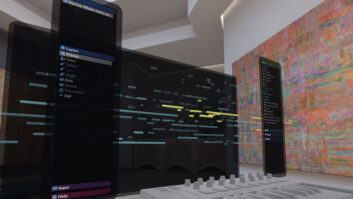Photo: Kmitu/Shutterstock
Most of my geek-related purchases are made online. But choosing a computer monitor is a bit different than buying a hard drive — I want to see it, compare it and, should something not work out, easily return it. These days, with an array of inputs and internal DSP format-conversion possibilities, finding the best monitor for your DAW is not so easy.
After first checking options and specs online, I went to a local Best Buy, made the comparisons and left with an LG Flatron L226WTQ-SF, a 22-inch, widescreen LCD for less than $300.
CHECK THE TAGS
When shopping for a monitor, there’s a good chance that the display panel came from an original equipment manufacturer (OEM) and that another company created the I/O, signal processing and aesthetic “wrapping” around it. The Zenith Corporation that built my dad’s portable tube radio wasn’t likely to be the same one that manufactured my first flat-panel TV.
With so many new and unfamiliar brand names, it’s hard to know whether a brand and a manufacturer are one in the same. Manufacturer reinvention happens a lot, phone companies being the most obvious example. A change in direction, new technology or being purchased by another company can lead to a more fitting name change.
After spotting the identical version of my Zenith plasma TV branded as an LG MU-42PZ90V, my relationship (and curiosity) with LG began. In researching this article, I learned that LG is the Korean manufacturer formerly known as Goldstar, and it had purchased Zenith in 1999. LG also has a partnership with Netherlands-based Philips. LG-Philips produces the Apple Cinema LCD Panel and the Dell Ultrasharp 2005FPW.
SPECS, SPECS, SPECS
Specifications help to quantify and translate what we see and hear. My transition to the LG L226 LCD was quite a bump up from a 7-year-old CRT. With its 3,000:1 contrast ratio, 2ms response time and 1,680×1,050 resolution, I was amazed at how small things could be made and still retain their clarity — not a strong suit for a CRT, but a piece of cake for the L226. In fact, I learned about something called native resolution — the target you want to hit to get the most out of any digital monitor, whether LCD, plasma or DLP (Digital Light Processing).
For all monitor types, resolution is primarily determined by the size of whatever technology creates the image — the smaller the better. For the old-familiar CRT, high voltage accelerates an electron beam so that it strikes a phosphor-coated screen with such force as to make it light up. Early on in display technology, a monochrome CRT could easily deliver higher resolution than its color counterpart because only a single beam made the dot, the analog equivalent of a pixel. A perfect example is the 5-inch green CRT that was used in the SSL 4000 Series consoles, which was capable of very fine text. Dot size is controlled by an electronic focus “mechanism,” along with the monitor’s condition — it is a vacuum tube, after all.
A color CRT complicates the matter by a factor of three: A trio of red, green and blue phosphors combine to make a white dot; the size of that trio determines the resolution (dot pitch). Not only are there now three electron beams, but each must strike only its respective color (known as “convergence”). Smaller dot pitches increase the convergence challenge, which requires several internal adjustments to achieve the same performance from center-screen to all extremities. Again, age brings variables in focus and tube-life.
SOLID-STATE DISPLAY TYPES
Conversely, all of the “solid-state” display technologies are based on an X/Y matrix of columns and rows, eliminating the need for focus — yeah! — the exception being any projector that relies on a standard optical-focus mechanism. For CRT, LCD and PDP (Plasma Display Panel), you can think of each white dot as a pixel, the three colors that combine to white as subpixels.
LCD screens are used in laptops because they are remarkably energy-efficient: LCD = TFT (Thin-Film Transistor) = active matrix. No transistor equals a passive matrix. The light source behind most screens is either a cold cathode fluorescent light or the same Electro-Luminescent Panel (ELP) technology that first made the LA-2 and LA-3 opto-limiters possible back in the ’60s and ’70s.
Contrast ratio is the relationship between the brightest white and the blackest black. Bigger ratios are better: Too bright might yield a better contrast ratio, but tends to be hard to view at close range (but great at a distance). LCDs are “black challenged,” but improvements are always being made.
The brightness (luminance) spec for the LG L226 LCD is 300 cd/m2, a (metric) light-density measurement where one candela per square meter = one lux, and 10.76 lux = one foot-candle. This was substantially brighter than my older, tired CRT, but almost bright enough to give me a tan. By comparison, the older plasma display is capable of 1,000 lux but has a lower contrast ratio (1,200:1). New plasmas have a 10,000:1 contrast ratio. Sunlight is in the 50,000-lux ballpark, while indoor lighting ranges from 100 to 1,000 lux. Bright is good when working in a high-ambient light environment.
For an LCD, a brighter light source not only challenges the ability to make black, but it also requires more care to prevent the light from leaking out (most noticeable around the screen’s edges). To block or pass the light, an LCD relies on twisting the liquid crystals that are sandwiched between a pair of polarizing filters. On axis, the view is vibrant, but off axis the response is poor. Also known as viewing angle (170 degrees horizontal and vertical for the LG L226), this is good for security but bad if you need to view with a group.
While this idiosyncrasy does not limit the LCD’s ability to produce an image, screen sizes are limited to the range that maintains edge-to-edge image consistency for a typical user’s range of movement. CRT, DLP (projection technology) and PDP all have good off-axis response. The crossover screen size between LCD and plasma is between 32 and 40 inches, although displays more than twice this size have been made.
For a PDP system, light is generated by a trio of “cells” containing the “noble” (inert) gases of xenon and neon. When electrically tickled, the gases turn into an ultraviolet, photon-emitting plasma that lights its respective colored phosphor. A PDP is, in essence, a massive array of miniature fluorescent lights. The Zenith/LG MU-42PZ90V plasma specs are 852×480 resolution, 1,000 cd/m2 brightness and 1,200:1 contrast ratio.
Early PDP models consumed nearly as much power as a CRT, but efficiency is improving. Both CRT and PDP suffer from “burn-in fatigue” if run for long periods at full brightness and stationary graphics. Solutions include screen-savers, using gray text (instead of white) and image randomizing.
DLP technology was developed and is licensed by Texas Instruments. The system starts with a light source that is bounced onto a chip-sized matrix of mirrors. In a single-matrix system, the color information is broken up into its component parts, each bouncing off the mirrors and through its respective filter on a synchronized rotary wheel. On a three-chip system, the light source is divided into RGB via prism before striking the matrix.
KEEP LOOKING
The speed at which data is fed to a monitor is referred to as the “refresh rate.” Higher speeds are better because they are less related to the native frame rate of various sources. In old analog TV terms, the video rate is 30 frames per second, within which separate odd- and even-line fields are “interlaced” at twice the frame rate, or 60 fields per second. (Computer and modern TV monitors are progressive scan.) Typical refresh rates are between 55 and 85 Hz, which can be as high as 120 Hz. Video for Internet use is often converted to 15 frames per second, where either the even or odd fields are dropped.
“Color support” refers to the number or range of colors (gamut), 256 steps each of R, G and B yields 16.7 million colors, a number that might be considered a minimum. Just as most audio converters are not capable of 24 bits of resolution, a video display’s ability to reproduce the color spectrum is limited by the purity of the color sources.
A display’s “response time” is the period required to turn pixels from one state to another and back again — from black to white to black, for example. And here, faster is better for minimal image distortion. While I could not find the specific spec for the LG MU-42PZ90V plasma, a similar monitor had an 8ms response time. (A video frame is 1/30th of a second or 0.033 seconds or 33 ms.)
For those of us concerned with audio and video sync, you might think response time is critical. From my limited experience, it seems there are more problems with keeping audio and video signals in sync during the distribution and transmission process. (Check out Paul Lehrman’s February 2008 “Insider Audio” column on the subject.) I would also speculate that the response time quoted in product literature might be that of the display panel only and not include the DSP required to optimize the image for the screen — just as any audio plug-in has a certain amount of latency.
As most product disclaimers clearly spell out “specifications are subject to change,” this is particularly true for products that are still on a growth curve. Sad to say, my plasma is already old news.
Eddie’s refresh rate at www.tangible-technology.com is specified in weeks rather than ms.