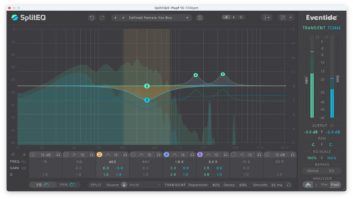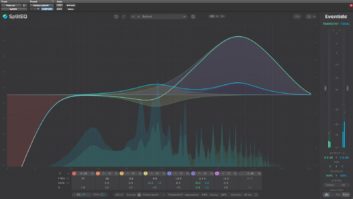The Eventide UltraTap plug-in is a multi-tap effect delay DAW plug-in, ported directly from the H9 Harmonizer. It’s got a wide sonic palette under the hood and can do delays, reverbs, modulations, stutters, swells and more.
The unique Ribbon control allows you to load two unique settings and smoothly transition between them, and the programmable Hot Switch lets your jump to another setting at the push of a button. It can be used as Mono-In Mono-Out, Mono In-Stereo Out or Stereo-In Stereo-Out.
While there are a good number of knobs, meters and buttons on the GUI, it’s actually quite easy to use. I have found for myself the trick is to not get caught up in them and instead focus on Input, Output and the Wet/Dry mix knob. The presets will dictate what sound I’m going for, and then I will tweak the associated knobs accordingly. As often happens with some plug-ins, my naivety can lead to turning knobs where I don’t know what will happen, sometimes leading to great sonic results.
It does help to know some basics, however, such as the fact that the Length knob can space taps up to 10 seconds apart and the Taps knob controls the number of delay taps from 1 to 64. Spread controls the rhythmic spacing of the taps, Taper is the fade of the taps and Width (stereo only) sets the stereo image. The quirky Slurm control adds a smearing/modulation that combines random multi-voice detuning modulation via a small amount of diffusion.
The best way to check out this plug-in is to use the dropdown Preset Bar and load in some sounds. The organized tree structure of Delays, Modulation, Reverb, Tremolo, Pads and Ambient, Glitch and Stutter, H9 Factory and Artists will get you started, but you can also use the left and right arrows next to the Preset Dropdown to quickly scroll through them. I found it best to use the Mix Lock button located next to the preset save/load button, which, when enabled, will save a global mix value that will be the same on every preset that is loaded. When used on an effect return track, it makes it easy to keep everything at 100 percent wet.
Aside from the delays sounding great on guitar parts, I use it a lot on sound design-type effects such as cymbal swells, impacts and other hits. For example, putting Tremolo Chorus or Volume Swell Rhythm on a simple cymbal hit creates this uncomfortable, pulsing sound that, when Synced to a cue’s tempo, is haunting. By simply pushing the Tone knob up, the high end is increased and can even make the effect a bit more crunchy. The Mix control, when turned down a bit, lets me keep the impact of the cymbal and I’ve often automated it to increase just after the initial hit and then shut the effect off completely at the end hit.
Simply put, UltraTap is a creative delay and modulation tool. There’s a lot of power in the presets folder, but some original ideas can come from just putting it on a piano, drum loop, guitar or synth pad and then turning a few knobs. Without question, you’ll have something brand new within minutes.
Eventide • www.eventideaudio.com