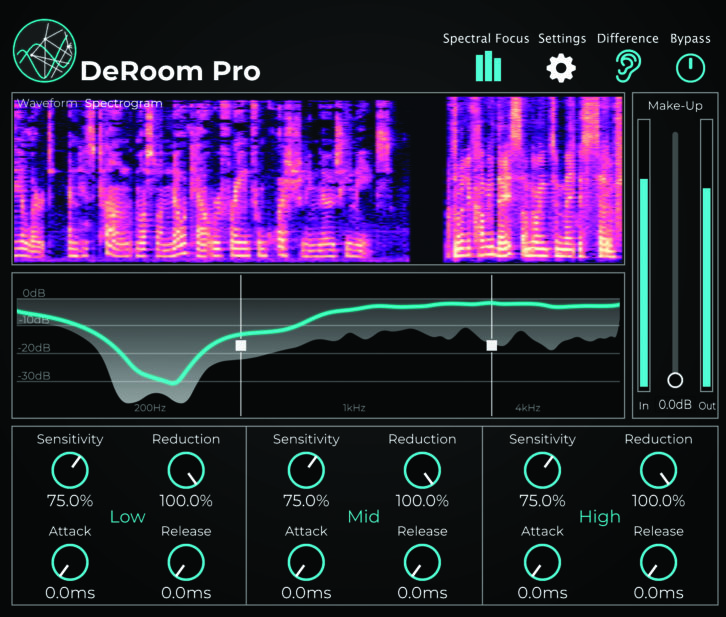
Accentize, based in Germany, has created DeRoom Pro and VoiceGate, two real-time processor plug-ins in the Speech Restoration Bundle. Both processors are specifically designed and optimized to take care of common problems encountered when recording dialog in less than acoustically perfect conditions.
In general, audio picked up or recorded in homes/offices for Zoom, Skype and podcasts suffer losses of quality and intelligibility due to the affect of those acoustically untreated spaces.
DeRoom Pro works automatically with minimal fussing and tweaking to remove unwanted room tone resonances, echoes and reverberation in nearly real-time. It uses machine learning trained from data of more than 1,000 different impulse room responses. While the impulses are not stored in the plug-in as a library, the encoded information is. By interpolation, nearly an infinite number of possible room impulses are available and used to compare and analyze the problematic audio. Then the software uses a de-convolution process to reduce the room/reverb.
DeRoom Pro (ver 1.0.3) is a stereo/mono plug-in that runs in VST3, AAX and AU hosts and at sample rates of 44.1, 48, 96, and 192-kHz on late-model MACs and PCs.
VISUAL SIGNALS
To monitor the reduction process, there are three real-time visual signal displays. At the top of the GUI is a moving real-time spectrogram color display to show how the plug-in is affecting your audio. Clicking on the Spectrogram button toggles this display to waveform view.
Below this dual-purpose window is Gain View, a graphical representation showing the instantaneous reduction of the room reverb’s logarithmic signal energy (power) at different frequencies. The third is Gain view, and in both Waveform and Gain views, the original input signal level is represented in gray shading, and it is easy to see the amount of reduction taking place.
With algorithm-based audio processing rooted in artificial intelligence, there is always a trade-off between the processor’s induced artifacts and audio fidelity. But I did find DeRoom Pro very effective in reducing the tedium of identifying and cleaning up dialog audio quickly in Broadband mode. You can simply put it on a problematic dialog track (I use Pro Tools), let it go to work, and move on.
There is also a Spectral Focus mode for further optimizing the process—you may freely switch back and forth between the two modes with all parameters always retained. For most voice-over recordings, I found no reason to switch to the Spectral Focus mode, where initial settings can be adjusted to “tailor” the processing more specifically.
DEROOM PRO GUI
I liked the minimal sets of parameter controls and buttons on DeRoom Pro. The clever Bypass button keeps audio running though the plug-in unprocessed but with whatever makeup gain you applied during processing. During a mix, this makes automating bypass on the plug-in seamless, and the In and Out meters make it easy to match levels visually by using the calibrated Make-Up Gain Fader.
Click on the Settings button and you’ll have a choice between a regular-size or a 2x-size GUI, along with a choice between High Precision and Low Precision processing. At 48kHz in Pro Tools HDX 2020.12, High Precision is 6,144 samples late and sounds the best—it is the default. In Low Precision, it’s 2,048 samples late and is useful for live, online presentations.
Also under Settings there is a choice between three room RT60 times. You can leave it on the default Automatic, i.e., using the RT60 time the algorithm has chosen. I’m told this is a holdover from an earlier version kept current for backward-compatibility with prior user presets.
You can also change the algorithm to Small with its RT60 of less than 0.5 seconds; Medium ranges from 0.5 to 1 second; and Large is an RT60 above 1 second. I found little reason to change from Automatic. I did, however, find it interesting to ascertain which room was used automatically by toggling this parameter to hear which one matched Automatic.
BROADBAND VS. SPECTRAL FOCUS
When first instantiated, DeRoom Pro comes up in Broadband mode, and there are four controls available at the bottom of the GUI for further adjustment. Sensitivity (default 75%) adjusts the trade-off between complete room-sound elimination and aliasing-like artifacts that you may hear. Reduction (default 100%) is the amount or depth of processing; it works in conjunction with Sensitivity. Initially, the default values work well for full-level recordings.
Attack, or the time it takes to start processing, ranges from 0.0 ms to 150 ms, while Release time, also 0.0 ms to 150 ms, controls how long the processor waits to “update” its processing. Sustained vocalizations—like sung notes, oohs, ahs, guttural humming, etc.—may require lengthening the Release time, as sounds (compared to speaking) are misclassified as room decay.
Clicking on Spectral Focus at the top of the GUI opens up the plug-in for shaping the reverb suppression more carefully by enabling per-band parameter adjustment over three, adjustable frequency bands.
The Gain view is split into three frequency bands, with click/drag nodes to set the upper-frequency limit of the low-frequency band and the low-frequency limit of the high-frequency band, thereby defining the bandwidth of the midrange band. The low-band’s node is adjustable anywhere from 150 Hz to 1 kHz, and the high-frequency band’s node goes between 2 kHz and 7 kHz.
The same four Broadband controls are in three separate windows for each of the three frequency bands, for a total of 12 controls. To further assist in this process, there are solo buttons for each band.
IN THE STUDIO WITH DEROOM PRO
I checked DeRoom Pro on many sources—not just voiceover audio! As a music mixer, I am interested in the ability to “dry up” individual dialog tracks, sung vocals, and overly reverberant percussion tracks.
In Broadband mode on dialog audio captured in lively rooms, you will need to adjust both the Sensitivity and Reduction controls. Those controls come up in default at 75% and 100%, respectively and were good for a typically dry-sounding 120-square-foot office or bedroom space with 8-foot ceilings, plaster walls and wall-to-wall carpeting. Podcasters in makeshift home setups will instantly have better sound. If you use a small interface and modest DAW setup for online, you can run the DeRoom Pro plug-in in Low Precision mode.
Although DeRoom Pro is designed for dialog, I had to see what it could do for a male lead vocal recorded in what sounded like a shower stall! I used the Massenburg DesignWorks MDWEQ6 equalizer plug-in to first precondition or shape the vocal track. Next came DeRoom Pro in Broadband mode. It immediately reduced the room’s ambience on the vocal, but it also easily removed the power of the singer’s lower register if not adjusted!
Still in Broadband, I adjusted Sensitivity down to about 55%, Reduction to about 67%, and Release was all the way up at 150 ms.
This was good for about 85% of the performance, and I automated both the Reduction and Release controls in places where the vocal sounded garbled on ends of phrases and during longer held notes.
Switching to Spectral Focus, I lowered the Reduction and Sensitivity controls only in the low band. I kept Attack at 0 ms and Release I changed to 100ms for this particular singer/space.
I found it valuable to check the processing by using the plug-in’s Bypass button to make sure the lower midrange and bass frequencies were not also removed. These frequencies dominate small-room acoustics, and clicking on the Difference button plays only the reverb/room removed.
I had several drum samples, loops and percussion tracks that were recorded in overly ambient spaces, at least for my purposes. DeRoom Pro can be adjusted very specifically to remove room and artificially added reverb, and also short (Haas Effect) slap echoes. It does work instantly for this.
GOOD TOOL!
I was interested in rehabilitating audio sourced from blogs, Zoom meetings and online tutorials, and I think I have found a great tool to do this quickly and almost automatically with acceptable results and very little tweaking.
PRODUCT SUMMARY
Company: Accentize
Product: DeRoom Pro
Website: www.accentize.com/Products
Price: $200 MSRP
Pros: Removes reverb, echoes and room resonances automatically
Cons: Poor documentation







