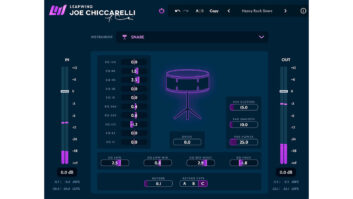Legendary producer/engineer Al Schmitt has garnered 20 Grammys, two Latin Grammys, and a Trustee Grammy for Lifetime Achievement Award, to go with a collection of 160 gold and platinum albums bearing his signature. In 2015, he received his own star on the Hollywood Walk of Fame in front of the Capitol Records building, the only recording engineer to be so honored.
Over the years, Schmitt has received numerous offers to have his name on a plug-in; this is his first one. Why? He says, “I love the steps they took to meticulously understand everything I do, which helped to turn this into a versatile plug-in that captures the way I make records.”
Central to the idea of this plug-in is that each of the six included Profiles is a preconfigured signal chain—unique choices of processors Schmitt would actually use in his workflow. The six Profiles are not just presets of the same processing chain; rather, they are very specific and different choices of processors and settings Schmitt would dial in for the task(s) at hand.
The six Profiles are based on the source audio and Schmitt’s unique sonic aesthetic: Vocal, Bass, Brass, Strings, Piano, and Mix. Each Profile comes up in the GUI with shadow-images of the particular source surrounded by vibrating waves corresponding to loudness.
Only the specific processors running within a suitable adjustable range of parameters are used in each Profile. Because of this, in its default state each Profile sounds unique and starts with just the necessary collection of controls, a complex mix of different reverbs, and a specific amount of additional harmonic distortion fitting that particular Profile.
The Al Schmitt plug-in is stereo-only and runs native in PCs and Macs. It is designed to be used as an insert for either mono or stereo audio tracks and not as a send/return effect. When put on a mono track in your DAW, it will convert it to stereo automatically to accommodate any stereo reverb (or Echo, as Schmitt calls it) and that are used in that particular Profile. Often, I would pull the (new) hard L/R pans inward on lead vocals to focus the sound more in the mix.
PROFILES ALL AT ONCE
I decided to try out all six Profiles within a simple song called “Aristotle & Wine,” written and sung by Samantha Preis. I had already mixed this very intimate demo home recording along with producer Andre Fischer. The song is all vocal—just with an upright bass (double bass), simple percussion, a transparent-sounding stereo pad and acoustic guitar.
The Al Schmitt Signature Plugin was the perfect call here as I was looking for minimal dynamic control, a sweetening EQ for her voice and realistic reverb on the individual tracking instruments.
I started my evaluation with the Vocal Profile; it is the default profile that comes when you first launch the plug-in. The Vocal Profile has a set of six controls that vary from -100 to +100 numerical values. There are no technical specs for Hz, dB, ratios or threshold shown in this plug-in, which I found refreshing when working on music mixing. The Vocal Profile has controls called: Body, Air, Air Type, Compressor, Echo Level, and Echo Type.

There are two equalizers specific to vocals. The Body control EQ (-100 to +100) boosts/cuts below 1kHz ranging from +4.5dB to -3dB at 100 Hz. The Air Control EQ is a peaking EQ with up to +6dB at 5kHz, 8kHz, or 16kHz frequency choices. Interestingly, when the Air band is reduced toward negative numbers, it becomes a lowpass filter with up to -2.5d B at the 5kHz position or up to -3.4 dB at the 10kHz position. For this vocal, I had Body at only 16 and Air at 55, with Air Type set to 16 (kHz) as this vocal was not sibilant.
The recorded level for the lead vocal was low, and I ended up adding 6.8 dB gain using the stereo IN control. Each Profile has different Saturation characteristics. With Vocal, it ranges from 0.01% to over 10% with the input driven hard. Adding extra gain also allowed the single-knob Compression section to stay in constant gain reduction most of the time to control this singer’s very wide dynamics and level shifts.
Even with the compressor set at 87, I never heard a big “squash” or annoying clamp-down on the vocal. That is because the compression ratio varies from 1:1 to 3:1 with thresholds as low as -35 dB. Attack time is medium-fast while release is an easy-going 1 second. I liked that there is a (too) small yellow dot next to the compressor control that lights up brighter and brighter with more compression and then fades out indicating release time. She still sounded natural and required only a few automation fader rides.
The Vocal Profile has three choices for Echo especially tuned for the voice—Schmitt’a combination of real echo chambers and outboard reverbs that he employs.
Echo Types are switchable between A, B, C. For this singer and a very sparse track I ended up liking Echo Type A because it kept the feeling intimate with its shorter decay time and no pre-delay. I arrived at an Echo Level setting of 52. There is no wet/dry control, as the entire vocal track is running through the plug-in. In the Vocal Profile, Echoes B and C are longer and have pre-delays.
MIX PROFILE
The Mix Profile has eight processors/controls, plus link switches, and is designed for the stereo mix bus; it has a very low harmonic distortion. I separated all the music tracks of the song into a separate stereo music stem bus with the Mix Profile running on it.
There are two fixed-frequency EQ controls on this Profile: Sub Boost and Air Boost. Sub is a bell-shaped boost (only) of up to +5 dB at 25 Hz; I had it set to 35. I just love Sub boost, and I could see myself at times using the Al Schmitt Signature Plugin for this feature alone! Air is a smooth, shelving EQ that starts at 3 kHz and provides up to 3dB boost at 10 kHz. I had it set to around 35.
The main feature of the Mix Profile is the multi-band compressor with linked controls. Each EQ band has an individual ± gain control for adjustment, so with all the compressor controls on zero, you could use it as a three-band equalizer. When first instantiated, the default is linked band controls, but you may unlink them at anytime and, when relinked, you retain the relative band compressor settings.
Again, using relative numerical values ranging from 0 to 100, the controls affect both threshold level and compression ratio at the same time. The Low Comp section is centered on 500 Hz, Mid Comp covers from 500 Hz to 5 kHz, and High Comp works above 5 kHz. Compression ratios decrease with level increases.
The crossover filter design is similar to Leapwing’s Dynone, with the Mix Profile having the highest latency of the six—the other profiles have low enough latency to be usable for recording. The actual crossover points and compressor behavior are based on the Tube-Tech SMC 2B Stereo Multi-Band Opto Compressor.
BASS, PIANO AND STRINGS
I used the Bass Profile and its three associated controls on the bass track. There is a single-knob Compressor that increases the ratio with higher settings. Setting a proper compression can be tricky for very dynamic playing, as I found out, but I ended up with setting of 55 and only a few fader moves.
I liked the Body Level control that follows the compressor in the chain and gives you refined control in the 20Hz to 200Hz range. I ended up with only about eight here. and Air, a fixed +5/-3dB EQ at 5kHz, was only at 17. More Air brought up too much fingerboard noise and squeaks.
I also ran the input level hot to garner more saturation and colorful harmonic distortion. An awesome sound with up to 10% THD if you “crank” up the IN control! I was at +7.6 dB!
This song didn’t have a piano, strings or brass, so I used the Piano Profile on the main acoustic guitar track and the Strings Profile on the stereo pad—a double-tracked synth.
The Piano Profile has Compression, Echo Level and Echo Type controls. The compressor has variable ratios ranging from 2:1 to 4:1, with high settings increasing the ratio. This Profile’s added harmonics enhances the midrange frequencies to add presence in the 1kHz to 5kHz area.
On the track’s acoustic guitar, it worked well to articulate fills and clarify fingerpicking parts without sounding too bright and harsh. I had the compression at 80—nearly maxed, and ran (again) a hotter IN control to get a little grunge, although it is minimal on this particular Profile.
Both the Strings and Brass Profiles have just Echo Level and Type. Echo Types are made using combinations of echo chambers and outboard reverbs that Schmitt likes to use. Strings have three longer reverb choices, while the Brass Profile uses shorter reverbs (RT60s). Other than that, they are the same with no EQ or compression. I could use an Air EQ on them but, between them, I have six Echo Types that were lovely for my stereo pad.
PRETTY GREAT
The Al Schmitt Signature Plugin is a viewport into the style and aesthetics of an iconic engineer/producer. I found it to be an awesome “finishing tool” and excellent homage to “the way Al would do it.”
Highly recommended!
Product Summary
Company: Leapwing Audio
Product: Al Schmitt Signature Plugin
Website: leapwingaudio.com/alschmitt
Price: $159 MSRP
Pros: A lovely sounding mixing tool
Cons: Could use an acoustic guitar profile