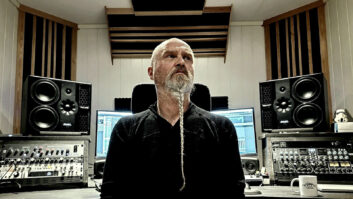Giant consoles are certainly not extinct. They remain an invaluable resource to making certain kinds of productions and to making certain stages of productions.
Sometimes the most innovative products are at first the most misunderstood. Through my process of reviewing the new small-format SSL Matrix console, I realized what a gaping hole of functionality there has been in project studio land ever since the diminutive DAW replaced the console as the producer’s production centerpiece. SSL calls Matrix “the new standard in project studio integration,” and I agree. There are other audiophile-quality analog/digital hybrid systems that interface with DAWs to a finite degree of repeatability and automation, as are there a multitude of dedicated digital audio workstation controllers. Matrix is the first offering from a top console manufacturer surgically aimed at the professional project-studio-based producer whose analog gear and DAW are equally integral to making records.
Matrix will most immediately appeal to those who aspire to use or have used full-featured control surfaces or mixing consoles, but it might just convert some serious mouse draggers, too.
The Console
The Matrix for review arrived from Oxford, England, in a heavy flight case sent by Solid State Logic, a company I’ve held in high esteem since before I ever got to drool on an actual SSL as a wide-eyed, proto engineer. To me, working on an SSL meant—and still means—you’re working on the best.
At an inch over 3 feet wide, Matrix’s 50 lbs. are wrestleable even by engineers with lapsed gym memberships. Ever rap on a speaker to hear how well the cabinet is damped? Well, the sheet metal panel on Matrix’s underside produced varying resonances ranging from 40 to 100 Hz; for installs I’d recommend placing neoprene pads between the console and its resting surface to keep these resonances from affecting low frequency monitoring. [In response to Alex’s comment about the resonance of the underside of Matrix, Solid State Logic offers, “We have raised a change order today to add a damping layer to this panel.”—Ed.]
Of the 233 buttons and switches on the Matrix, the biggest and beefiest are the transport controls, recalling a 900-pound tape machine. On the first press, the rewind button stuck in the down position as did two others once I tested each for the malady on the otherwise physically flawless console. [“This is not a reported fault,” confirms an SSL representative. “I hope that it is simply down to this particular unit being transported in a flight case from Oxford to the U.S.” rather than standard Matrix shipping materials.—Ed.]
Fader-banks and knob-sets are countersunk beneath and divided by softly beveled, chunky plastic rails. These rails and the rest of the frame are coated with a self-healing, rubberized surface that I was not able to scratch with my fingernail. The look of the faintly sparkling silver console edges falls somewhere between disco and Kubrick. All the controls feel solidly mounted in the well-damped surface; I bet you could drop a powered nearfield on the Matrix without leaving amark. Clean symmetry helps one make quick visual sense of a multitude of controls.
While the Matrix may sound hollow when you bang on its undercarriage as I did, I doubt there’s much room inside its technology-packed chassis. (Just listing all Matrix’s features would squelch my word count so please go to www.solid-statelogic. com/music/matrix/index.asp to see the full list.) In summation, Matrix is the do-everything nerve center of a serious production studio. Matrix can give in-the-box screen-gazers assistance they didn’t know they needed and hardware-lovers analog satisfaction they thought was incompatible with computers.
Highlights include: Large-format console master section; dual stereo mix busses with summing inserts; flexible, no-latency artist monitoring; 16 channels of analog mixing/DAW summing with moving faders and aux send; analog insert routing matrix; 16 simultaneous channels of comprehensive DAW virtual knobs and displays; and Total Recall. Matrix embodies previously unassembled features in one desk.
Setup and Concepts
I began by installing the provided software and the manual. Ethernet and USB cables between Matrix and my Mac started talking automatically. The USB cable is there for keyboard commands; the host computer sees Matrix as a standard computer keyboard. The Ethernet handles all MIDI and browser communication. I accessed the DAW tab in the Remote software and selected the default Pro Tools profile. Matrix can actually control four different DAWs at once. I know composers who play virtual instruments on one PC, write in Logic or DP on another, and record in Pro Tools. Matrix can be the bridge between those worlds.
After a required restart (power cycle), I was relieved to discover the console powers up in exactly its previous state. Matrix Remote software can run on the same PC as the DAW or a separate computer. If one is already using the Ethernet port for something else, like Internet or network access, Matrix can be connected via network switch or router. Matrix Remote manages “projects” which contain data on Total Recall, channel names, analog equipment insert matrix, and DAW settings. Upon opening the Remote, the user is presented with a digital track sheet for recording project info, including the names of the key players, such as you. As you move from session to session in your DAW, simply open the corresponding project folder you’ve created in the Remote software. All Remote data is stored on a removable SD card on Matrix’s rear panel.
I powered up the rock-solid, Mac desktop-inspired, modern industrial metal power supply. Once online, Matrix’s many lights and displays were appropriately dazzling. Each button I pressed as I began the step-by-step tutorial imparted a crisp solidity.
The first concept to understand about the console is its two focus modes: Analog and DAW. In Analog Focus, the faders and displays focus on analog signals while in DAW Focus the focus is on functions associated with DAWs. They are swapped with one touch of a large aquamarine button.
Analog Focus
Any channel input can be either line or DAW. Signals can be routed to the mix or record bus or channel output. I plugged my computer’s analog output into a pair of Matrix’s line inputs via one of the 17 8-channel D-Sub connectors and heard sound for the first time. Just playing records from iTunes revealed the Matrix has a sound: clear and punchy. With a line input boost of 15dB, Matrix thickened the thin Mac output. I’m relieved to hear how great Matrix’s control room monitor output sounds; those who don’t already have a great monitor controller won’t be suffering without one.
The monitor section is one area where the Matrix feels like a big SSL, offering large and small speaker outputs, two external analog inputs (one for iPod), two digital ins, dim, cut, AFL, mono, and my new favorite button ever: the left speaker phase flip. Press it with the mono button engaged to reveal only the stereo information. If you want to be freaked out, listen to some mp3s in this mode and observe the aliasing artifacts. (sum) allows any or all monitor inputs to be heard simultaneously. Brilliant! Matrix executes zero latency record monitoring perfectly, better than any DAW monitoring system I’ve encountered. It auto-input switches in the analog domain; the performer hears what’s already been recorded on the DAW until the punch, at which point Matrix switches the source to the live input.
To monitor the song I mixed during this review, “Sex and Violins” by The Stock Market Crash, I selected channels 1+2 and flipped them to DAW input. Judging by the sound quality of just a pair of mixer channels, I would feel very confident summing 16 DAW returns with the Matrix.
There are many meters that tell you many useful things, but the ones that do it for me are the large Vu meters; I forgot how much I missed them and how informative they are. In order to automate Matrix’s 16 analog faders, 16 MIDI channels must be created in the DAW to record MIDI volume automation messages. I favor this streamlined solution over synchronizing the console to the transport via other standards such as SMPTE.
TR, a term familiar to SSL users, stands for Total Recall. TR is a method by which the position of any TR-enabled, fader, knob and switch can be saved in a snapshot and later recalled via automated controls and manual resetting. Matrix is a Total Recall desk.
DAW Focus
Moving to DAW Focus for the first time was familiar territory as I am an experienced “HUI-esque controller” user. Sixteen channels are way more fun than eight or one. The bank of 16 can be shifted to control any 16 DAW channels at a time. Matrix fills all the normal HUI protocol functions such as volume, pan, mute, solo, and automation status. Matrix’s faders are fantastically smooth, quick, and quiet, but unless I grounded myself by touching metal on a piece of my rack gear, the motorized faders fought my moves, creating choppy volume rides.
[From SSL: “The business of Alex needing to earth himself is a known phenomena—but it is rare. We now actually have over a thousand consoles in the field with this generation of touchsensitive fader; under some atmospheric conditions with some people with a specific skin type, these users seem to generate a different voltage. We can actually calibrate the voltage change threshold of the faders and are keen to tweak it on the Matrix. Interestingly, when I reported it to the development manager for Matrix, he excitedly asked if the console was still installed in Alex’s studio because he wanted to send a service engineer out to put a meter on Alex and monitor the console’s response on an SSL configuration terminal.”—Ed.]
The navigation section works like a dream. As one who uses a keyboard and trackball at my project studio to control Pro Tools, it takes a little discipline to shift into the world of real faders and knobs. I can see the scroll wheel and other nav buttons knocking precious minutes off of tracking time. When in grid mode, the wheel efficiently moves the cursor by grid increments, such as one bar.
V-Pots and Scribble Strips—get Sean Connery to say that 16 times fast. These two are coordinated to display current parameters and alter their values. Parameters can range from analog channel name and level, to automation mode, amongst many others. For Pro Tools only, plug-in parameters can be controlled upon activating the “plug-in” switch. From physical to virtual, the knobs track very well with acceptable lag time. By pressing “flip,” I can finally control send levels with a real fader. Anything MIDI within your PC can be controlled by Matrix’s faders and programmable CC (continuous controller) switches. The master fader focus button enables control of a single analog fader while in DAW Focus, or control of a single DAW fader while in Analog Focus.
Above transport land is the soft key section, with scribble strip. By default, the most commonly used DAW parameters appear here, but any function or keystroke can be programmed and automatically stored on the SD card. In fact, four separate sets of soft keys are waiting for the user’s preferences. You may never have to, or want to, touch a mouse again.
The Insert Matrix
Matrix’s insert matrix is a programmable, electronically switched patch bay for your favorite 16 analog devices. Task-specific processing chains can be created and saved such a vocal chain, acoustic guitar, kick drum, or mastering. I connected both sides of my Alan Smart C2, FATSO, and UA 2-610 as inserts 1-6, named them in the Matrix Remote Insert Matrix tab. Next, I created a new chain by naming it and determining which devices to include and in what order called “mastering L” and “mastering R.” Within this same tab, I assigned the chains my DAW left and right return channels, respectively. Finally, that chain is made active on the console via a TR insert switch near the top of the channel strip.
Summary
The Matrix is the Toyota Prius of consoles; just as the Prius makes the most of gas and electricity, the Matrix is a hybrid production hub for your analog gear and your digital audio workstation, channeling their power together in synergy. And like the Prius, you can get a Matrix for around $25,000. Spending as much on a console as a car might seem out of reach; some will decide to continue taking the bus, while others will get the car they need and drive to the gig.
For those of us who salivated over the AWS900 as the first new SSL console we might realistically be able to afford but couldn’t, Matrix delivers the same sound and functionality on a smaller scale at roughly one-quarter the price. While the AWS900 has 24 channels, each loaded with a flagship SSL EQ, potential Matrix users can live with 16 channels and rely on their own EQ. Now that everybody’s got a Pro Tools rig and a couple nice mics and preamps, anybody can call himself a “producer.” But the right equipment can make a difference. Some people want an impressive console in the room to lean on and for their clients to see. Some people want a console for the sound quality or workflow. The SSL Matrix can deliver both. Unlike large, tech-intensive consoles, Matrix is designed to be maintenance-free.
Touching a real analog console stirs something deep in me. While testing the Matrix I know my mix turned out better because of that feeling. The audio quality I heard made me feel very confident about trusting Matrix to maintain signal integrity. It only takes a couple of days to learn 90 percent of what you need to know to get rockin’ on this console—just keep that PDF owner’s manual open.
Like everybody else in the music business, I’ve been wondering where it’s going. On the drive back from my daughter’s daycare one recent morning, I heard “The Lamb Lies Down on Broadway” on a new Los Angeles radio station, called “The Sound.” As much as hearing the song itself, the fact that a big-time, commercial radio station was playing sophisticated musician’s music from the 70s just made me laugh out loud, a giddy laugh of disbelief. I felt excited about music like I did when I was a kid, when commercial music was about making discoveries in a context in which “new” and “different” was not something to be feared. KBBT’s prog-rock spin was the first corporate endorsement I’ve witnessed of music for music’s sake in a long time. Likewise, the incarnation of the Matrix proves Solid State Logic’s ongoing commitment to creative music making.
I’d like to thank Peter Gabriel for his role at SSL and for making the records that made me want to make records on SSLs.
Alex Oana is an award-winning producer/engineer/mixer living in Los Angeles. www.alexoana.com.