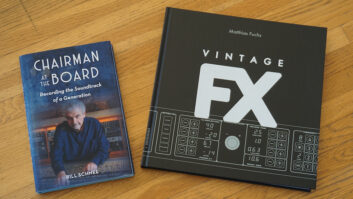Russ Long
PAR Senior Contributor

This month I’m taking a close look at three of my personal product highlights from the recent Winter NAMM show. All three could easily find themselves at home in a top commercial studio, a bedroom project studio or anywhere in between. First, the Console 1 is the first hardware device by the acclaimed plugin manufacturer Softube. This product may revolutionize how people mix in the box. The G-Technology G-DOCK ev is an expandable Thunderbolt-equipped hard drive storage solution that incorporates two removable hard drives. It is one of the most studio savvy hard drive systems I’ve encountered. And finally, the Focal Spirit Professional headphone is the first high-end headphone by the renowned French speaker manufacturer Focal. I was anxious to see if Focal could be as strong a player in the headphone market as they are in monitors.
About Softube
Softube is primarily known for their plug-in development. My first introduction to their work was using the Abbey Road Studios Brilliance Pack plug-in after its release nearly a decade ago. The majority of the Softube plug-ins that I’ve worked with over the years are devoted to modeling various classic pieces of hardware and the company obviously spends a lot of care coding each plug-in as, in most instances, their sonic performance is almost indistinguishable from the hardware piece it emulates.
In addition to coding their own plugs, Softube has been involved in the development of plug-ins for other companies such as Rack Extensions for Propellerhead Reason and Amp Room for Universal Audio. At this point I own nearly all of the Softube plug-ins and they are utilized in multiple instances in every one of my mixes.
While they are primarily a software company, Softube has also been involved in third-party hardware development (Marshall’s JMD series of guitar amplifiers www.marshallamps.com/products/amplifiers/jmd1-series/jmd102/ and Fender’s Runaway pedal www.fender.com/en-SE/accessories/pedals/fender-runaway-pedal-120v-green/), but their Console 1 is the first hardware piece under the Softube brand.
The Softube Console 1 sits atop Russ’ analog classic Amek Big console.

Softube Console 1
First off, note that the Console 1 ($999 street) is not a DAW controller; its functionality will not control DAW settings. Instead, the surface is an integrated hardware/software mixer that provides control over Softube’s full-featured mixer Channel Strip plug-in, which is based on the SSL SL 4000 E console; this plug-in does such a fine job emulating an actual SSL channel that it has been officially endorsed by Solid State Logic. The channel strip is included with the Console 1 and is available as a VST, VST3, AU and AAX plug-in (both 32- and 64-bit). It can be inserted on any or all of the mixer channels in a DAW and is fully controlled via the Console 1’s surface, allowing an entire mix to be completed with a very intuitive workflow without using a trackball or mouse. It should be noted that Console 1 is solely a mix tool—not a recording tool, since the plug-in doesn’t work in record.
The 4.3 lb. Console 1 measures 17-inches wide by 7.5-inches deep by 2-inches high and has a sleek, modern look. While the USB-powered control surface is iLok protected, it doesn’t require an actual iLok; it incorporates iLok’s new capability to connect the license to a computer. The Console 1 allows three authorizations, thus three different computers can simultaneously be authorized to utilize the Console 1. Authorizations can easily be moved from one computer to another using iLok License Manager. At this point, Console 1 is only available for the Mac but PC support will be added in the near future, offers the company.
Softube will be releasing more console models for purchase in the future; I love the idea of being able to mix a tune with the drums running through a virtual API, the guitars through a virtual Neve and the keyboards and vocals through a virtual SSL. I can’t wait to see what console Softube will release next. Even without other strips being available, the Channel Strip can be customized to incorporate any of the other Softube equalizers, compressors and gates. I’ve loved utilizing the Channel Strip with the stock compressor replaced with the Tube Tech CL 1B.
From left to right, the Console 1 layout consists of the Input Section which includes input gain and high pass and low pass filters; the Shape Section which consists of transient control and gating functions; the Equalizer Section which gives full control of the four bands of equalization; the Compressor Section which includes a Parallel Dry/Wet control that provides builtin parallel compression functionality; and the Output Section that includes Drive, Pan, Solo, Mute and Volume controls. Visual feedback includes LED rings to show the position of the knobs and meters displaying input and output levels and gate and compressor gain reduction.
In Use
After seeing Console 1 in action at NAMM, I couldn’t wait to get my hands on one to work in my own environment. Installing the Console 1 software is a breeze and I was up and running in no time. While I spent some time using Console 1 with both Studio One 2 and Nuendo DAWs, the bulk of my time was spent utilizing the surface with Pro Tools 11, my primary mixing format. In most instances, with the exception of my effect returns, I had the best results inserting the Console 1 plug-in on all of my session channels. Both Studio One and Nuendo support the automatic transferring of track names and numbers, but this isn’t true with Pro Tools; as such, session setup time for Pro Tools users will be somewhat more time consuming.
The Channel Strip plug-in includes models of every element of the renowned SSL SL 4000 E including the black knob E242 equalizer, channel compressor, gate/expander, and high/low cut filters. Softube’s modeling includes the unique harmonics, distortion and non-linearities generated when the channel is overdriven and is controlled via the Drive parameters (Drive & Character) simulating the analog “glue” that is typically difficult to attain when mixing ITB.
Console 1’s on-screen display can be instantly accessed by pressing the Display On button. Alternatively, there is an Auto function that automatically toggles the display on when a hardware setting is adjusted. I prefer the manual mode, but it’s nice to have an auto option. The on-screen display provides a picture-perfect visual representation of how the Channel Strip is affecting the sound source. The meter bridge at the bottom of the window displays the levels of the currently selected channel bank (there are 20 channels per bank with an unlimited number of banks). After spending so many years of my life thinking in multiples of 8 (16- or 24-track analog machines, 24-, 32- or 48-track digital machines, 8-track DTRS machines, DAW interfaces with 8, 16 or 24 inputs, etc.), the 20 channels/bank threw me off at first. After several weeks use, I’ve became accustomed to it but I’d still prefer banks of 16 or 24 channels.
Summary
After employing the Console 1 on my last several mixes, I’m sold. The surface provides a creative, intuitive workflow that feels analog, sounds amazing and is amazingly affordable. Besides adjusting the channel strip parameters, there are shortcuts for selecting all of the tracks, creating groups, duplicating track settings and other useful functions. Presets can be stored and easily recalled. A preset can encompass the entire channel strip or just one section of the strip (Shape, Equalizer, or Compressor). One of my favorite features is the History function (Shift-5), which allows you to go back to any point in time for a specific channel. So, I can easily return to my guitar solo or vocal settings from two hours ago without losing any other changes I’ve made since then. Brilliant!
Besides sounding great, the surface makes dialing in a sound blazingly fast. The Transient Shaper is a fantastic addition to the traditional SSL workflow and I’ve found it to work amazingly well on drums and percussion to shape the transients and affect the decay without the typical gating sound. Besides working wonders on percussive sound sources, I’ve actually had good results using it to add sustain to a bass guitar.
About G-Technology

G-Technology drives have been a mainstay in audio and video production as long as I can remember. I’ve owned a few and used dozens over the years and have never had a single performance issue with them. Reviewed here, the G-DOCK ev enclosure is made of sturdy aluminum with the same design sensibility as other G-Technology drives, making it right at home with the now-classic Apple G5 brushed aluminum with cooling perforations look.
G-Technology G-DOCK ev Thunderbolt RAID/2-bay USB 3.0 HD
G-Technology’s G-DOCK ev ($649.95, extra drives: 1 TB, $199 and the faster Plus 1 TB, $349) is one of the most innovative hard drive configurations I’ve seen in a long time. The G-DOCK ev is a high-performance 2-drive Thunderbolt RAID enclosure that incorporates two 2.5-inch portable hard drives that slide into two shuttered bays. An eject button enables simple drive removal and when removed, they become high-speed bus-powered USB 3.0 drives. So you end up with the best of both worlds, Thunderbolt RAID performance in the studio and bus-powered USB 3.0 portability when you are on the go. The ev Plus drives are faster and are in a thicker enclosure but they still work in the same slot due to a unique dual-door design.
While the G-DOCK ev enclosure does have a fan, it is exceptionally quiet and never presented an issue for me in the studio. The enclosure’s rear panel includes a DC power connector for the external power supply, a lock slot, power switch and two Thunderbolt ports allowing additional Thunderbolt peripherals to be daisy chained to the drive.
Unlike a typical desktop RAID drive, the G-DOCK ev’s drives are independently enclosed. The system can be configured for RAID 0 (striped for speed), RAID 1 (mirrored for redundancy) or JBOD (just a bunch of drives) operation. While I like the speed provided by RAID 0, the R part of the RAID (redundancy) is broken when one drive is removed and used elsewhere since only half the data is on each disk; I ultimately had the best results utilizing the drives in the JBOD configuration and syncing the data with Carbon Copy Cloner. At the end of the day, I take one of the removable drives with me with the knowledge that the data is backed up on the other removable drive that is safe in my studio. When I return to the studio, the new information that I’ve added to the drive is automatically synced to the other drive via Carbon Copy Cloner and the process begins again.
I have an older MacBook Pro so my transfer speeds while working on the portable drives are limited to USB 2.0 specs, but with the way Pro Tools buffers audio, this hasn’t been an issue, even with high track count project.
Included with the G-DOCK ev is a small 12 VDC power adaptor, a pair of USB 3.0 cables and a short Thunderbolt cable. I wish there were carry cases included for the actual drives (or at least an option to buy one) as most people will likely use the drives on the go at least some of the time. I’ve been carrying them around in a padded Audio-Technica mic bag, which has worked well.
Formatted as HFS+ and configured for JBOD operation, the drives are already Mac-ready; of course they can be reformatted to work with Windows or Linux. While not included on the drives, the G-Technology Assistant software is a free download from the G-Technology website and is helpful for drive configuration as well as providing the ability to install LED drivers so drive activity can be monitored from the front panel of the G-Tech Thunderbolt chassis, notifying the user when it is safe to remove a drive or if there are any RAID array issues.
In Use
Before jumping in and using the drives on an actual session, I configured the drives to RAID 0 (the fastest configuration) and then used Blackmagicdesign’s Disk Speed Test application (a free download from Apple’s App Store) to test the drive’s performance and was able to attain write speeds of 240 MB/s and read speeds of 254 MB/s—plenty fast for most audio applications.
I reformatted the drives for RAID 1 operation and, although the drives weren’t as fast, they were still adequate for any application I have. Finally, I reformatted the drives back to JBOD configuration and began using them in my normal studio workflow. I’ve worked the drives to death over the past few months and they have performed flawlessly. I’m convinced that the G-DOCK ev is the perfect blend of convenience, speed, versatility and price.
Focal Spirit Professional Headphones

I’m a long-time fan of Focal and their studio monitors. I’ve been mixing on the Focal SM9 monitors for nearly two years and before that, I was a regular user of their Twin6 Be monitors. When I heard that Focal was going to enter the high-end headphone market I couldn’t wait to hear their design.
The Focal Spirit Professional Headphone ($349 street) is a 0.6 lb., 32-Ohm closed-back model that utilizes custom 40 mm transducers featuring polyester/titanium-composite membranes and neodymium magnets. According to Focal, these transducers combine rigidity, lightness and high-damping properties to preserve the dynamics of the audio signal and to provide remarkably neutral sound without any distortion.
The Spirit has a sleek yet classic and stylish look, not particularly contemporary, making it unlikely that they’ll be taking any consumer business from the Beats phenomenon even though they sound drastically better. To ensure maximum comfort and isolation, the ear cups and headband utilize memory foam and they are comfortable indeed—one of the most comfortable headphones I’ve worn. I also found them to do an admirable job isolating the user from external sources. The package includes a detachable coiled cable and a detachable straight cable. The straight cable includes a cable-mounted remote control and microphone, allowing the headphones to be used in conjunction with a mobile phone. Also included is a quarter-inch adapter, allowing the headphone to be used with a full-sized headphone jack, and a drawstring carry bag.
The Spirit are extremely neutral sounding with a remarkably broad frequency response: perfect for enjoying a favorite album or critically evaluating a mix. While I wouldn’t recommend mixing solely with headphones, these are still a valuable reference tool and the Spirit perform wonderfully in this application. Additionally, anyone mixing in a workspace of limited size knows the challenge of accurately mixing low-frequency content. I’ve found the Spirit have exceptional low-frequency precision making them an ideal reference for anyone mixing in a limited acoustical space needing to rely on their headphones to reveal mix defects. They also make listening a pleasure. Whether it’s Pink Floyd’s Dark Side of the Moon, Steely Dan’s Aja or Daft Punk’s Random Access Memories, I’ve had hours of audio bliss escaping into the sound of the Focal Spirit Professional Headphone.
Contacts:softube.com, g-technology.com, focalprofessional.com