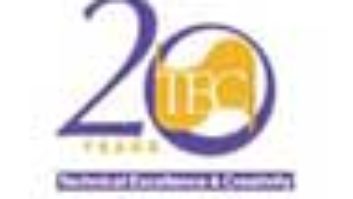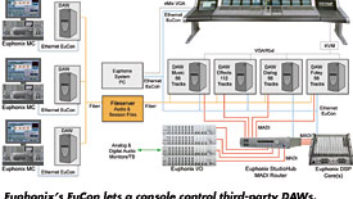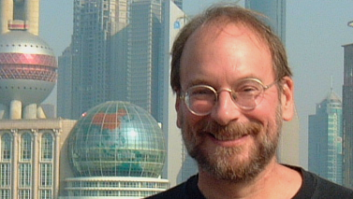Hold onto your seats folks, we’re about to change the way you think
about Pro Tools. For years now, Digi users have been wondering about
the next generation of controllers to come out of Daly City, Calif.
What you’re about to discover will definitely leapfrog any expectations
you may have—and then some. Digidesign’s Integrated Console
(ICON) nicely marries Pro Tools hardware and software into a system
that is, for lack of a better word, a console. The new aggregate
includes something (relatively) old, something new, something
borrowed—and, of course, it’s all blue (and silver).
GETTING TO KNOW D-CONTROL
The old is the Pro Tools mix engine, software interface, Accel DSP
card and the current HD hardware options; the 192 I/O (analog and
digital), 96 I/O and 96i I/O; the PRE (8-channel remote-controllable
mic preamps); Sync I/O and MIDI I/O. The new is the sleek D-Control
audio worksurface and the XMON monitor system. The borrowed is the
concept of the digital console being not one big box like its analog
brother, but an integrated system of supporting parts. This system
usually includes a control surface, remote mic preamps and I/O, DSP,
and most importantly, the ability to seamlessly plug anything from the
analog or digital world into it.
D-Control is where users will spend most of their time interfacing
with the rest of the environment. Digi general manager Dave Lebolt says
that the creation of D-Control was based largely on feedback from high
end mix engineers who use both analog and digital desks, as well as Pro
Control and Control 24 users. The target audience is high-end recording
and post users. “While there are definite differences between
post and music mixing workflows,” Lebolt says, “we feel
it’s possible to address many of these unique needs on the same
surface.” Let’s take a look.
The D-Control channel strip includes a fader (with six-character
scribble strip), six touch-sensitive rotary encoders with LED rings,
six-character scribble strip, mode switches and status LEDs. Each
channel strip offers two 32-segment, two-color LED level meters on the
bridge. Channels function as a group or independently, with modes set
either globally or locally. Faders are P&G 1,024-step 3200 Series;
rotary encoders have 64 steps per revolution. (Pro Control and Control
24 encoders use 32 steps.)
Each 16-channel bucket has four remote modifier keys for
second-layer functions. Beside each fader, LEDs note automation mode
status and fader matching, and indicate if a channel resides in a
custom fader bank.
Above each fader are the Automation and Trim mode selectors. The
next group above the main scribble strip includes Mute, Solo, Track
Arm, Monitor and Select buttons. The Select buttons operate in either
Select or Focus mode. Select mode can be set so multiple channels can
be chosen for grouping, etc., or it can operate in the traditional
either/or mode. Focus mode operates exclusively as an either/or switch
that brings the selected channel and its plug-ins to the center of the
console for editing.

PLENTY OF EXTRAS TO GO AROUND
Above the D-Control’s fader area, 10 Channel Mode buttons determine
the mode of the encoders, displays and switches on the top portion of
the channel strip. The first of these include buttons for choosing
inserts, sends, pan, mic pre and input. Next, there is an overall
Bypass/Mute, and buttons for EQ and dynamics shortcuts that
automatically take users to the first parameter page on the first EQ or
Dyn plug-in. Lastly, local page-up/down buttons can assign hidden
layers to the encoders.
Each encoder has its own Select and B-M-P (Bypass-Mute-Pre) button.
This Select should not be confused with the master Select near the
fader. This button is used in Assign, Sends and Inserts modes: Pressing
it normally takes you to the next level of a function, to plug-ins from
a sub folder or to a deeper level of parameters when editing. The
multipurpose B-M-P button changes the state of a control/parameter,
operating as either a bypass or programmable control for plug-ins, mute
or pre/post-control for sends, or various switch functions on the PRE
mic preamp.
D-Control’s designers created some innovative ways of using this new
interface. For instance, when panning a stereo track, the bottom two
encoders are employed and the right pan control is placed on top of the
left. If a 5.1 bus is used across a mono track, the eight pan
parameters (front, rear, front/rear, center percent, front divergence,
rear divergence, front/rear divergence and LFE) are placed on the top
six encoders and the page-up/down button is used to get to whatever is
not covered on the first layer. Although space won’t allow a full
inventory, features like this are echoed throughout the surface,
keeping the user focused on the desk and not on the mouse.
BRINGING IN THE CENTER SECTION
The most exciting feature on D-Control is Custom Faders. Custom
Fader banks are autonomous groups of faders set in increments of eight
(up to the maximum number of faders in a system). The modes include
Masters, Mix/Edit Groups, Plug-Ins or Custom Groups, and are set using
the channel strip master section. A blue LED next to each fader
indicates if the channel is a member of the bank. Once you determine
the width and placement of your bank on the surface, simply pick a mode
and off you go. For example, Plug-Ins mode lets you map a parameter
anywhere on the desk to any encoder on your Custom Fader bank. This is
saved as part of the session and with the plug-in, so porting your
specialized setup to other sessions is a breeze. Custom Groups lets you
add or subtract any channel or parameter from anywhere on the console,
even if it is a member of another mix/edit group.
The concept works beautifully for single or multiple users. Custom
Faders is one of those features that is hard to grasp until you see it
work, but it’s a major plus.
Apart from the expected QWERTY keyboard, talkback, monitor section,
track ball, jog wheel and transport controls (one for Pro Tools and one
for an external machine), the center section is what jumps the
D-Control into light speed.
The most eye-catching features are the dedicated EQ and dynamics
editors. The EQ editor supports up to a 7-band EQ, while the dynamics
editor sports the usual array of knobs and buttons found on most
dynamics plug-ins. Both sections contain a clip LED, input/output
meters, dual alpha displays, Select-Link-Bypass button and an
Automation button. Other features include Lock and Cycle buttons. Lock
fixes the channel to the editing section, no matter which other
channels are focused to the center channel fader, and Cycle assigns the
editing panel to successive plug-ins on the channel insert.
WELCOME TO XMON
The Focus channel mentioned earlier is to the left of this section
and looks exactly like its counterparts on the channel section. What
sets this channel apart is its ability to individually flip each
encoder to either the fader or a Flop mode, where any encoder and
control set can be flopped to the lowest row of encoders instead of the
faders. The soft keys section has 24 mode keys with six soft buttons
per mode, each with two six-character alpha displays. The numerous
choices include various preferences, faders on/off, smart and trim tool
selections and more.
The bridge has five seven-segment displays showing main counter, sub
counter, start, end and length. Lastly, a depression with a
VESA-standard TFT mounting arm holds up to a 22-inch flat-panel
display. Need dual screens? An optional speaker bridge supports an
additional arm for a monitor.
IT’S A WRAP
XMON is a remote, dual-rackspace analog monitor system, controlled
from D-Control, that lets the user access two 8-channel monitor mixes
(mono to 7.1 surround), three speaker feeds, three separate stereo cue
outputs, a studio monitor feed and a dedicated headphone output. A
dedicated port offers external talkback input and two listen-back
inputs. The unit can be placed up to 80 feet away from the console and
“speaks” to the desk via a single multipin cable. I/O is
via rear DB25 connectors.
The D-Control is a beautiful worksurface. Its construction is solid,
and the custom-designed encoders, spacing between the buttons,
operation and feel of the switches and labeling are all user-friendly.
You can even switch the position of the trackball and keyboard to
accommodate left-handed users.
The base system starts at $80,000 and includes D-Control (16
channels), an HD 3 Accel system and a single 192 I/O; add-on 16-channel
buckets are $29,995. Custom configurations scale to seven HD cards, 96
simultaneous channels of I/O and 80 physical faders. The D-Control by
itself is $60,000 (16 channels). Dimensions of the base unit are
65×40×42 inches (W×D×H).
ICON is an obvious but brave step for Digidesign and it will be
interesting to see how users embrace the concept. Because of its price
point, post facilities could afford to install the same mixing desk in
both main rooms and edit suites. For the high-end music producer
looking to put Pro Tools into a more integrated setting with a
full-featured control surface as the fronts piece, ICON may be the
solution.
Pro Tools 6.4: Enhanced for ICON
Kevin Becka is Mix’s technical editor.
Rolled out simultaneously with D-Control is the new Pro Tools 6.4
software. Most new changes are only for HD; a later issue promises to
support MIX systems. Features include:
- TrackPunch (record-enable and punch on the fly)
- Auto Delay compensation (both plug-in and routing delays)
- An Input button on each channel (allowing switching between input
and playback) - Enhanced clip indication (clips will show on channel plug-in plates,
on the show/hide list and on the D-Control surface) - Enhanced plug-in organization through a new folder system
- Absolute track numbering (forcing an optional absolute track number
before each track name) - An extra transport bar embedded at the top of the Edit window
- Input and Record Enable alert lights next to the REC button on the
transport - The ability to redefine current feet/frames position
- Support for 23.976 timecode rate
- An option for having fader gain at +12 dB over 0 dBfs (currently
fixed at +6 dBfs)