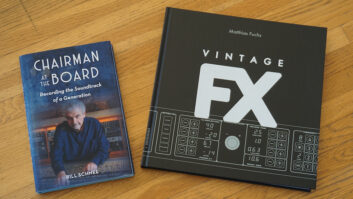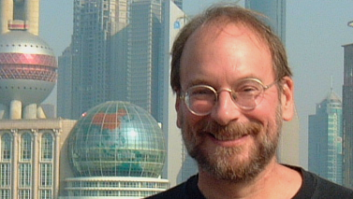One of comedian George Carlin’s most incisive routines is about stuff: How do we get it? What do we do with it? How do we keep it safe? Where the heck do we put it all? If we’re involved in audio recording or production in any way — and nowadays, with every live concert, church service, news broadcast and backporch jam session being archived somewhere, this means almost all of us — figuring out where to put our “stuff” is a pretty serious issue.
What makes a medium useful for backup and storage? It needs to be reliable in the short and long term. When you pick the thing up to play it — next week or in 15 years — it has to be able to give you back what you gave it. It has to be viable in the long term. The hardware to use it has to be functional and available as long as you need to access the material. It has to be portable. You need to be able to open the session file in different rooms in your facility and, in many cases, in another studio. It has to be fast. You need at least real time, if not faster, so that you don’t spend all of your free hours between sessions making backups. Lastly, it has to be reasonably priced. Clients today who are used to paying $10 for an ADAT tape will not be happy with being asked to cough up $150 for some fancy disk-based storage medium.
Once upon a time, when you talked about audio storage, analog tape was the only choice. There were different form factors, from ¼-inch mono to 2-inch 32-track, but everyone pretty much stuck to the same formats. A multitrack tape recorded in one studio could be put on a shelf somewhere, and years later, even if the studio was only a distant memory, it could be played on someone else’s deck without much fuss. And it didn’t matter if it was a Studer, Otari, Ampex, 3M or MCI/Sony. Tape was a self-archiving medium; the master was the backup.
When the audio world moved into the digital era, things radically changed. Formats came and went with astonishing rapidity. I assume Telarc Records transferred all of its early recordings of orchestras, wind bands and organs before the last Soundstream digital recorder went kaput. Ditto for anyone who owned a 3M, Tascam or Mitsubishi multitrack. All great machines then, all fossils today.
My first digital recordings also sounded pretty good, and at the time I used what seemed to me a very robust, albeit cheap, format: Sony PCM-F1 — encoded Betamax video tapes. By the end of the ’80s, though, they were pretty much unplayable. I can still play back some of my VHS digital audio tapes if I can find someone with an old F1-format adapter, but the last time I tried to make a digital transfer of those tapes, something in the coding created nothing but hash at the digital outputs and I had to dub them using the analog signal path. Some of my VHS audio tapes won’t play at all: I made them with a 14-bit ostensibly F1-compatible Toshiba video deck, but no F1 converter can make sense of them. The deck itself, which was terrific when it worked, died about eight years ago and the parts to repair it are long since out of circulation.
DAT, ADAT and DA-88 were at least popular enough to build up critical masses of users so that those machines will probably be around for a while longer. And they have the distinct advantage over analog tapes in that you don’t copy them, you clone them: Put two machines together and let them run.
But tape formats have become largely irrelevant for new work since hard disk systems, with their advantages of ever-expanding capacity and unlimited flexibility, have taken over the market. Those advantages, however, are in some ways negated by this problem of stuff: How do you make sure that the medium you are recording on will be around the next time you want to access that material?
Despite free-falling prices for SCSI and FireWire-based hard disks, which by now let you store every single sound and music element for a major motion picture on something that costs $69, they are poor choices for archival storage. Who among us has not suffered some kind of catastrophic disk failure at some point? Unlike tape, disks don’t deteriorate with any kind of grace or subtlety.
Imagine digging out a disk from a major-label artist’s session from five years ago for a Greatest Hits and discovering it has a stiction problem: The read-write heads are stuck to the disk platter because of humidity or dust so it can’t turn. You can either bang the thing on a table (which sometimes works, but sometimes ends up breaking the platter and it’s not a good thing to do in front of a client) or you can send it to a data-rescue service, where they will take it apart with microscopic tweezers in an ISO-3 clean room while you chew your nails for a week and gird yourself to write a check for upward of $1,000.
Some manufacturers have tried to deal with the storage issue by incorporating removable drive bays in their multitrack hard disk systems. Mackie’s Media 90, for its HDR 24/96, boasts 90 minutes of 24-track, 24-bit recording in each unit. You can use it to back up the internal drive after a session and stick it on a shelf. It’s fast and convenient, but it’s expensive ($200 for a 20GB drive is a lot of money these days), it’s still a hard drive with all of technology’s inherent issues and what happens if you decide you don’t want to use Mackie digital recorders in a few years and/or they decide to get out of that market?
Tascam is also using removable drives as an option for its MX-2424 recorder, but the system uses a nonproprietary format that relies on Data Express Storcase DE100i carriers, which are well-supported in other parts of the computing world. Each carrier accepts a half-height drive, enclosing it in a steel box. The box is inserted into a frame that occupies a standard full-height drive bay inside the recorder. According to a product specialist at Tascam, you can pop your own half-height SCSI or ATA drive into the carrier so, theoretically, you can keep separate disks for every session or client. But in fact, getting the drives in and out of the carrier is not trivial, and Tascam says, “If you want to move quickly, you’ll need more than one carrier.” The carriers cost around $100 each, which effectively doubles the cost of the storage. In addition, the company says that you shouldn’t load the drives up with more than 72 GB of data. And, it’s still a hard drive.
Recently, however, a couple of intriguing new technologies have been announced that might just solve the problem of finding a good place to keep your stuff. Optical storage is a far more reliable medium than standard hard disks: Hard to kill, lasts for years (if you don’t leave it on the dashboard of a hot car) and the medium and the drive are separate entities so if the drive fails, you just find another one. It’s also dirt-cheap, even if you use the non-rewritable versions and throw away the previous disk each time you back up your data.
But CDs are too small and too slow for serious multitrack storage. When you deal with 24-bit, 96k recordings, DVDs aren’t much better. If someone could come up with a way of squeezing more data onto an optical disk and speeding up the read/write time, then maybe we’d have something.
Well, someone has, and it’s blue. A consortium of some 11 electronics companies, including Pioneer, Samsung, TDK and Sony, have developed an optical disc system called Blu-ray Disc (BD) that uses a blue laser with a wavelength that is one-third shorter than the red lasers in CD and DVD drives. This means that the digital pits on the disc can be smaller and the throughput faster. Initially, the discs will have single layers and hold 25 GB, but there are plans to release dual-layer discs that hold 50 GB, and research is under way to develop quad-layer versions.
Like DVD, the format is being developed primarily for consumer markets as a way to distribute HDTV movies. The data rate is 4.5 MB/second, which is a little more than three times as fast as DVD. The first BD-R burners to reach the market, according to Wolfgang Schlichting, research director for removable storage at the technology consulting firm IDC, will run at 2x read speed. “Because the pits are so much closer together,” he says, “the spin speed is actually slower than a DVD. That means that we can have faster write times that won’t approach the physical limits of the spinning discs. If you spin them too fast, they become dangerous.” Eventually, he says, 6x BD burners will be available, although you will need special discs to use them. This translates into 27 MB/second, which means that they would be an efficient backup medium and you could theoretically record multitrack audio directly onto them.
It’s too early to say how Blu-ray technology will affect the pro audio industry, as the first products won’t be available in this country until late 2005 and they will be aimed at the consumer video market. Initial prices for drives will be high — between $1,000 and $2,000 (a recorder has been available in Japan since April 2003 for $3,800) — but the discs will probably start out at around $50 for a single-layer version. One can assume that all of the prices, if the format catches on, will go down quickly.
Muddying the waters somewhat is a competing blue-laser technology from NEC and Toshiba called HD DVD, which was announced more than two years ago but has yet to ship. HD DVD single-layer rewritable discs can hold 20 GB, and the format’s proponents say that the discs will cost only a little more than current DVD-Rs. But while HD DVD is aimed almost exclusively at movie studios, Blu-ray has the backing of Dell, Hewlett-Packard and Microsoft, which recently got its VC-1 video codec (based on Windows Media 9) written into the BD specification. Hopefully, the situation won’t deteriorate into something resembling the Betamax vs. VHS or SACD vs. DVD-A wars, or worse — the Pioneer vs. RCA video disc war, which nobody won. Some sources are saying that the two sides may somehow merge their technologies, which would no doubt move things along nicely.
On another front, Iomega has come out with a new removable hard disk format that it calls REV, which a company spokesman says is short for “Revolution.” REV disks hold 35 GB and will sell for about $50 each in bulk. This is quite a change from the original 1GB Jaz disks, which cost a cool $100 when they were introduced and still do — if you can find them. The drives start at $300 or so, and include compression software that can increase the disk’s capacity to 90 GB when used for backup.
Iomega’s track record is not without its problems. Besides being expensive, Jaz disks were not particularly shockproof and would conk out if they were dropped on a hard surface. Even if you didn’t knock them around unduly, they weren’t very reliable, and it always felt like a bit of a gamble whenever you popped in an old disk. The highwater mark of their acceptance in the audio industry came when Roland tried distributing libraries for its S700 Series samplers on Jaz disks. The experiment came to a quick end when it became apparent that computer CD drives were about to get very cheap, a development that allowed the company to cut the distribution costs of its libraries by something like 98 percent.
Zip disks, while they made good replacements in many contexts for floppies, were never fast enough or large enough to make a dent in the audio market, even when they expanded from 100 to 250 MB. (For the past two years, they’ve been selling 750MB models, a fact that had totally escaped me until I started working on this month’s column.) At one time, Zips also suffered one of the worst technical problems imaginable: A defective drive not only fails to read a disk, it would render the disk unreadable by any other drive. The class-action suit over that one lasted for three years.
A lot of the problems of past products have been addressed in the REV disks, according to Todd Schuelke, Iomega’s reviews manager who has been with the company for 19 years. “Removables in the past always had a contamination issue,” he says. “If you have the heads located in the drive, when the disc is inserted, dust can get in. We’ve eliminated this in the REV with a ‘clean-room’ environment: Two doors open simultaneously when you insert the disc, and when they’re open, a HEPA [high-efficiency particulate air] filter is in place. Also, the motor is in the disc, not the drive, so that eliminates the area around the hub as a potential contamination source.
“Jaz drives had four heads and two platters, while REVs have a single platter and just two heads,” he continues. “The cartridges, which are the size of a deck of cards, are very robust and can take quite a drop. The technology comes from leading-edge laptop hard drives. While Jaz parts were proprietary, the REV platter and heads are off-the-shelf components.” You don’t need to install a special software driver on the host to connect a REV drive — it uses the UDF format, which makes it look to the host like a CD. “You can even boot from it,” says Schuelke.
Finally, the drives are fast: Maximum theoretical data transfer rate in uncompressed mode is around 27 MB/second. So you can use them as your main data drive in a session, not just as a backup, which makes them as convenient to use as tape: When the session’s over, take out the cartridge and put it away.
There are those who say that discrete removable storage for audio facilities is actually a dead end — huge RAID networks are the way to go for the studio that has to have instant access to everything all of the time. And I’ll talk about that in a future column. But in the meantime, for those of us who like to keep our projects in separate containers, there is cause for optimism. Think about how much shelf space you might be able to free up by getting rid of all those tape boxes and consolidating all of your CD backups onto disks that hold anywhere from 30 to 130 times more stuff.
Paul D. Lehrman is contemplating buying a bigger house.