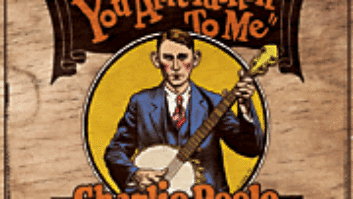MDM AND DAT MAINTENANCEWelcome to the new millennium! No Prince songs this year, but by now you must surely be tired of the 2001 theme, Richard Strauss’ “Also Sprach Zarathustra.”
In my first column for Mix last April, I predicted that no new DAT models would see the light of production. I was nearly correct, although Fostex proved me wrong by updating its PD-4 field recorder to Version 2, and, in an unprecedented move, recent Fostex ad copy includes the name of Rick Cannata, its primary caregiver – a positive note for location recordists. Rumors are circulating that Panasonic, HHB and Tascam are getting out of the DAT machine biz. That leaves Pioneer, Sony and Fostex. So, now more than ever, keeping your current DAT healthy is good advice.
Let’s examine some basics of digital tape recorder maintenance, both for DATs and modular digital multitracks (MDMs).
A ROAR!When they are in good condition, digital tape recorders have plenty of error-correcting headroom. Deterioration is gradual, so before your deck starts misbehaving in an obvious way, you should know that it may already be making tapes that are harder to play. The best preventive maintenance is to check the error rate often. (See the “Decoding Error Rate” sidebar for more details.) With MDMs, the error rate can be noted after formatting, and for DTRS models, I recommend formatting with all tracks in Record mode. You have to know what’s normal to avoid surprises.
That occasional icky fuzz or mysterious error message could just be a head clog. Don’t be afraid to use a cleaning tape when this happens or, better yet, learn how to clean the heads manually. There are many “head access” pictures on my Web site (www.tangibletechnology.com); early DAT transports are the least accessible, and all ADATs are the most accessible.
CLEANING TAPES AND DTRSMany users have an unwarranted fear of cleaning tapes. Considering the inaccessibility of many DAT transports, a cleaning tape may be your only option. As shown in Fig. 1, the “tape wrap” around a DAT head drum is only 90 or one-quarter of the head’s circumference. (Tension is about six grams.) By contrast, both ADAT and DTRS formats have a 270 wrap – three times more contact – so, obviously, you want to be a little more careful. (Tension for those two formats is 25 grams and 10 grams, respectively.)
Note that cleaning tapes should only be used when there is either a sonically noticeable problem or when the error rate is high. Never rewind a cleaning tape. Simply play – 10 seconds for DAT, five seconds for DTRS – and remove. Dispose of the tape when it reaches the end.
Because ADAT head assemblies are so accessible, I never use a cleaning tape on an ADAT. DTRS heads, especially on the DA-88, require a little extra care. Unlike its newer siblings, the DA-88 has a linear, fan-cooled power supply. Unfortunately, the original design has the fan sucking air and dirt in through the “tape port.” Tascam’s solution was to add a clear plastic shield over the transport, but the shield is mostly in the way and not very effective. My solution is to reverse the fan, add an external filter and throw away the shield. Note that DA-38 and DA-98 heads are much more accessible.
Early DA-88s came from the factory with the tension set at maximum, which, when combined with an overly aggressive cleaning-tape policy, often resulted in accelerated headwear. Fig. 2 details the location of the back-tension (tape-to-head) adjustment. If it is at the maximum setting, the machine should be serviced. Ask the technician to set the tension between eight grams and 10 grams (maximum). Check the battery too, because leakage can cause all sorts of weird problems.
Remember that head cleaning in any form is not a panacea. The complex interaction of the head, capstan and reel-servo systems can be antagonized by accumulated dirt in clutches, belts that become stretched and slippery, cams and linkages that wear out or break, pieces from the cassette shell that break off, plus poorly applied labels. If a cassette gets stuck, all we technicians ask is that you don’t freak out. Don’t try to dig the tape out, and don’t get blood on the heads. (Don’t laugh – I’ve seen it all.)
SWABBING THE DECK: COUNTER CLOCKWISEMany technicians clean heads with a chamois or chamois-on-a-stick (a Minnesota favorite). I use Twillwipes from Chemtronics (www.chemtronics.com). Moisten the cloth with anhydrous/99% alcohol; denatured alcohol is an acceptable substitute. There may be other more aggressive/effective cleaners, but I work from home and choose human-friendly solvents. Apply the cloth to the head drum and turn the drum counter-clockwise only. Keep your hand absolutely steady – any “up and down” movement at this point can seriously damage the heads. I then apply a second dry cloth to wick away the remaining alcohol and the oxide it dissolved. MCM electronics – www.i-mcm.com – is a good source for maintenance supplies, although their online search engine is lame. Request their paper catalog.
DTRS note: All DTRS head chips – this includes the DA-38, -88 and -98 – have a “racing car” profile on the leading edge to slice through the air with the greatest of ease (as shown in Fig. 3, the 1984 Ferrari 288 GTO).
If the drum is turned counter-clockwise, the sharp trailing edge will catch on the cleaning cloth, so don’t do it.
DOCTOR, CLONE THYSELFPaying attention to “data integrity” becomes especially important in a multitrack and multiple-machine environment. Often, I get complaints after repairs are made, not from a current machine problem but because the unserviced machines were making marginal tapes. This can affect everything from machine-to-machine lockup (and lack of same) to the ability to punch in. I advise everyone to evaluate tapes by checking the error rate on a known good machine, then clone all the marginal tapes at the earliest convenience on new tape.
YOUR VOICES OF EXPERIENCEWorkstations may have taken some of the pressure away from tape, but that doesn’t preclude the need to confirm both media and data integrity. At minimum, check error rate before and after head cleaning, whatever your method. Experience tells me that some of you put up with problems for weeks or even months before doing anything. Don’t wait! The head, the tape and the transfer you save could be your own!
Just so we’re on the same page, Error Rate (and not an Error Message) is a numeric report of a machine’s ability to recover data from tape. Errors are a normal fact of life, and most of the time they are “conceal-able,” which means the data is correctly and transparently reassembled.
Most DAT machines have two heads, with the exception of models with “confidence monitoring.” MDMs have four heads (one pair for playback, one pair for record) and still, errors are detected on playback only, because the play heads are in advance of the record heads. Not all machines provide error rate access, and those that do may not display the numbers in a meaningful way. Visit www.tangible-technology.com for more examples.
Both Alesis and Panasonic display error rate in an easily comprehensible fashion. Figs. 4 and 5, respectively, show the secret keystrokes that provide access to the error display. (The exception is the blackface ADAT, which only displays tape errors by blinking a decimal place.) Four zeros (0000) are good. ADATs show the combined errors of both heads. Panasonic lets you select either or both heads.
FALSE POSITIVEFor XT and LX Series ADATs, recording on reformatted tape may yield “false positives,” that is, an intermittent “sun” icon indicating an overly high error rate. Check the error rate by the numbers, and you’ll see fluctuations from nearly all zeros to three digits without any change in the audio. The problem is annoying but benign.
An oscilloscope makes it easy to see the cause of the many tape-related problems. Fig. 1 shows how to make the connections to view the RF envelope, the signal from tape. A dual-trace `scope with 20MHz bandwidth is the minimum requirement. To view the cause of a false positive, a better’ scope with a Delayed Sweep feature can zoom in. (See Fig. 6 a, b and c.) Oscilloscopes have vertical inputs (for amplitude measurements) and horizontal inputs (for sweep-related triggering and timing). There are many variations on a theme.
Locate and connect vertical input-A to the RF ENV test point and vertical input-B to the PG Delay/SWP test point. (Set probes to “x10” mode and trigger from input-B. The test points should be easy to find, near the head wire/preamp connections. When in doubt, see the service manual.) The square wave trace is the head-switching signal. The transition from high to low (and back) alternately selects either the A head or the B head.
If the orange asterisk (error correction) icon on your ADAT flickers cyclically on recycled tape – but not newly formatted tape – check the error rate to confirm that no asterisk means minimal (less than 0050) errors. High error rates for DAT machines (above 0400) and Tascam’s DTRS/Hi-8 format should not be taken lightly.
Some machines will lose or gain unusual functionality while in Error Rate mode. The Panasonic SV-3800, for example, will not shuttle tape, and the Tascam DA-P1 will auto-rewind and play.
DTRSTascam’s newer DTRS machines (DA-38 and DA-98) allow easy access to the Block Error Rate (BER, via menu), which is reported in the same four-digit fashion as the machines mentioned above. Access is much more difficult on the DA-88. (Press FF-Stop-Play on power up. Then press Stop. If “Test” is displayed, then press Remote. If not, keep trying. If a more serious problem exists, it will not be possible to enter Test mode.) When Play is pressed, the error rate will be displayed on meters A and B. The meters will jump to maximum at first but should settle down and “disappear” within three seconds. If any LEDs are lit, either the machine has problems (have it serviced) or the tape is marginal and should be cloned. Do not overdub on a marginal tape.