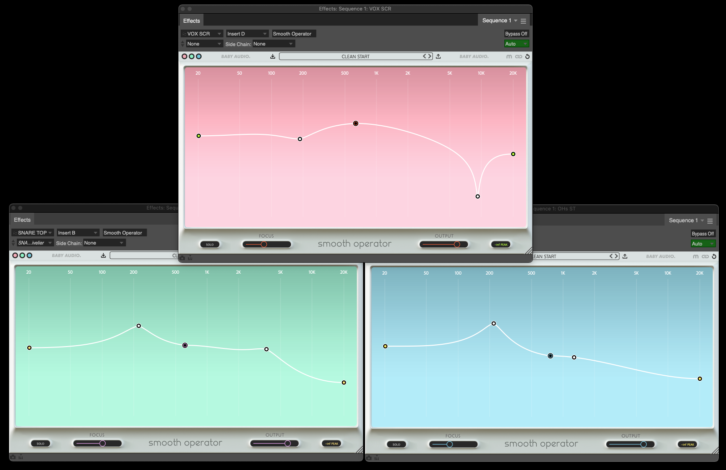
While it’s easy enough to identify problems such as clipping, polarity reversals and broad EQ imbalances, resonances in a recording can be harder to identify, ferret out and ultimately tame.
Resonance, a prominence of energy in a narrow frequency band, is a big part of the signature of a sound source, but a similar resonance can also be found in a speaker cabinet reproducing the sound, with yet another in the modal frequencies of a room’s acoustical response, all while microphonic resonance can manifest in a mic/stand/cable.
The worst resonances are continuous and droning and easy to identify (i.e. feedback), while others show up briefly yet profoundly, bouncing about with the changing pitches of the sound sources, never completely stealing the listener’s attention, but subconsciously lowering the perception of fidelity.
The conventional wisdom has been to place a narrow-Q, bellcurve EQ boost and sweep it around the trouble area until the most offending frequency is identified. That frequency can then be notched with attenuation and bandwidth appropriate to reduce the resonance moderately without creating any gap in the tone. Sometimes this takes about 30 seconds, sometimes this opens up the time-sucking rabbit-hole from hell, sweeping and notching ad infinitum.
Noteworthy newcomer Baby Audio, makers of Parallel Aggressor (reviewed in Pro Sound News, February 2021), has a penchant for unusual, post-modern plug-ins. That continues with Smooth Operator, an intelligent resonance- and harshness-reducing processor.
Available for VST, VST3, AU, AAX and Big Sur, Smooth Operator combines two processes—spectral compression and dynamic EQ— with an intelligent algorithm that finds resonances and executes many quick attenuations, allowing only minimal control parameters, essentially broad control strokes over a myriad of small adjustments.
Lauten Audio LS-308 – A Real-World Review
CONTROL FACTORS
Non-traditional processes often have non-traditional controls. The Smooth Operator GUI shows a frequency graph that contains two spectral displays: a large one on the bottom that shows amplitude by frequency, and a small upside-down graph at the top that indicates attenuation by frequency.
Within the large graph is the “line of control,” which contains five nodes: the main dark node in the middle can be lowered to lower all the nodes and increase the overall amount of the entire effect, while the outer two nodes are fixed high- and low-frequency nodes, with the two middle nodes (parametric) having bandwidth control via your mousewheel/trackpad. Lowering any node makes the Smooth Operator process more prevalent there, allowing tasks like de-essing, removing harshness, reducing mud and boom, reducing nasal-ness, reducing narrow resonances and wide tonal sculpting.
The Focus control varies how independently each spike in frequency gets processed, allowing more surgical processing at high values, or broader, wide-stroke response at lower values. Solo allows monitoring any frequency node independently by hovering above it.
Engaging Sidechain allows a second incoming signal to act as the plug-in’s control signal, enabling a frequency-selective ducking of the main audio.
The Classic mode offers a softer and gentler smoothing process, while the Modern mode sounds more exacting and crisp. Smooth Operator matches its post-modern processes with a techno look to the GUI in three pastel colors (pink, green and blue), with a resizable window and 64 presets from a roster of hot young names.
IN SESSION
As per my usual, I find the application that looks the easiest to achieve and then try it in my actual workflow, encouraging clients to pitch-in with commentary. This time, that meant a female lead vocal delivered in near whisper tones, with the usual jumps in transients, sibilance and overall level that come with such a performance. Deessing helped, along with dual-stage compression and EQ, but the vocal remained inconsistent and harsh in spots.
Grabbing the far-left low-frequency node and the far-right high-frequency node, then dragging both below the line of control, allowed for more processing there than the mid-frequencies, affecting tonal balance as well as dynamics and saturation in those frequency extremes. I also grabbed the two midrange nodes and balanced them in comparison to the high and low bands, adjusting the bandwith/Q with some help from the Solo mode. The process is indeed complicated at first and encourages experimentation. It’s all about minimal controls over radically varying tones.
The Focus control became crucial once I was in the ballpark. Excessive Focus sounded a bit sterile, over-pronounced and unnatural; conversely, too little Focus executed very broad and indistinct control, with wide tonal changes. I found that there is typically a sweet spot of Focus that proved ideal and pretty easy to find. An Output level control and a peak-hold (or RMS) window helped achieve the right gain structure.
I still used more signal processing on this tricky whisper vocal (compression, EQ and widening), but I did the heavy lifting first in Smooth Operator, lowering the control line excessively to identify the process. When set extremely low, you can get a nasty, hollow and brittle sound that will surely be heard on countless vocal breakdowns in the near future.
After plenty of twiddling, I managed to please my client with pretty good sibilance control, excellent taming of harsh transients and fricatives, and bringing out some controlled and consistent bottom-end.
With typical full-voice vocal tracks recorded on good microphones, Smooth Operator easily hones in on any resonances and makes broad (or narrow) tonal changes very quickly with only a little practice; don’t be surprised if Smooth Operator lives on every one of your lead vocal tracks from now on.
SMOOTH OPERATIN’
Applications run the gamut, as the process can be quite gentle and not noticeable, or be very heavy-handed and artfully obvious. I tried the invisible method when mixing a jazz project with Smooth Operator inserted on both doghouse bass and electric guitar.
Guitar was easy to smooth out; just dial in an overall sensitivity where normal balance was not quite triggering any processing, but if any given frequency jumped out, it would be patted down (whack-a-freq, if you will). The slapping of that upright bass required considerable care, but aggressive high-end processing, combined with some low-end taming and moderate Smooth Operator overall tamed the beast. The players loved the tone and mixes, unaware that significant intelligent processing made things sound much more organic and natural.
I found that any troubled source could benefit: jumpy bass guitars, irritating strings (violin, banjos, mandolins, etc.), synths and pads that are too resonant, room mics overly accentuating bad rooms, vocals recorded too close to mics with resonant bodies, and live recordings.
I found mixes require markedly different techniques. Digging in deep can destroy a good mix (just like with multiband compression), but a gentle touch and careful tuning can create magnificent results, on the mix bus or in mastering. Achieving good mix results was quite quick and easy, while experimenting enough to get truly great results took damn near forever (and I hadn’t even tackled automating parameters at that point, which was helpful with individual tracks).
I did try sidechaining with Smooth Operator and found it to be much easier than fine-tuning a mix. I tried the two most common sidechain apps, having a kick drum duck a bass guitar and having a vocal duck down an underlying instrument (I tried pads, keys and guitars). Just pull down the line of control until you get some attenuation on the fundamental frequency and pull some of the other nodes further down if you’d like more of a broadband ducking. Really fast, really easy, sounds better than setting up such a signal chain yourself.
THE FINAL MIX
Smooth Operator’s spectral compression, dynamic EQ and intelligent application of these processes makes dramatic tonal variations easily possible with musicality and, yes, smoothness. With only a handful of controls, making precise settings with Smooth Operator can be a handful, but if only for the sheer number of potential tonal combinations those clever controls disguise.
Despite what might appear to be specialized uses, Smooth Operator is potentially useful on just about any source audio, as long as the human operator has enough sense to not overuse or misuse the process. Smooth Operator is another winner from Baby Audio at $69—that’s one-third the price of the nearest competitor and one more reason that these babies are worth keeping a monitor on.







