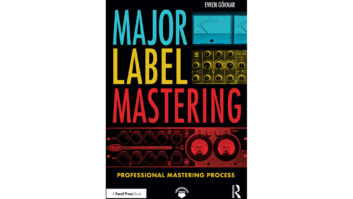[Editor’s Note: Shadow Hills has released a newer version of its Mastering Compressor, called the Mastering Compressor—Class A, with a few more features, a similar interface and emulation of class A electronics.]

In one sense, the Shadow Hills Mastering Compressor plug-in is a twofer. Like the same-named hardware compressor it models—a high-end analog beauty that’ll set you back almost eight grand—the plug-in features two compressors chained in series.
The first in line uses a modeled opto-electronic gain control element and the second emulates a discrete VCA design (operating in feed-forward mode) that puts on the final squeeze. In each channel, a sidechain filter and separate switch for swapping three virtual output transformers, respectively, alter the compressor’s frequency sensitivity and tone (frequency response and distortion characteristics). Spectral coloring and compression-curve ganging in one go!
That’s a Switch
The plug-in’s two channels can be operated either independently (in dual-mono mode) or linked for stereo processing, wherein all knobs and switches in the left channel—save for the switch that selects its meter’s source—control both channels. In either mode, switches independently activate the Optical (modeled opto-electronic) and Discrete (modeled-VCA) compressors in each channel, letting you use one or the other, or both simultaneously.
As hinted in the introduction, each channel also provides a switchable 90 Hz highpass filter in its sidechain that affects the channel’s two compressor sections simultaneously; use it to reduce pumping and preserve punch on mixes and bass-heavy instruments such as kick drum.
A three-way Transformer Select Switch in each channel allows you to select virtual nickel, iron or steel output transformers in turn (independently for each channel in dual-mono mode). The nickel transformer produces the least amount of distortion, a natural-sounding low end and subtly goosed very high frequencies—a good choice for processing acoustic ensembles and instruments.
Selecting the iron transformer models a Class-A output stage that adds even-ordered harmonic distortion, while also subtly boosting bass frequencies centered around 100 Hz. Select the steel transformer for the greatest amount of distortion—still mild—and a gentle boost to very low bass around 40 Hz.
The plug-in’s Hardwire Bypass switch lets you activate a virtual line amp and your selected transformer without switching in either compressor, thereby allowing you to color your tracks at virtually unity gain (with the subtle natural limiting of transients that transformers provide, of course).
The Optical compressor precedes its Discrete foil and features a fixed 2:1 ratio, slow attack and two-stage release. Like in classic “optos,” the time constants can’t be adjusted. The operation manual states that 80 percent of the compression is released “very quickly”—it’s unspecific—with the remainder taking over a second to recover (varying slightly depending on how deeply you’re compressing). It’s this two-stage release that gives you ultra-smooth, natural-sounding compression.
The Optical compressor features two stepped rotary controls: Turn the Optical Threshold control clockwise to lower the threshold and increase compression depth. Boost or attenuate the compressor’s makeup gain using the 24-step Optical Gain control; unity gain is achieved at roughly position 7.
The Discrete compressor follows the Optical compressor in the audio path and provides the expected threshold, ratio, attack, release (labeled “Discrete Recover”) and makeup-gain controls. As befits a mastering compressor, most of the ratios are low—ranging from 1.2:1 to 6:1 in four steps—but an additional “Flood” setting provides a 20:1 ratio.
The Discrete Attack control lets you select among six attack-time settings ranging from 0.1 to 30 ms. The six-step Discrete Recover control produces release times ranging from 0.1 to 1.2 seconds or, alternatively, mimics the Optical section’s two-stage release when you select the knob’s Dual setting. The 24-step Discrete Gain knob can boost or attenuate the compressor’s makeup gain, and provides unity gain at roughly position 7.
In both dual-mono and stereo modes, you can select a different source for each channel’s VU meter by using the Meter Select Switch. This gets interesting in stereo mode (in which both channels produce the same amount of gain reduction): You can, for example, simultaneously view gain reduction (GR) for the Optical compressors on the left meter and GR for the Discrete compressors on the right one. Or GR (either Optical or Discrete) on one meter and the plug-in’s output level on the other. Click on either meter, and a dialog appears in which you can set the plug-in’s internal reference level corresponding to 0 VU. (Tip: Raise the level if the meters are pinning.)
A green “Magic Eye” at bottom-center in the GUI gives a coarse approximation of peak output level; I wish multi-segment L/R meters and numeric readouts of RMS and true peak levels were provided instead.
A narrow toolbar along the top of the plug-in’s GUI provides Undo and Redo (up to 32 steps each); four automatable Settings (A, B, C and D workspaces) for each preset, among which you can copy and paste knob and switch positions in one fell swoop; a key input; a rotary control that extends the range of the sidechain HPF’s corner frequency (variable from 20 to 666 Hz); and a small dry/wet Mix knob that lets you create parallel compression.
My New Squeeze
I preferred using the Discrete compressor alone—with 1.2:1 ratio—while mastering a shrill, thin-sounding pop-rock mix. The steel transformer and 10ms attack time gave the kick drum much-needed punch and snare hits more thwack. Raising the toolbar’s sidechain-filter setting to 206 Hz preserved the added bottom-end heft and focused the compressor’s action on moderating peaks in the bright top end, reducing the mix’s glare. Around 2 dB of GR glued the vocals and instruments together beautifully, producing a more solid-sounding mix while maintaining transparency. Dual-mono mode gave me a slightly wider stereo image than stereo mode, as expected.
A Classic Rock track with male vocals needed an almost identical treatment, exceptions being that I bumped up the Discrete compressor’s attack time to 30 ms to let drum hits slam a little more and lowered the sidechain filter’s corner frequency to 90 Hz. Time and again I returned to this or similar setup for mastering.
The Discrete compressor—when set up optimally—delivered the most open-sounding and widest soundfield, and its adjustable time constants allowed me to fine-tune transients in a way I could not using the Optical compressor. The steel transformer gave me the tightest low end and was my go-to for mastering. That said, the nickel transformer sounded sweet on an acoustic country ballad featuring male vocals, acoustic guitar, cello and grand piano, adding a subtle sheen.
Turning to individual tracks, the Optical compressor and steel transformer smoothed a female rock vocalist’s levels nicely and made her thin tone sound fuller and creamier. However, it also slightly enhanced sibilance (an opto’s inherently slow attack time can do that).
The Discrete compressor’s tone sounded thinner by comparison, and its fastest (0.1 ms) attack time was also too slow to clamp down on sibilance. No problem—that’s what de-essers are for. What’s important is that the Optical compressor sounded beautiful in all other regards on this track. The Optical compressor’s slow attack also made bass guitar sound a little tighter and more percussive—great for reinforcing a rhythmic groove—and the iron transformer gave it a slightly fuller yet still focused sound.
So, while I never found an instance where using both compressors at once (or the Optical one alone, for that matter) sounded best for mastering, it was great having the Optical compressor to use on select vocal and bass tracks. More importantly, if used lightly, the Discrete compressor delivered flattering glue on full mixes without sacrificing transparency—a goal most other compressor plug-ins I’ve tried have failed to attain. That’s worth a lot.
Michael Cooper ([email protected]) is a Mix contributing editor. You can hear some of his productions at www.soundcloud.com/michael-cooper-recording.
Product Summary
COMPANY: Plugin Alliance (distributor)
PRODUCT: Shadow Hills Mastering Compressor
WEBSITE: plugin-alliance.com
PRICES: $299; included with Plugin Alliance’s rent-to-own MEGA Bundle subscription plan (24.99/month or $249.99/year)
PROS: Includes two compressors: Discrete sounds great for mastering and Optical flatters on select vocals and instruments; three modeled transformers; flexible sidechain filtering and meter-source selection
CONS: Output-level metering is rudimentary for a mastering compressor