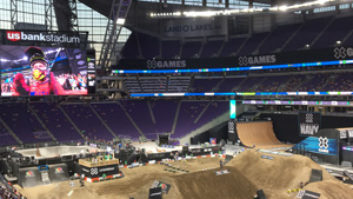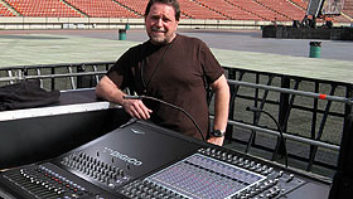The newest installment in Waves’ Ultramaximizer signal processing series is the L2 plug-in for TDM, the software re-creation of the critically acclaimed L2 hardware unit. But wait, wasn’t the L2 hardware unit the physical manifestation of the L1 Ultramaximizer plug-in?
Waves has never followed the pack. The typical route of developing plug-ins that are straight copies of vintage hardware units just isn’t this company’s style. So, instead, the company has designed a product that resulted from software that was developed into hardware, and then turned back into software again. Got that?
The L2 plug-in fulfills a niche market; it’s for Pro Tools TDM-based mastering and recording engineers who want the sound of the L2 without the inconvenience of installing a new piece of outboard gear.
L1, MEET L2
The differences between the L1 and L2 plug-ins are subtle but important. The two plug-ins look strikingly similar at first glance, though the L1 is light gray and the L2 has a dark gray face. The L1 comes in a wide variety of plug-in formats, from the most popular native ones to TDM. The L2 is only available in the TDM format.
The L1 has some controls that are missing from the L2. The L2 doesn’t have integrated stereo input level faders. However, lacking this control is not a big deal if you’re using the L2 by itself, because you can use the fader on the channel where the L2 is inserted for an attenuation. But when the L2 falls after several other inserts (such as post-EQ and a de-esser), the lack of attenuation control on the plug-in itself can be a pain. Changing the channel’s fader level in such a situation affects not only how you are hitting the L2, but all the other effects, as well.
The L1 features a Domain key, which gives you added control over peaks. There are two settings: Digital doesn’t allow any samples over the Out Ceiling value, and Analog gives you total control over any peak that occurs in both the analog and digital domains. I’ve never made good use of this parameter on the L1, and so I didn’t miss it in the L2. If this is an L1 function you count on, be forewarned that it’s been omitted from the L2.
The L1 has a slightly wider range of Quantize bit depths — 24, 20, 16, 12 and 8 — vs. the L2’s 24, 20, 18 and 16. And the L1 has a couple more presets than the L2, though this is not a problem because the L2’s presets all sound fine (see sidebar for list). In fact, the L2’s presets are reminiscent of the L1’s presets, and even the Track Slammer patch (which is part of the L1’s presets) is among the L2’s presets. The L2 is stereo only, because it is a mastering tool.
MAKING ITS ARC
L2 especially differs from the L1 because it packs Waves’ excellent Auto Release Control (ARC). This feature was originally found on the Waves Renaissance Compressor, and later was added to the L2 hardware unit. The ARC feature is really what sets the L2 apart: It increases the overall clarity of the plug-in’s processed signal by dynamically controlling release times. This algorithm is far superior to setting the Release parameter manually, at a static value, because the ARC is continually selecting the optimum release value for the incoming material.
Turn ARC off and there is no perceptible difference between the sound of the L2 and the L1. Turn ARC on, and the magic happens (the ARC-enable key lies just beneath the Release control and disables the manual release fader): The algorithm treats the source material with kid gloves, creating a more open, translucent and clear sound without sacrificing loudness and presence. The effect is subtle to be sure, but it is a definite improvement over the L1. It’s the kind of difference that is most apparent with the delicate nuances and wide dynamic ranges of a classical piece, rather than with the pounding beat of electronic dance music. But because the algorithm does such a great job of tailoring release times to the source, the added clarity comes through on all types of material.
SIMILARITIES
The L1 and the L2 are identical in some respects. Threshold and Out Ceiling parameters range from 0 to -30 dB, Release is from .01 to 1,000 ms, and there is an easy-to-read meter that registers up to -30 dB of attenuation. The IDR section includes the usual Quantize, Dither (Type 1 and 2) and Shaping (Moderate, Ultra or Normal); the L2 IDR features 9th-order filters, as opposed to the L1’s 2nd order. The convenient Setup A and Setup B feature is still active. (I love this system for comparing alternate settings.) And I’m happy to report that the L2’s parameters were easily tweaked from my Mackie HUI. (Most of the plug-ins associated with WaveShell-DAE 3.0 have parameters that are improperly mapped for HUI control.)
Compared to the L2 hardware unit, the L2 plug-in is virtually (no pun intended) the same. Of course, the sound quality — in terms of coloration — that you hear through your TDM system’s converters will undoubtedly be different from what you hear through the L2 hardware unit’s converters. Also, the L2 hardware unit has input level controls. Otherwise, the same controls found on the hardware unit can be found on the plug-in.
THE BIG PICTURE
Combining the front end of the L1 and the back end of the Renaissance Compressor — two incredible plug-ins on their own — the L2 can’t lose. It sounds great and is a wonderful improvement over the L1. But, most importantly, it doesn’t trade a single iota of gain-pumping muscle for the additional sonic clarity gained through the ARC algorithm. But with a price tag of $800, it is a specialized product. For general home studio use, the L1 is probably fine. However, if you are a Pro Tools TDM user who craves that fantastic L2 sound but doesn’t want to buy the hardware unit, this plug-in is just the ticket. And, at a third of the price of the hardware unit, you can’t go wrong.
Waves, 306 West Depot, Suite 100, Knoxville, TN 37917; 865/546-6115; fax 865/546-8445; www.waves.com.
Visit Erik Hawkins’ fledgling record label atwww.muzicali.comto hear great music made with today’s hottest new studio toys, and purchase his new virtual studio technology book, Studio-in-a-Box (Artistpro/MixBooks).