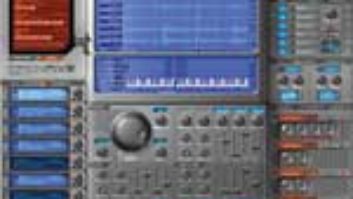SampleCell has been a mainstay of Mac-based musicians and sound designers for a number of years. The software integrates perfectly with any sequencer or sound design program, and provides an elegant, deceptively simple interface for arranging and playing samples.
Recently, it has been somewhat eclipsed by software-based samplers, which use less-expensive sound cards, or even the Mac’s own sound-generating capabilities, to replace SampleCell’s rather pricey dedicated card. So fans of the product were happy to see last year’s release of the software-only Soft SampleCell, at about one-third the price of the original. Soft SampleCell works with Apple’s Sound Manager, and with Pro Tools LE or TDM using DirectConnect.
Because the program is using computer RAM, the amount of memory available for storing samples is effectively unlimited, and the polyphony and the maximum number of instruments in a bank have both increased to 64. Whether or not you’re using massive amounts of memory, you can still take advantage of the extra flexibility this offers.
SPLITTING AND LAYERING VOICES
Even though you only have 16 MIDI input channels, the large number of instruments available lets you create very complex layouts. For example, you can create two different drum kits, each with its own set of samples, on one MIDI channel. Make two different instruments, and assign one instrument to the lower half of the keyboard range (A0 to C4) while you assign the other one to the upper half (C4 to C8). Now load your samples into the instruments — you can put up to 48 different sounds into each kit. Just remember to turn off “Key Track” in the Miscellaneous Parameters window so the sample pitches don’t change and to set your keyboard or MIDI drum pad to the correct pitch range to play each set.
If you are using a Pro Tools system, then you can route the outputs of the two instruments to two different pairs of audio outputs, letting you mix and process the drum sets individually.
Similarly, if you want to isolate a single sound from a group of samples, then create an instrument with a range of just that one note, and give it its own audio output.
ALTERNATIVE SCALES
You can create microtonal or macrotonal scales using the MIDI Note Number parameter in the Matrix window. Assign that parameter to Pitch, and give it a value of 99. This will transpose the voice up about a fifth, but it will also “stretch” the octave, so that two notes played an octave apart will sound a major ninth apart, and to hear a true octave, you have to play a minor seventh. Setting the same parameter to -99 has the reverse effect: The voice goes down a fifth and the octave shrinks, so that playing an octave gives you a major sixth, while to get a real octave, you need to play a minor tenth.
If you want to get really micro, assign MIDI Note Number as above, but then turn off Key Track. Now each played octave is only about a whole step.
RAMPING THE PITCH
Many instrumental sounds can benefit from having a little, quick pitch change right on their attack. You can create a complex frequency envelope with one of the envelopes, but the Ramp Generator can actually do a better job. In the Matrix window, assign the Ramp Generator to Pitch, with a factor of not more than 10. Set the Ramp Generator itself to about 0.03 seconds. The pitch will start a little higher than the played note, quickly ramp up a bit, then jump back down to the final pitch.
VARYING DRUM SOUNDS
Putting a little variation in the pitch or harmonic spectrum of a drum sound can do wonders to keep it from becoming monotonous. The best way to do this is to make one or both of those characteristics velocity-dependent, and then make sure that your sequencer track contains a range of velocities, either randomly distributed or in places you want accents. Isolate the drum you want to affect on its own instrument. In the Matrix, assign velocity to pitch with a negative value, say about -30, so the drum gets deeper the harder you hit it. Set the nominal filter frequency pretty low, around 100 Hz or less, and assign velocity to Filter Frequency with a high value: 90 or more. This will make the sound brighter as you hit the key harder. Soft SampleCell has a new feature, which is a fourth-order filter with resonance, for that “analog” effect. To make a $1,000 drum library sound like a TR-808, simply set the resonance high.
A FINAL NOTE
Digidesign says you need at least a blue-and-white Mac G3 and OS 9.0.1 to run Soft SampleCell. You don’t: As I’m writing this, I’m running it very successfully on my old, beige G3 with System 8.6. My polyphony runs out at about 52, but I’m really not going to worry about that.