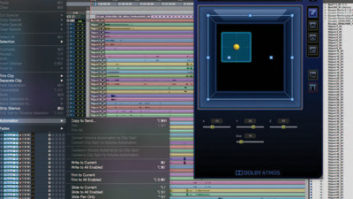In audio circles, the Lexicon name is virtually synonymous with “digital.” The first commercial manufacturer of digital audio devices, Lexicon never made a product that wasn’t digital until last year’s introduction of the Signature Series tube guitar preamp. Given the company’s experience with the large-scale Opus workstation, and the expertise Lexicon inherited with Harman’s integration of other companies like Studer Editech and AKG’s digital section, the Lexicon Studio personal computer DAW comes as no surprise. Neither is it surprising that the package includes the best of Lexicon’s famed digital reverb. As it turns out, the surprise is how differently the Lexicon Studio is positioned from the way it looks at first glance.
There are three hardware components to the Lexicon Studio: the Core-32 PCI card, PC-90 daughter board (essentially a PCM 90 on a card) and the LDI-12T interface. The Core-32 supports up to 32 streams (or “voices,” if you like) of audio. The LDI-12T is not the only interface option for the Core-32, however.
At Winter NAMM in January, Lexicon announced the LDI-10T interface, which will provide eight channels of 24-bit analog I/O and two channels S/PDIF I/O for $749. Up to three LDI-10Ts can be run from a single Core-32 card, with or without a 12T connected. When using multiple LDI-10Ts, all of the S/PDIF connections are simultaneously usable. A single LDI-10T may be purchased and plugged directly into the Core-32 without displacing the LDI-12T, and both will be active. If you want to run two or three LDI-10Ts in the Lexicon Studio, you’ll need the LX3, ($199), a small, unpowered adapter. Lexicon promises that additional interface announcements are forthcoming.
The PC-90 attaches to the Core-32 card by way of a few stand-offs and is pretty simple to install. As the PC-90 is currently included with every Lexicon Studio system, it would have been nice and a bit more goof-proof if Lexicon installed the PC-90 on the Core-32 before shipping.
Lexicon Studio is cross-platform, running on both Wintel (or “PC”) and Mac. I tried the Lexicon Studio on the PC. The minimum platforms are a 200MHz Pentium with 64 MB of RAM running Windows95 or later, or a 200MHz PowerPC with 64 MB of RAM running OS 7.6.1 or later. Intel and PPC750 G3 processors are recommended, as is a separate hard disk for audio rather than your system disk.
Installation is straightforward: The Core-32/PC-90 assembly is dropped into a PCI slot and the drivers installed. Well, they would be, except that I took a different route. I was curious to see how a DAW like this runs in an optimized system, so Wave Distribution (www. wavedistribution.com) graciously loaned me one of its 300MHz Pentium Pro workstations, preconfigured for the Lexicon Studio. Consequently, I can’t speak to how easy it is to install the PC drivers, but I can tell you that Wave Distribution knows how because I plugged in the Core-32/PC-90 assembly, powered up, and was off and running. It really was that easy.
The Core-32 connects to the LDI-12T with a custom cable that can be up to three meters long. This length limitation could complicate matters in some studios, if, for example, you wanted to have your CPU in a machine room or closet but needed to run word clock to a digital mixer as well as the Lexicon Studio (given that word clock runs need to be kept short). The LDI-12T is a single-rackspace device with its connections divided between the front and rear panels. The right front has the stereo XLR analog in/out connectors, as well as a pair of RCA analog ins. The analog inputs feed 24-bit A/D converters, while the analog outs are 20-bit. Lexicon is known for its excellent-sounding converters, and the LDI-12T upholds that reputation. The left front panel has co-ax S/PDIF in/out, XLR timecode input and power switch.
The LDI-12T rear panel has two Toslink optical connectors (which can function either as ADAT digital audio-8-channel “Lightpipe”-or optical S/PDIF in and out), ADAT sync in/out, a port for connecting to the Core-32, RS-422 port and power jack for the unit’s wall wart (wall warts: feh!).
Splitting the connections between the front/rear panels ensures that neither panel has a crowded layout, and the front panel availability of the analog inputs and timecode can be convenient if you are working in a small project studio without a patchbay. If, however, your studio has one or more patchbays, you should mount the LDI-12T close to your patchbay, because you will often be running cables between them. As my studio has patchbays, I prefer equipment to have all connections on the rear panel, so I found this to be a bit of an annoyance.
With so much unused space on the front panel, however, I’m surprised that Lexicon did not use any of it for indicators of any sort. There are no LEDs (or any other indicator) to show the presence of signal at audio, word clock or timecode inputs, not to mention clipping or any other error condition. I generally find indicators on the interface important in troubleshooting and in giving me the warm, fuzzy feeling that I can, at a glance, receive some assurance all is right in that corner of the digital domain. The Lexicon Studio leaves you wholly dependent on software configuration dialogs.
When first released, the only software that ran with the Lexicon Studio was Steinberg’s Cubase VST, which is what I used for my review. However, Lexicon has released Wave drivers for the PC, so that any software that can gain access to a standard sound card can now use the Lexicon Studio. On the Mac side, Opcode Studio Vision Pro is the only program besides Cubase that specifically touts compatibility with Lexicon Studio. However, in theory, any ASIO-compatible software should work. Before taking the plunge, though, I suggest keeping in mind the dictum that the difference between theory and practice is that, in theory, there is no difference. Try before you buy.
After proper installation, the LDI-12T’s inputs will show up in Cubase’s Inputs window and ASIOLexiconStudio will be selected as the ASIO driver in the Audio System setup dialog. In this dialog, the audio clock source for the Studio is selected. ADAT data, ADAT sync, S/PDIF, word clock (from the LDI-12T’s BNC input) or the LDI-12T internal clock can be chosen.
The ASIO Control Panel button opens the Core-32 control panel when using the Studio with other software. An independent LexStudio control panel can be accessed directly from the desktop, accessing the LDI-12T’s functions as well as input/output routing for the PC-90. The rest of the PC-90 features are accessed through Cubase’s Effects window, as described below.
The Core-32 Control Panel has “tabs” for four pages: Ctrl I/O, Reverb, Punch and Timecode.
The Control I/O page is where A/D and D/A levels are set and inputs selected. You can record any or all of the inputs simultaneously, but with only one clock source. Thus, recording from ADAT optical and RCA S/PDIF at the same time can only be successfully achieved if all of the components in the system are locked to the same word clock source. This would be true of any digital system that does not have real-time sample rate conversion on its inputs, and is the best way to go if you have a lot of digital components in your studio.
The labeling for input and output selection is rather confusing. For a start, nowhere was ADAT optical input mentioned in the dialog, nor was this clearly explained in the manual other than to say that it is possible to use the optical connector for either format. (The answer is that, when “S/PDIF RCA” is selected as the input, the optical input accepts ADAT data.) The settings in this dialog didn’t seem to affect what appeared in Cubase’s Inputs window, or which inputs could be activated there.
On the output side, the choices offered are S/PDIF RCA/ADAT optical, or S/PDIF opto. In fact, the S/PDIF RCA output is always active (as are the analog outputs), so the choice only affects the functioning of the optical output. Neither the dialog nor the manual mentions that the analog outputs are always active. Actually, the labeling in the output section would be the appropriate way to label the digital inputs. A little confusing at first, but now you know the secret.
The Reverb page maps the available physical and virtual inputs and outputs to the dual virtual “machines” in the PC-90. There is a lot of flexibility here: Inputs and outputs can be routed to/from any of the LDI-12T’s connections or a variety of VST sources and destinations. Selecting the LDI-12T Analog Inputs to feed a PC-90 machine and routing its outputs to the LDI-12T Analog Outputs turns it into a stand-alone reverb. The two PC-90 machines can be cascaded as well.
The Punch Record page is Lexicon’s method of working around the latency problems that crop up with overdubbing in DAWs. Inputs chosen from the list in the Punch Record page will switch to direct input monitoring through the LDI-12T (instead of through VST) when they are selected as record inputs in Cubase. Punch Record substitutes for VST’s monitoring, so you have to enable it and disable monitoring (Global Disable) in Cubase.
The Timecode page selects the timecode source and gives a few status indicators such as a Valid code LED, timecode type, a timecode display and a sample count.
From an I/O standpoint, that’s all there is to the Lexicon Studio; everything else functions normally within Cubase’s environment.
The PC-90 is accessed, logically, through Cubase’s effects system. The PC-90’s machines appear in Cubase’s list of effects. Unlike many effects plug-ins, however, this plug-in uses real “iron” to do the job, instead of running on the host CPU.
Once instantiated in Cubase’s Effects window, you must load a bank of PC-90 effects; no default bank is loaded. Arrow buttons allow you to step through the presets in the bank. Clicking on the Edit button brings up a mock-up of a PCM 90’s front panel, where arrow buttons step you through the parameters one at a time or by pages. A “wheel” can also be used to change values. There are “LED” indicators next to the Page and Parameter arrow buttons. When the Page indicator is lit, the wheel changes pages; when the Param indicator is lit, the wheel changes parameter values. Note that the Inc/Dec arrows only affect parameter values, i.e. the wheel and the Inc/Dec arrows do not work the same way.
I would like to have a more facile front end for the PC-90-a default bank of effects loaded, a pop-up menu of all the effects in the currently loaded bank, text or drag editing of parameter values, and so forth-but I am given to understand that VST presents some limitations to these types of things. Perhaps it is Steinberg, not Lexicon that deserves this criticism. In any event, the interface constraints are unfortunate. I find wheels to be very useful physical controllers but awkward virtual controllers-circular mouse movements are not easy to control accurately.
With input and output routing and selection distributed between so many different windows and dialogs, it’s useful to create Cubase key equivalents to bring all these setup areas up from keystrokes.
Interface issues aside, the PC-90 blows away host-based reverb plug-ins in terms of quality. Five algorithms are included: Ambience, Chamber, Concert Hall, Inverse and Room. These are not “lite” implementations either; there are better than a dozen parameters for each algorithm. Lexicon has been at the digital reverb game a long time now and has clearly got both the hardware and software nailed. Those of us who know and love Lexicon reverb will be thrilled because the PC-90 has Lexicon’s hallmark: a lush, clean sound, free of ugly resonances and graininess.
I compared the LDI-12T’s A/D and D/A converters to the excellent converters in my Panasonic DA7 digital mixer. I miked a doumbek with an Earthworks ZX30 feeding an Earthworks Lab102 mic pre. From there, I first fed it into the LDI-12T analog inputs and recorded it into Cubase. Then I patched the output of the mic pre into the DA7 and ran an S/PDIF output, dithered to 20 bits by the DA7, into the LDI-12T S/PDIF In. Listening back (first through the LDI-12T analog outputs, then feeding the LDI-12T S/PDIF output to the DA7), I heard no significant difference between the converters on either side. The Lexicon converters are clearly state-of-the-art, very high-quality stuff. Just for grins, I tried the same test using the A/D converters of a PCM 80, ADAT XT20 and a 16-bit Pro Tools 2 system, none of which bested the LDI-12T. Not surprisingly, the old Pro Tools converters were clearly inferior to the LDI’s.
Although I was easily able to achieve data transfer to and from my XT20, I was unable, in my first several trials, to get the LDI-12T to read timecode from the ADAT Sync, although my JLCooper dataSync2 did so happily. I was never able to explain why I couldn’t get the Studio to read ADAT Sync on my original system (hey, we’re talking about computers here: voodoo happens), but a later attempt with a Compaq system provided by Lexicon proved successful and I was able to transfer audio in both directions.
In the course of that investigation, several other interesting problems surfaced. I tried feeding ADAT Sync to the dataSync, and SMPTE Out from the dataSync to the LDI-12T and found that the LDI-12T wouldn’t read the dataSync’s time code, but my Opcode Studio 3 interface would. I guessed this might be due to the dataSync’s SMPTE output being unbalanced, because the LDI-12T had no difficulty reading SMPTE generated by an Alesis AI-2, which has a balanced timecode output. Lexicon suggested that the dataSync’s SMPTE output level might not have been sufficient for the Studio. Frankly, I hope I was right, because it’s a pain to have to boost SMPTE levels between devices.
I also discovered that attaining proper recording was a matter of correctly setting numerous parameters in Cubase, mostly tweaky ASIO things. For example, I was unable to record more than eight tracks at a time until I adjusted a buffer setting. Lexicon’s technical support was impressively knowledgeable on the intricacies of ASIO, Cubase and ADATs. Many of these idiosyncracies are documented as app notes on Lexicon’s Web site.
The current version of Steinberg’s ASIO does not allow the Lexicon Studio to provide any ADAT transport or synchronization features (other than reading timecode from ADAT Sync), so all transfers between ADATs and the Studio require the ADAT to be the master. ASIO 2, which should be available by the time you read this, adds the capability for sample-accurate sync in such transfers. In fact, the current Mac drivers do not even implement the ability to read timecode from ADAT sync. Furthermore, the lack of any MIDI connectors on the LDI-12T dictates the use of a separate MIDI interface for any MIDI Time Code or MIDI Machine Control functions. The lack of ADAT machine control via ADAT sync is disappointing at best, and irksome in more frustrated moments. Perhaps ASIO 2 will solve all of that.
Also revealed during this review were some of the trade-offs of the newest DAW paradigm. When DAWs first became available, they were pretty much all integrated hardware/software systems. This meant they were expensive, and you were forced to accept the strengths and weaknesses of both the hardware and software. In recent years, there has been a growing trend toward systems that use drivers to integrate hardware and software from different manufacturers. As it turns out, this approach has its own problems.
In the case of the Lexicon Studio, for example, many hardware options are included, but their availability for use depends on their implementation in the front-end software. For instance, Cubase currently makes no use of the LDI-12T’s ADAT Sync Out, which is why there is currently no ADAT machine control. Nor is there any software that currently makes use of the LDI-12T’s RS-422 connector to provide Sony 9-pin machine control. Similarly, as the PC-90 is a plug-in (albeit one that runs on dedicated hardware), its user interface is constrained, in part, by the limitations of the host’s plug-in architecture. Finally, even when features are implemented in both hardware and software, a high level of coordination is required between the engineers of the hardware and software vendors.
Assembling a system that uses hardware and software from two different manufacturers requires the buyer to investigate in detail to determine what the resulting integrated system’s real capabilities will be. Once you find the magic settings, I would think things will work smoothly, but plan for some ramp-up time while you look for them.
At $2,999, the Lexicon Studio with the LDI-12T interface is hardly the cheapest I/O hardware you can buy right now. Nor does it offer as many inputs and outputs, analog or digital, as some other options. If you look at the Lexicon Studio as simply an I/O front end for a DAW, it does not appear to be such a great buy, in spite of the superb audio quality.
However, looking at it that way completely discounts the PC-90, a very bad mistake, indeed. Looking at the Lexicon Studio as a PCM 90 with an excellent I/O interface for up to eight channels casts things in a wholly different light, one that makes much more economic sense. With the ability to use the PC-90 as a stand-alone reverb or tightly integrated into Cubase (or whatever front end software you choose), the Lexicon Studio appears a much more attractive package. Add to that the new interfaces Lexicon is bringing out, and the Lexicon Studio could be a solid contender in the hot, hot DAW war.
The Lexicon Studio has a number of niggling little bits of awkwardness in its user interface and mechanical design, and the documentation, though clearly written, still left me puzzled on some points. But all of that diminishes in importance next to the pristine sonics of both the LDI-12T and the PC-90. Information about the Studio on Lexicon’s Web site is a mixed bag. The site is stocked with a number of useful applications notes, but I was unable to locate the Studio’s minimum platform specifications (although they are in the manual online, as well as the one included with the product).
Many readers only look at the first and last paragraphs of a review: the first to get a basic description, the last to see the reviewer’s final thoughts and recommendation. If you’re one of those readers, let me make it easy for you: I have a few issues with the user interface, and you’ll need to add hardware options to get 16 or 24 channels of digital I/O, but if you’re looking for a system with flexible I/O, great converters, and knockout reverb, the Lexicon Studio is something you should investigate.
Lexicon, 3 Oak Park, Bedford, MA 01730; 781/280-0300; fax 781/280-0490. Web site: www.lexicon.com.