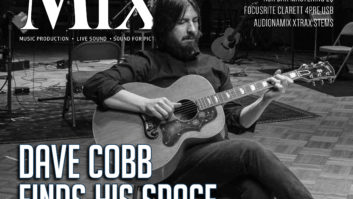For every price range and application, it seems that Focusrite has an audio interface available. The company offers a variety of product families catering to the evolving landscape of computer peripheral connectivity. Whether you need Thunderbolt, USB, Dante, or connectivity to Pro Tools HD Core cards, Focusrite has a product.
Previously, the Clarett line had followed this notion, serving as the Thunderbolt option, while the Scarlett series handled USB duties. Now that nearly the entire Thunderbolt Clarett line has been duplicated and issued in a USB series, it has become clear that Clarett is more about a particular sound than a connector.
The front panel of the Clarett 4Pre USB bears a striking resemblance to the Scarlett 18i8, with both having nearly identical connections and controls. Four XLR/TRS combo jacks can accept mic or line-level signals, with the first two able to accept high-impedance instrument signals.
Switching the first two line-level inputs between balanced and unbalanced operation is done through software. Aside from that, input functions are addressed by physical controls on the front panel. Each of the inputs is controlled by a knob, surrounded by an illuminated LED signal indicator that changes color in response to the gained-signal’s level. Phantom power is applied to the mic preamps in pairs by latching buttons on the front panel, which also features a large control room monitor knob and a pair of unique headphone outputs, each with their own level control.

The back panel includes four more 1/4-inch, balanced line inputs and four balanced line outputs. A single Toslink input allows eight channels of ADAT signal to be accepted at 44.1 or 48 kHz, with this number halving at doubled sample rates and unavailable higher than 96 kHz. S/PDIF input and output can be routed through dedicated RCA-type connectors, or the Toslink can be repurposed for S/PDIF use. No wordclock I/O is available, so all clocking must be done through the digital audio connections. MIDI I/O is on the back panel, as is the single USB-C connection. The unit ships with a USB-C to USB-C cable, as well as a USB-C to USB-A cable.
Related: Focusrite Launches Three Studio-Quality USB Audio Interfaces, Feb. 4, 2018
Software Control
Like most of the other Clarett, Scarlett and RED interfaces, the Clarett 4Pre USB’s hardware controls are supplemented by a version of the Focusrite Control software. While this software offers a control panel to deal with the routing and clocking of digital connections, and some other global preferences, its primary function is to build low-latency monitoring mixes combining pre-DAW input signals with post-DAW software returns.
When shopping for interfaces, it seems that I/O count, sound quality and operation of its software mixer should be the top three concerns, within a target price point. In my opinion, Apogee and UAD have cemented themselves at the top tier of software mixers. The older Saffire software from Focusrite was closer to the top dogs, being more feature-rich; it also showed a lot more on the screen at once, which I thought was preferable. Focusrite Control stripped down a lot of functionality and placed fewer, bigger things on the screen.
Focusrite Control definitely gets points for customizability. Different hardware outputs can be directly connected to corresponding software returns, or fed a custom mix. When using the latter option, the actual mixer seen in the GUI can be custom built with faders for hardware inputs and software returns being added, subtracted and grouped into stereo pairs, to taste. Each output has its own mixer on a different “page” of the software. Unfortunately, adding or subtracting faders on one page, repeats that operation across all of the pages, rather than allowing each output mixer to be built exclusively from the components applicable to that mix.
The input metering and functionality are pretty limited in Focusrite Control, as most of the hardware functions, like gain and phantom power, are addressed with analog controls. However, it would be nice to be able to meter the rear panel line or ADAT inputs, prior to them arriving at the DAW. Even a “signal present” indicator would be nice for confidence checks, if nothing else. Also, the first two inputs can be switched between “Line” and “Instrument” modes through the software, but when connecting a microphone, the software does not acknowledge the automatic mic/line input switch.
Related: Focusrite’s Clarett OctoPre Offers Eight ‘Air’-Enabled Mic Pre’s Plus 192 kHz AD/DA, Oct. 14, 2016
It seems that one of the paramount features that separates the Clarett 4Pre USB from the Scarlet 18i8 is the “Air” feature, common to the Clarett line. Air alters the character of the interface’s preamps in order to emulate the flagship Focusrite ISA mic preamp. I don’t believe that Air actually employs transformers, but it does mimic the impedance and coloration that the ISA mic preamps impart. The Air effect can be engaged individually on each preamp through the Focusrite Control software.
In Use in the Studio
I received the Clarett 4Pre USB for review, but to expand its input I also received the Clarett OctoPre, an 8-channel preamp with Air mode available on every channel. While it could output line-level signals through a DB-25 connector, the real draw in this case was the integrated AD converter with ADAT output. With its eight preamps, the Clarett 4Pre USB’s four, plus the interface’s four additional line inputs, the analog input total reaches 16, certainly sufficient for basic tracking of a four-piece rock band.

I had a run of sessions coming up tracking an A-side/B-side single with a band. The date for basic tracking coincided with the delivery window of the Focusrite gear. As luck would have it, the OctoPre arrived a day or two before the session, but the Clarett 4Pre USB was scheduled to arrive the day of the session. I decided to get set up with the OctoPre feeding a different interface, and if the 4Pre USB showed up at a convenient time, I’d swap it out. As I sorted out my input list, I prioritized getting drum mics to the OctoPre’s inputs, because I wasn’t sure if I’d have a chance to track drums again within the review window.
Generally, I prefer to avoid sending phantom power to dynamic mics. The fact that the OctoPre engages phantom power in banks of four preamps at a time made for some funky channel routing. Once I got everything labeled on the pre’s and the Pro Tools I/O settings, I was able to make sense of it, but it would still be nice if phantom powering were broken into smaller groups. The OctoPre’s signal showed up at the interface’s input without issue. I fed it wordclock from the interface, and a convenient front-panel clock selector and lock indicator quickly let me know that things were in order.
Dialing in drum sounds, the OctoPre’s preamps had a clean, full sound. It wasn’t thin or noisy, and it was totally usable, though just a little dull in the top end. This was especially true with the kick and snare spot mics. There was plenty of punch in the lows and lower-mids, just not much crack to the snare or beater. Engaging the “Air” made a surprisingly large difference. It seemed to wake up the electronics in each mic, giving them a crisp, clear top end and added thickness to the transients. Air seemed to highlight all of the best parts of the frequency spectrum, sounding like it was “exciting” things without adding harsh harmonic distortion.
During a lunch break, the Clarett 4Pre USB arrived. I had already installed the software, so it was merely a matter of swapping connections. A number of connector types didn’t match up between the two interfaces, so I was scrambling for adapters. On top of that, the lack of a visual on the mic/line switching made me question whether that was working correctly. Finally, with the Focusrite Control mixes being tied to particular outputs, there was no easy way to route each artist’s headphone mix to my headphones.
Things were going well, so rather than upset the apple cart, we put off testing the Clarett 4Pre USB until overdubbing. When the Clarett preamps got their turn at distorted guitar amps, Air and a ribbon mic were a nice pairing. The mic smoothed the top end pleasantly, while the preamp made it pop in the mix, lighting up all of the edges of the unique distortion characteristics each pedal and amp setting had to offer.

The songwriter who was producing the songs had emphasized that he wanted to employ as little artificial reverb as possible. While convolution verbs were deemed acceptable, the preferred method was to rely on room mics. When tracking acoustic guitar, we took it a step further and played with lopsided stereo miking pairs to mimic the panning in a demo version of the song. There were a lot of factors that made it work, like the mics, the woody room, etc., but the Air-enabled mic preamps really brought the whole thing home. Their combination of detail and low-mid warmth painted a nice picture. With the rooms and a spot mic, there were some rich textures to play with.
Related: Timing Is Everything. Don’t Let Audio Latency Hinder Your Productivity in the Studio, by Mike Levine, Aug. 4, 2016
Again, the Focusrite Control software presented some pros and cons. Getting the same mix to both onboard headphone jacks simultaneously was not an option. The only two outputs that could mirror were one of the headphone jacks and line outputs 3-4. This meant that I was constantly switching things around to mirror headphones and monitors, or check the artist mixes. That acoustic guitar room-mic scenario was memorable because it was a struggle to get them hearing what I was hearing, which almost led to them shutting it down and killing that sound.
Focusrite Control is not the best software mixer out there, but it’s far from the worst. Despite being handcuffed at times, a solution was usually possible with a little reworking. That is not the case with every interface’s software mixer. Even when confronted with a roadblock, everything was clearly labeled and relatively intuitive; you can figure out solutions.
For a USB interface in the price/input category that the Clarett 4Pre USB occupies, the sound of the Clarett preamps places it high in the ranks. If you’re looking to buy now, the Clarett’s sound and software should put it high on your list. Paired with a Clarett OctoPre, it’s a rich sounding tracking solution that shouldn’t break the bank.
Product Summary
Company: Focusrite
Product: Clarett 4Pre USB + Clarett OctoPre
Website: www.focusrite.com
Price: $599 (4Pre), $699 (OctoPre)
Pros: High-character preamps at a modest price tag
Cons: Software mixer’s design and limited outputs can present challenges for cue mixes