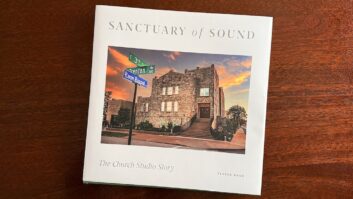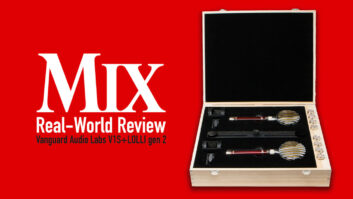Technology marches ever onward, but the ports that connect it all? Well, that’s another story—or at least a slower one. The sea changes that come when computer manufacturers opt to go with new connection standards usually look like smart, necessary moves in hindsight, but during those transitions, it’s not much fun.
Apple’s full court press into USB in the late 1990s was a tough one for everyone who was well-invested in gear that used SCSI, but obviously (now), it was the right decision. As for more recent moves by Apple away from the 1/8” audio jack in iPhones and, more drastically, its decision to get rid of everything but USB-C/Thunderbolt 3 ports in its laptops? Well, the jury’s still out.
Whether one likes it or not, however, if you have to work with a recent-era Apple laptop, you’re going to be dealing with multi-port docks in order to accommodate your drives, printers, displays and other items that are not USB-C compatible—which is to say, probably all of them. There are plenty of USB-C based docks out there to handle that, however, the most formidable we’ve seen being OWC’s Thunderbolt 3 Dock ($299), which sports a whopping 14 ports, making it able to handle most tasks and peripherals that serious audio pros will throw at it.
The inevitable drawback with 14 ports, however, is that once you get everything plugged in and set up perfectly just the way you want it, you’re not going to want to take all that apart. Nonetheless, you use a laptop in part due to its mobility, so those 14 ports are going to have to be unplugged if you’re going to use that laptop on the go and need to plug some non USB-C items into it via that massive dock.
Luckily—and here’s where the review finally kicks in—OWC saw this coming and also offers the OWC USB-C Travel Dock ($39), a small, square, 5-port dock that will handle most basic connectivity for audio pros and everyone else while on the move. That, in turn, allows you to leave the 14-port behemoth at home, saving the frustration of having to take all those cables out, plus the weight of carrying the large dock around.
At 3.2” square and less than an inch tall, the 3.2 oz. OWC USB-C Travel Dock is diminutive but packs a lot of ports. There’s two USB 3.1 Gen 1 Type-A ports (AKA traditional USB ports), a USB-C port that can accept a USB 3.1 Gen 1 Type C-auxiliary power up to 60 W (for example, the laptop’s power cord), an SD card slot/reader and an HDMI port that can support 4K display resolution at 30 Hz.
I used one while PSN was covering the recent NAMM Show and it worked just as I expected it to. Files transferred to and from USB drives without issue, and pulling photos and video from a DSLR camera’s SD card was quick and painless, all while an iPhone was charging off another port. The dock got banged around inside a work bag all day, but worked fine when put to use. It didn’t look any worse for wear, and its gray exterior is a close match for Apple’s laptops, making it an aesthetically pleasing choice as well.
The key word in the dock’s name is “Travel,” because it’s unquestionably meant for someone who’s traveling. You can use external drives without noticeable latency or hook up the laptop to an external screen via the HDMI port, but that’s about the long and short of everyday uses for this dock—the basics. While I’d personally love for it to have an Ethernet port and a microSD slot, those are mainly so that it would be more useful as part of an everyday-use setup—and that’s what OWC’s larger dock offerings are for. The Travel Dock is meant for tackling the most basic on-the-go connectivity needs, and in that regard, it gets the job done handily.