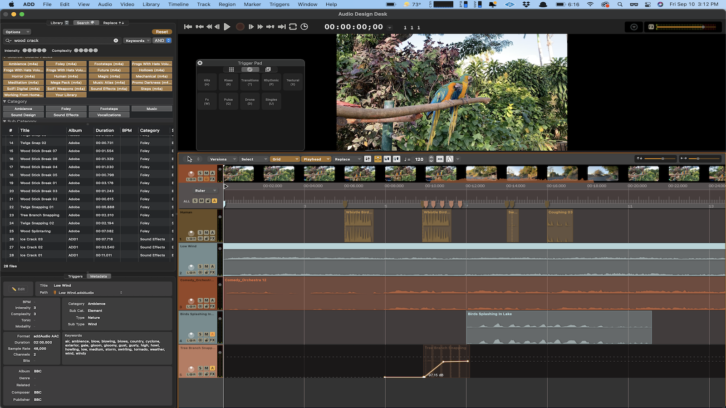
I first encountered Audio Design Desk in April, 2020, when the Mac-only audio-for- picture application was in its early stages. Already it offered unique and potent functionality for adding sound effects and music to video productions; now it is even more powerful.
The program’s interface has a DAW-like feel, with a timeline bordered by various editor or browser windows to go with a video display. After opening a video, you find sounds you want from ADD’s searchable library. When you find what you’re looking for, simply insert into the timeline or use one of ADD’s many Trigger options to place and replace sounds using keystrokes.
Depending on your subscription tier (ADD is subscription-only), the number of included sound effects, Foley sounds and production music varies. Tier 1 subscriptions ($14.99/month) get 20,000 sounds. Tier 2 ($29.99/month) and above get 30,000; they’re available in both M4a and WAV formats.
A major, albeit non-technical change is that the developer is now called SoundOn and the product is Audio Design Desk. Previously, they were both named the latter.
More importantly, though, the software has added plenty of new capabilities, with several related to how you integrate ADD with your DAW or NLE video software. In the early versions, you could export audio or audio and video for import into another program. ADD has now augmented that with several options.
KRK Systems KNS 8402 Headphones – A Real-World Review
You can export using AAX and XML (Tier 2 and 3 subscriptions only). All levels get the new Spot Mode, which lets you drag and drop audio from ADD’s browser window into the timeline of your DAW or NLE. You can also sync ADD to another application using MIDI Time Code and configure it so that ADD follows the other app’s transport or controls it.
Many of ADD’s libraries (which can be supplemented with your own sounds) now include full mixes and stems of music tracks. Using key commands or the new Trigger Pad, you can easily combine sections to make custom, loop-based music. You can mix directly from ADD or export the loops to your DAW. Another key new feature is the ability to record audio directly into ADD. For voiceovers, in particular, this will save a lot of time.
In addition to its expanded functionality, it looks better, is better organized and feels like a more mature application. I was impressed by it before, and I’m even more so now. My one complaint is that the manual is not up to date. For example, I couldn’t find anything about the Trigger Pads or MTC control; for an application of this depth and power, a comprehensive manual is a must.
That aside, if you’re doing anything involving sound for picture, whether it’s your own YouTube videos or professional post-production, once you start using ADD, you’ll wonder how you ever lived without it.







